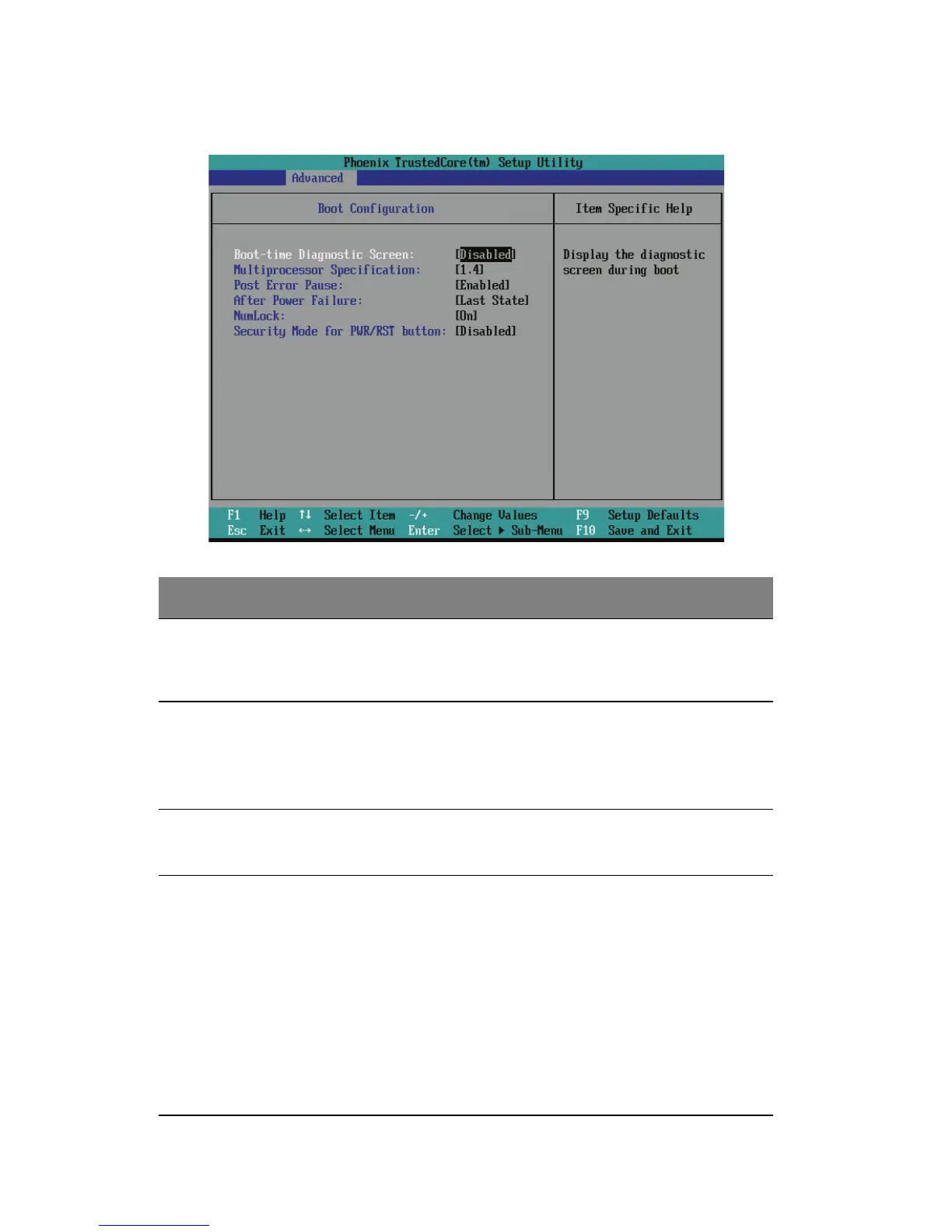4 System BIOS
70
Boot Configuration
Parameter Description Option
Boot-time
Diagnostic
Screen
Choose whether to display the boot-time
diagnostic screen during POST.
Disabled
Enabled
Multiprocessor
Specification
Select the multiprocessor (MP) specification
revision level.
Note: Some operating system will require a
1.1 setting for compatibility reasons.
1.4
1.1
POST Error
Pause
Select whether to pause POST when a
boot-up error is detected.
Enabled
Disabled
After Power
Failure
Defines the power state to resume to after a
system shutdown that is due to an
interruption in AC power.
When set to Last State, the system will
return to the active power state prior to
shutdown.
When set to Stay Off, the system remains
off after power shutdown.
When set to Power On, the system will be
turned on from a power failure.
Last State
Stay Off
Power On
