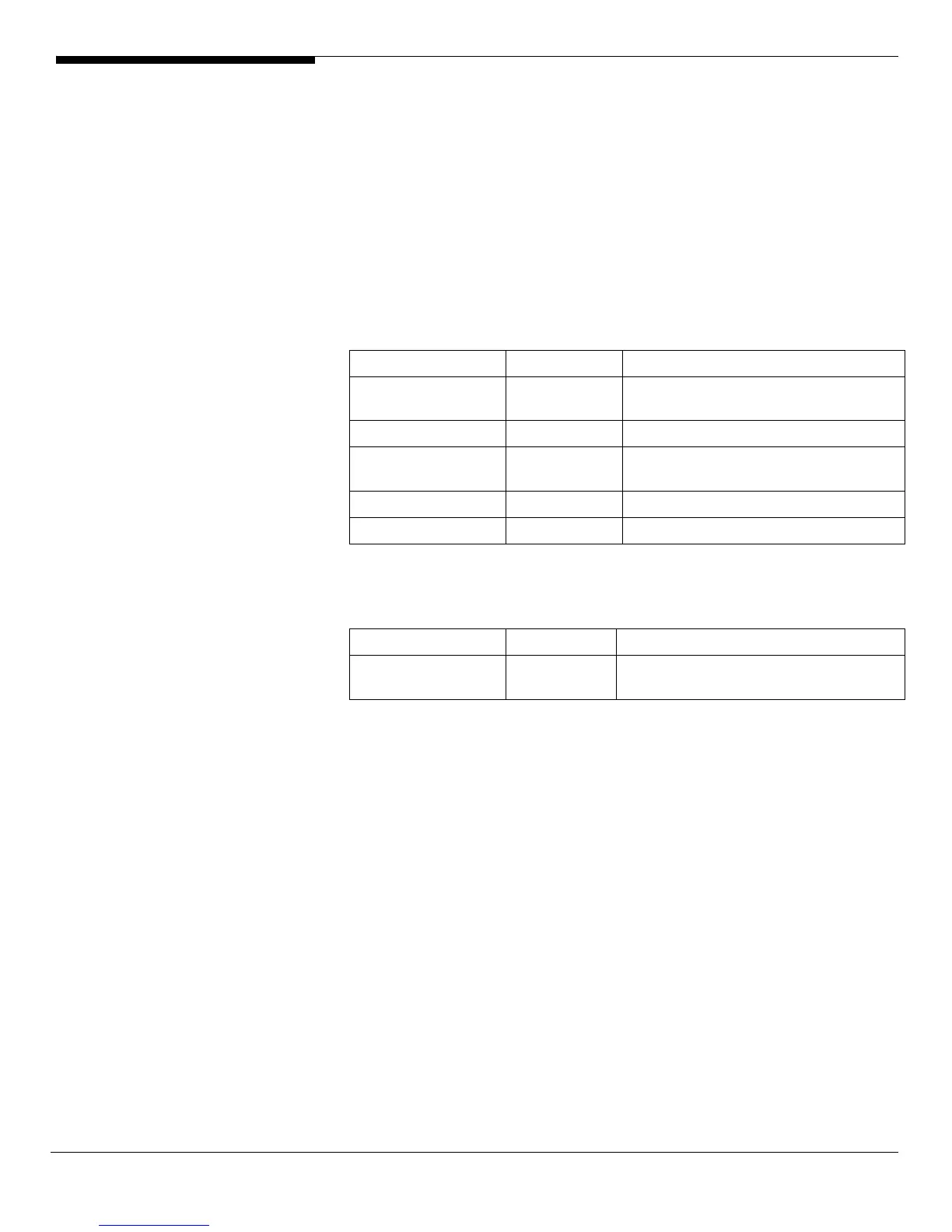Altos R720 Installation Configuration Guide 76
Programs -> RAID Web Console 2 Startup UI
SUSE Linux Enterprise Server 9 EM64T Service Pack 3 Installation
(with integrated SAS hardware RAID)
Below information describes how to manually install SUSE Linux Enterprise
Server 9 EM64T Service Pack 3 on Altos R720 with integrated SAS hardware
RAID.
Drivers Required
For SUSE Linux Enterprise Server 9 EM64T Service Pack 3 Installation, the
following device drivers are required.
Device Version EasyBUILD Version
Integrated SAS
hardware RAID
00.00.02.03-1 EasyBUILD 7.1 build 100 (or later)
Onboard Chipset N/A OS built-in
Onboard Gigabit
Ethernet
7.0.38-NAPI EasyBUILD 7.1 build 100 (or later)
Onboard VGA N/A OS built-in
Onboard USB 2.0 N/A OS built-in
Software Required
The management utility of integrated SAS hardware RAID can be found in the
EasyBUILD 7.1 build 100 (or later).
Software Version EasyBUILD Version
RAID Web Console
2
1.13-00 EasyBUILD 7.1 build 100 (or later)
Configuring integrated SAS hardware RAID
Please refer to the Appendix A. for the integrated SAS hardware RAID
configuration.
Installation Tips
NOTE. There is no built-in driver Integrated SAS hardware RAID in the SUSE
Linux Enterprise Server 9 EM64T Service Pack 3. If you do not have the optional
internal USB floppy drive, you need an external USB floppy drive for applying
driver during the OS installation.
5. Since SUSE Linux Enterprise Server 9 EM64T Service Pack 3 cannot
recognize the integrated SAS hardware RAID, you need to make a driver
diskette from the EasyBUILD 7.1 build 100 first before the installation.
6. Boot the system form SUSE Linux Enterprise Server 9 EM64T Service Pack3
bootable CD.
7. When you see the boot menu on the screen, select Installation, press F6
then press Enter to continue.