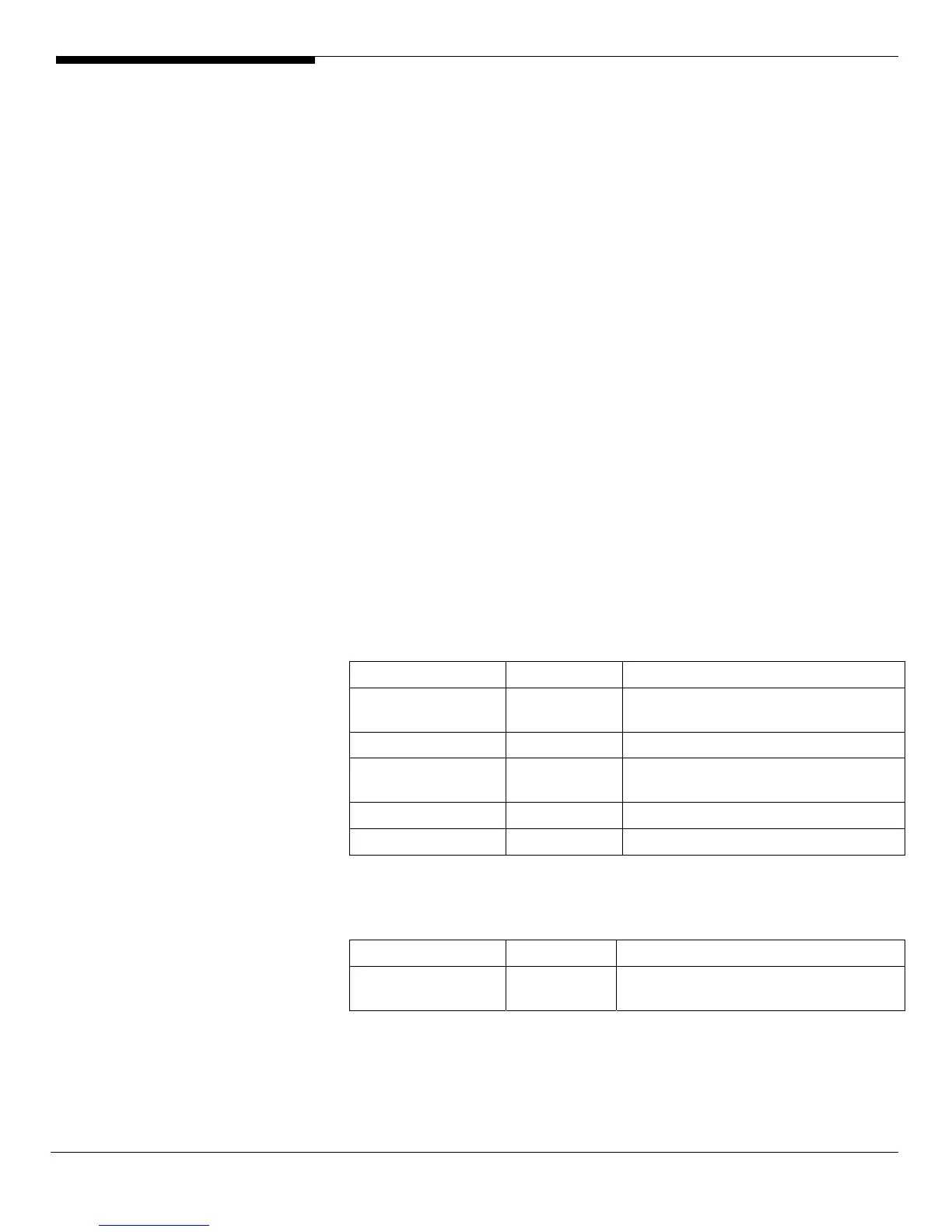Altos R720 Installation Configuration Guide 80
section and copy the utility from the EasyBUILD 7.1 build 100 to HDD first.
# mount /media/dvdram
# cp –R /media/dvdram/app/r720/raid/Integrated_SAS/Linux/. /tmp
1. Install RAID Web Console 2 utility
# cd /tmp/
# unzip ir3_Linux_RWC2_v1.13-00.zip
# chmod 755 install.sh
# chmod 755 RunRPM.sh
# ./install.sh
2. Type y to accept the license agreen and select 1 for full installation.
3. To start RAID Web Console 2, click on start button, select System -> More
Programs -> RAID Web Console 2 Startup UI
SUSE Linux Enterprise Server 9 Service Pack 3 Installation (with
integrated SAS hardware RAID)
Below information describes how to manually install SUSE Linux Enterprise
Server 9 Service Pack 3 on Altos R720 with integrated SAS hardware RAID.
Drivers Required
For SUSE Linux Enterprise Server 9 Service Pack 3 Installation, the following
device drivers are required.
Device Version EasyBUILD Version
Integrated SAS
hardware RAID
00.00.02.03-1 EasyBUILD 7.1 build 100 (or later)
Onboard Chipset N/A OS built-in
Onboard Gigabit
Ethernet
7.0.38-NAPI EasyBUILD 7.1 build 100 (or later)
Onboard VGA N/A OS built-in
Onboard USB 2.0 N/A OS built-in
Software Required
The management utility of integrated SAS hardware RAID can be found in the
EasyBUILD 7.1 build 100 (or later).
Software Version EasyBUILD Version
RAID Web Console
2
1.13-00 EasyBUILD 7.1 build 100 (or later)
Configuring integrated SAS hardware RAID
Please refer to the Appendix A. for the integrated SAS hardware RAID