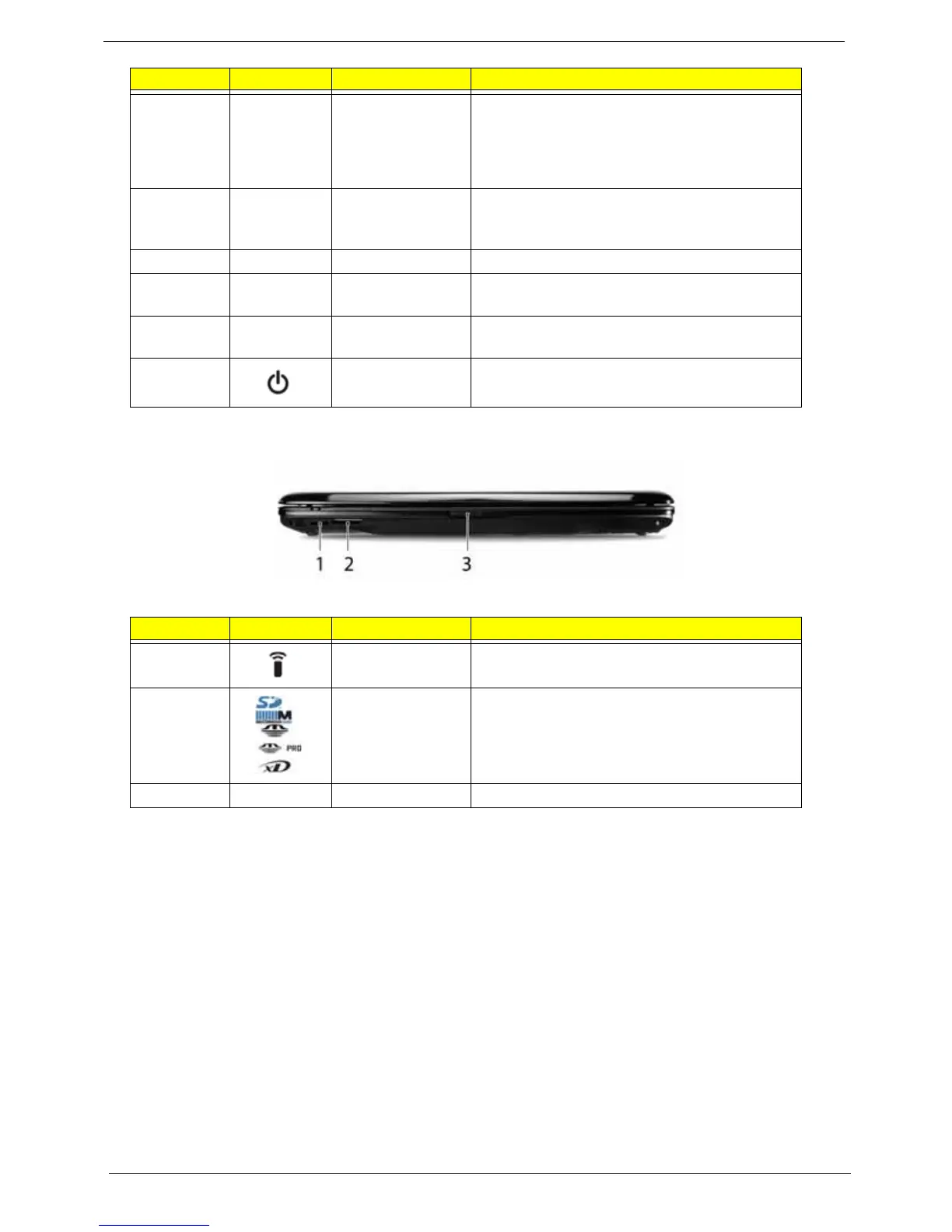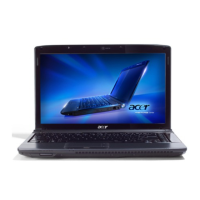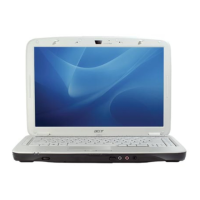6 Chapter 1
Closed Front View
9 Click buttons
(left, center* and
right)
The left and right buttons function like the left
and right mouse buttons. *The center button
serves as Acer Bio-Protection fingerprint
reader supporting Acer FingerNav 4-way
control function.
10 Status indicators Light-Emitting Diodes (LEDs) that light up to
show the status of the computer's functions
and components.
11 Keyboard For entering data into your computer.
12 Speakers Left and right speakers deliver stereo audio
output.
13 Acer MediaTouch
keys
For use with Acer Arcade and other media
playing programs.
14 Power button Turns the computer on and off.
No. Icon Item Description
1 CIR receiver Receives signals from a remote control.
2 5-in-1 card
reader
Accepts Secure Digital (SD), MultiMediaCard
(MMC), Memory Stick (MS), Memory Stick
PRO (MS PRO), xD-Picture Card (xD).
3 Latch Locks and releases the lid
No. Icon Item Description
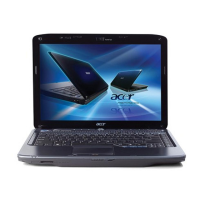