
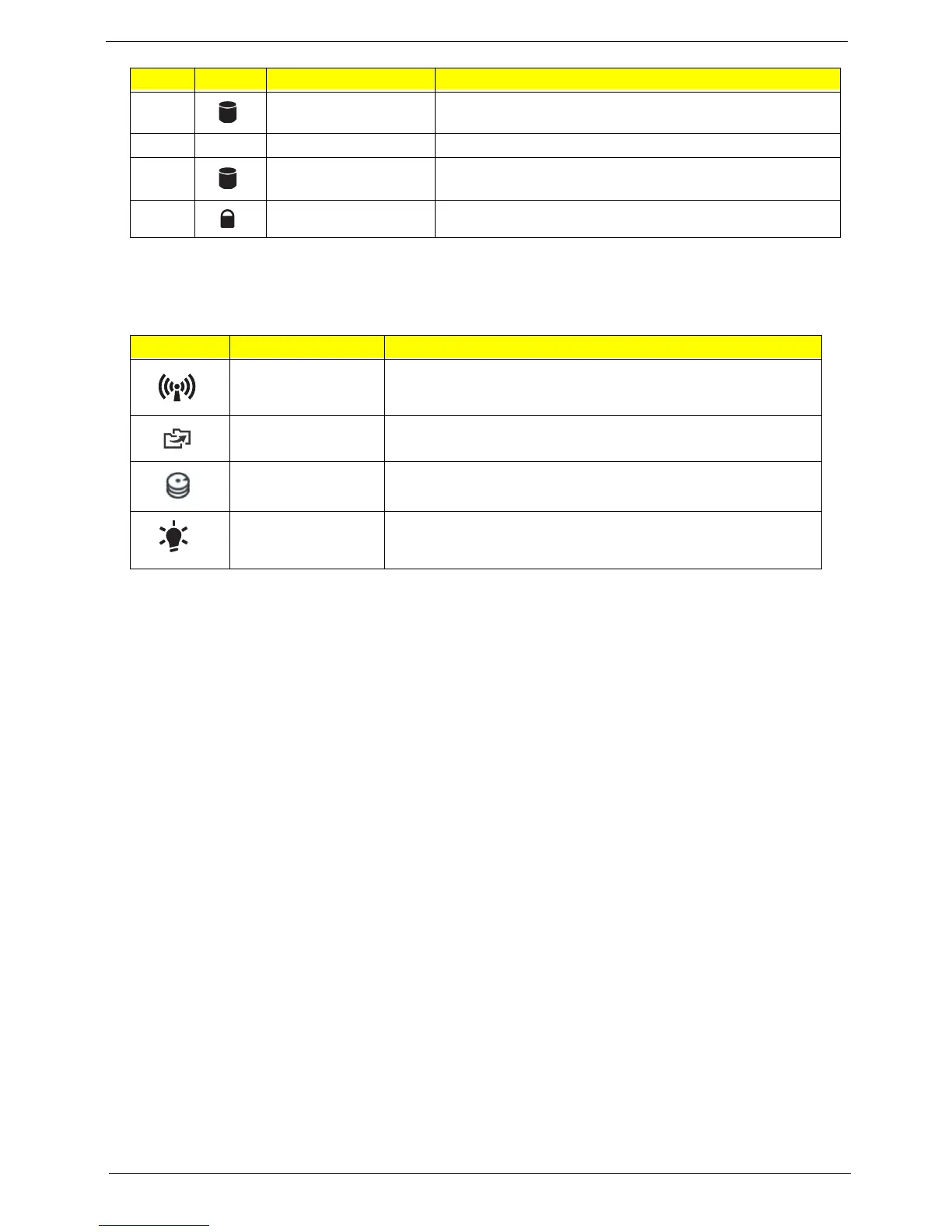 Loading...
Loading...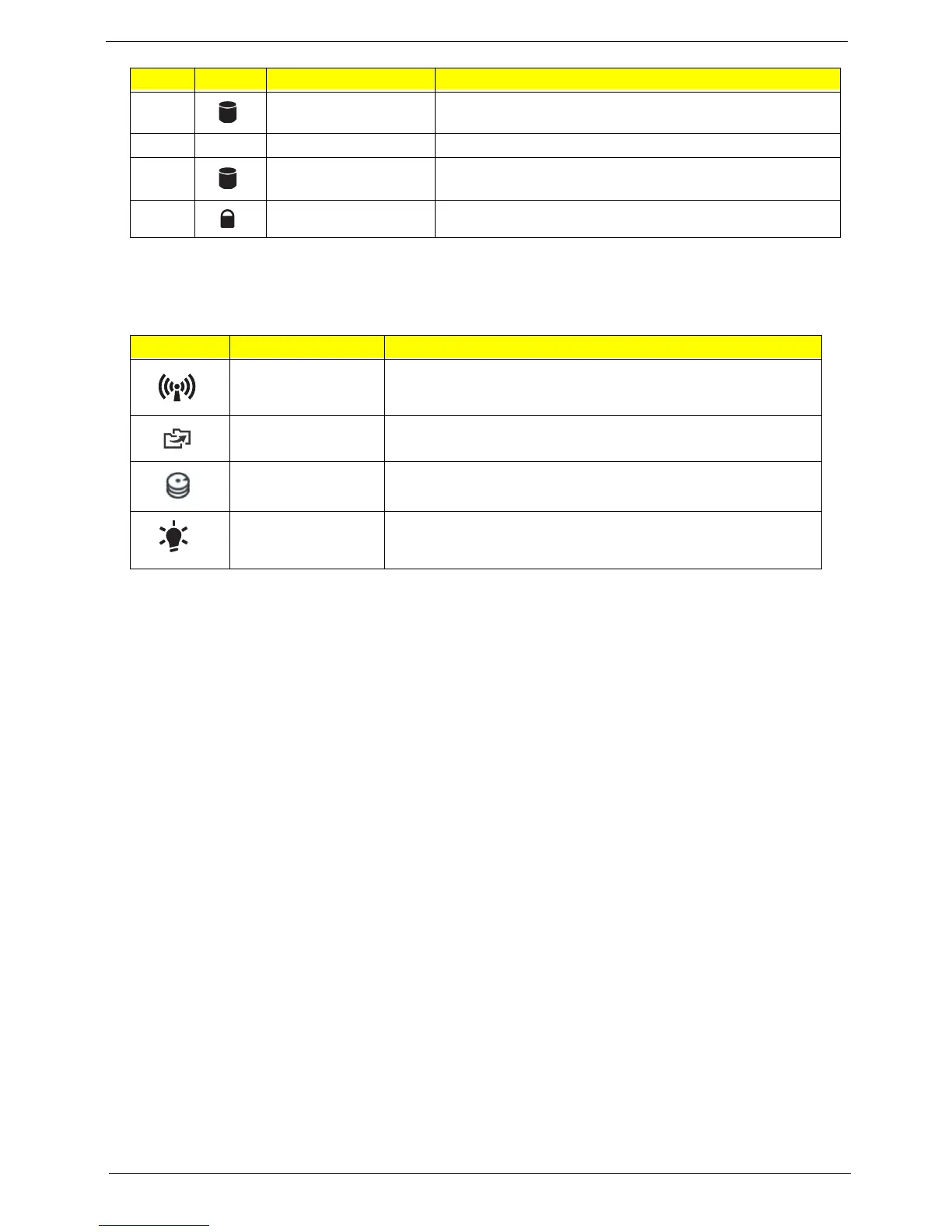
Do you have a question about the Acer Aspire 8943G Series and is the answer not in the manual?
| Graphics | ATI Mobility Radeon HD 5850 |
|---|---|
| Storage | Up to 1TB HDD |
| Operating System | Windows 7 Home Premium |
| Weight | 4.6 kg (10.14 lbs) |
| LAN | Gigabit Ethernet |
| Card Reader | 5-in-1 card reader |
| HDMI | Yes |
| Processor | Intel Core i7 |
| Display | 18.4-inch, 1920x1080 |
| RAM | Up to 8GB DDR3 |
| Optical Drive | Blu-ray Disc / DVD-Super Multi DL drive |
| Audio | Dolby Home Theater v3 |
| Wireless | Wi-Fi 802.11b/g/n |
| Webcam | Acer Crystal Eye webcam |
| Battery | 8-cell Lithium Ion (Li-Ion) 4800 mAh |











