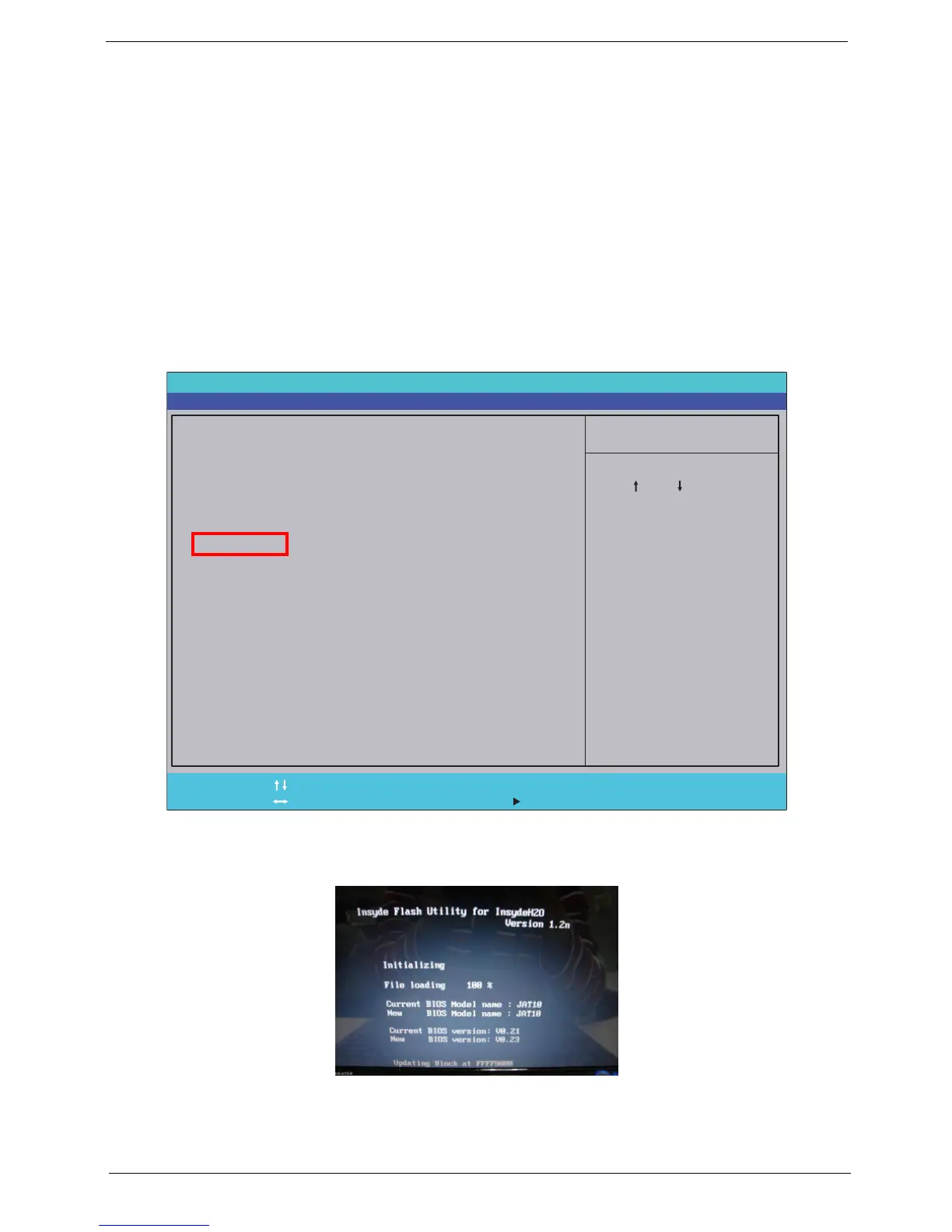Chapter 2 39
BIOS Flash Utility
The BIOS flash memory update is required for the following conditions:
• New versions of system programs
• New features or options
• Restore a BIOS when it becomes corrupted.
DOS Flash Utility
Perform the following steps to use the DOS Flash Utility:
1. Press F2 during boot to enter the Setup Menu.
2. Select Boot Menu to modify the boot priority order, for example, if using USB HDD to Update BIOS, move
USB HDD to position 1.
3. Execute the FLASH.BAT batch file to update BIOS. Or enter C:\ Flash it bios ver.fd/dc
The flash process begins as shown.
Item Specific Help
Use < > or < > to select
a device, then press
<F5> to move it down the
list, or <F6> to move
it up the list. Press
<Esc> to escape the menu
F1
ESC
Help
Exit
Select Item
Select Menu
Change Values
Select SubMenu
Enter
F9
F10
Setup Default
Save and Exit
Boot priority order:
1: CD/DVD : Slimtype BD E DS4E1S-(S2
2: IDE0 : Hitachi HTS545032B9A300-(S
3: USB FDD :
4: PCI LAN : MBA v11.4.1 Slot 0900
5: USB HDD :
6: USB CD/DVD :
7: USB KEY :
8:
Excluded from boot order :
: IDE 1: Hitachi HTS545032B9A300-(S
Boot priority order:
1: CD/DVD : Slimtype BD E DS4E1S-(S2
2: IDE0 : Hitachi HTS545032B9A300-(S
3: USB FDD :
4: PCI LAN : MBA v11.4.1 Slot 0900
5: USB HDD :
6: USB CD/DVD :
7: USB KEY :
8:
Excluded from boot order :
: IDE 1: Hitachi HTS545032B9A300-(S
F5/F6
Phoenix SecureCore(tm) Setup Utility Rev. 3.5
Information Main Boot
Exit
Security
