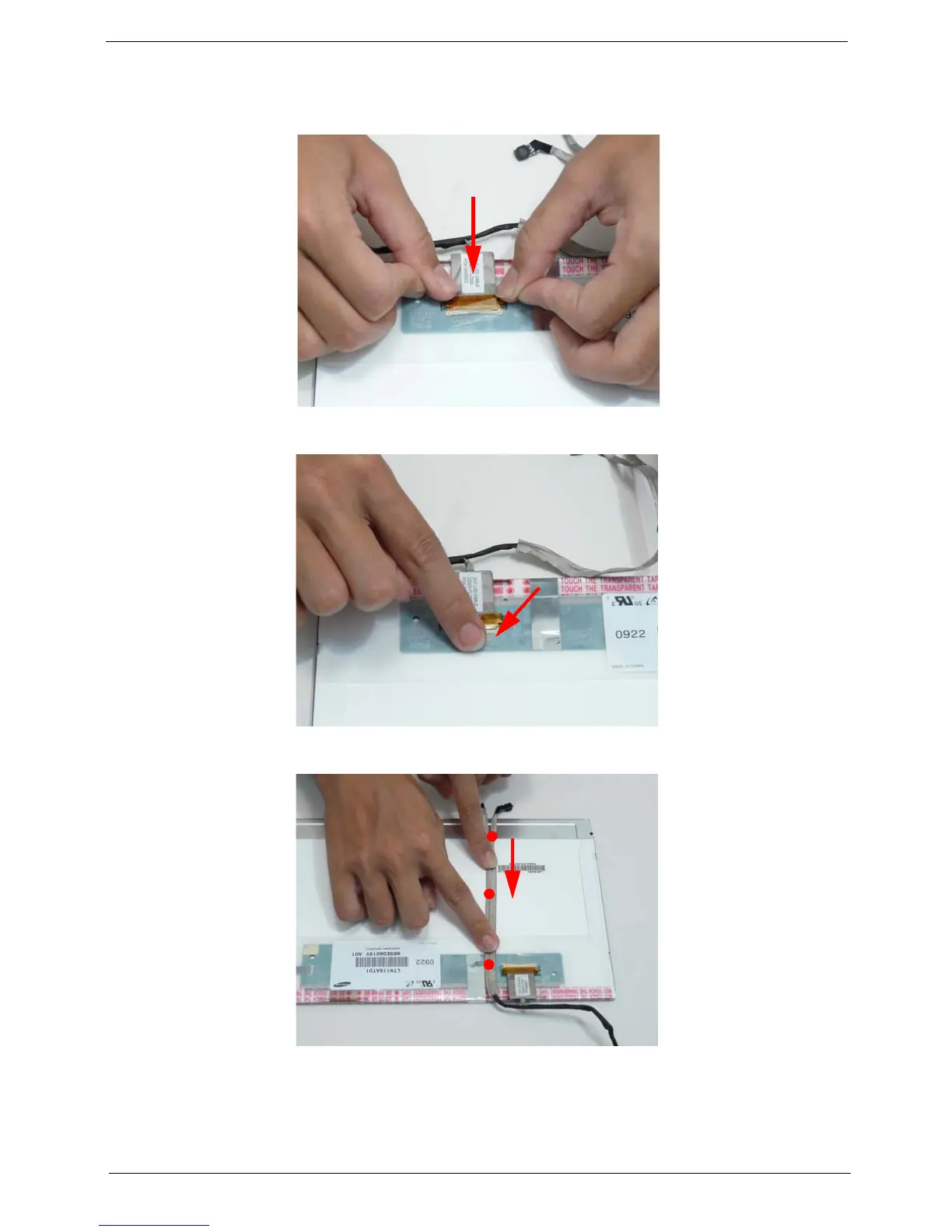M
Michael GentryJul 28, 2025
How to troubleshoot Acer Laptop power on issue?
- MMarcus YoungJul 28, 2025
To troubleshoot power on issues with your Acer Laptop, check or swap the AC adapter or battery. Also, check or swap the Daughterboard. Try re-plugging the power FFC. If the problem persists, consider swapping the motherboard.