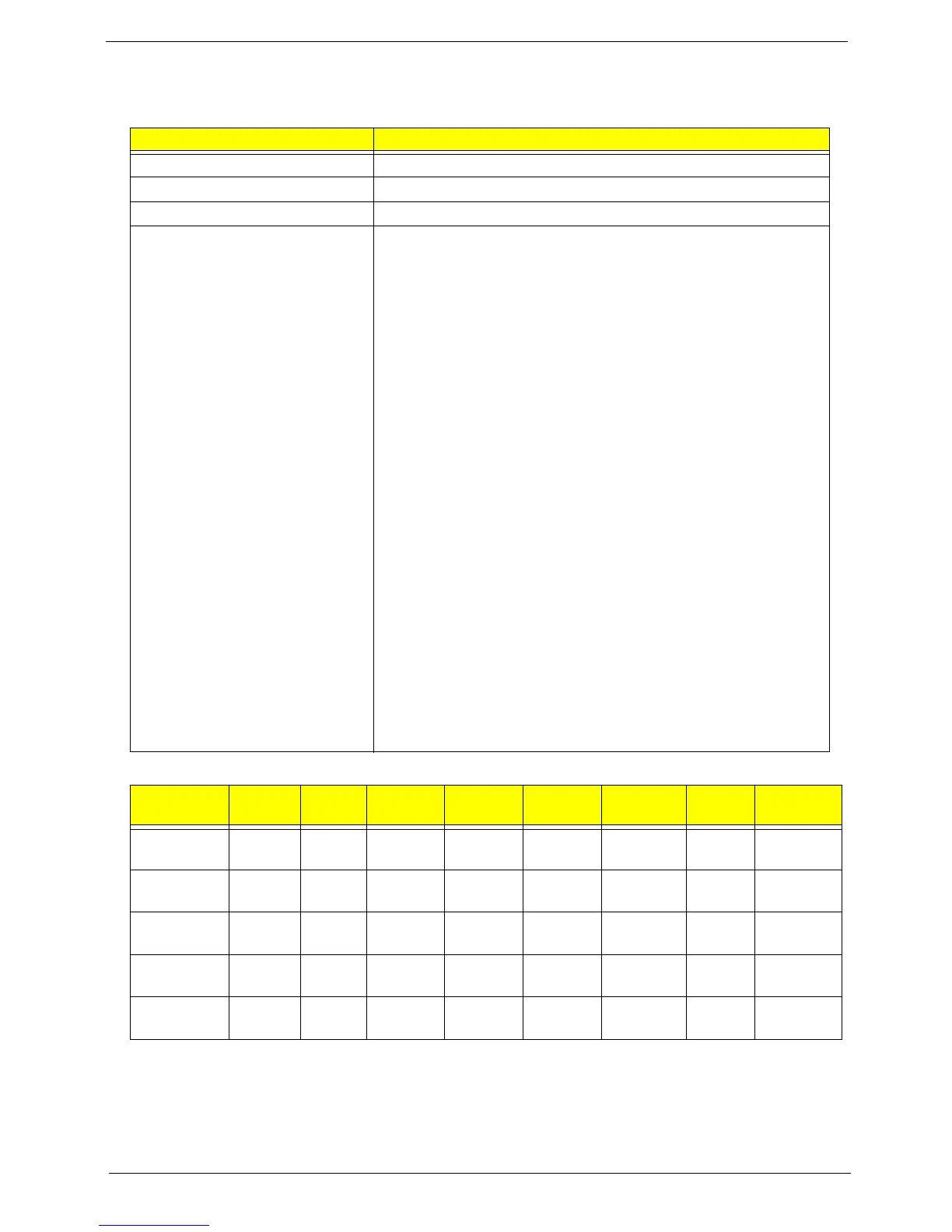Chapter 1 15
Hardware Specifications and Configurations
Processor
Processor Specifications
Item Specification
CPU type Intel Penryn SFF (ULV)
CPU package Micro-FCBGA 956 balls
Chipset • Intel Crestline GS45 SFF and ICH9M SFF
Features • Supports Intel architecture with Dynamic execution.
• On-die, primary 32-kB instruction cache and 32-kB write-back
data
• cache.
• On-die, up to 3MB second level shared cache with advanced
transfer
• cache architecture.
• Streaming SIMD Extensions 2 (SSE2),Streaming SIMD
Extensions 3
• (SSE3)
• Supplemental streaming SIMD extensions 3 (SSSE3) and
SSE4.1
• instruction sets.
• 800MHz source-synchronous front side bus (FSB)
• Advanced power management features including Enhanced
Intel
• SpeedStep®
• Technology and dynamic FSB frequency switching.
• Digital thermal sensor (DTS).
• Execute disable bit support for enhanced security.
• Intel® Dynamic Acceleration Technology and Enhanced Multi
• Threaded
• Thermal Management (EmTTM).
• Support enhanced Intel Virtualization Technology.
Item
CPU
Speed
Cores
Mfg
Tech
FSB
Speed
Cache
Size
Package Power Acer P/N
Core2Solo
SU3500
1.4G 1 45nm 800
MHz
3M BGA 5.5W KC.35B0
1.SSU
Celeron
723
1.2G TBC 45nm 800
MHz
1M BGA 10W KC.NB00
1.723
Core2Duo
SU4100
TBC 2 45nm 800
MHz
2M BGA TBC KC.41B0
1.DSU
Celeron
743
1.3G 1 45nm 800
MHz
1M BGA 10W KC.NB00
1.743
Celeron
SU2300
1.2G 2 45nm 800
Mhz
1M BGA 10W KC.23B0
1.CSU