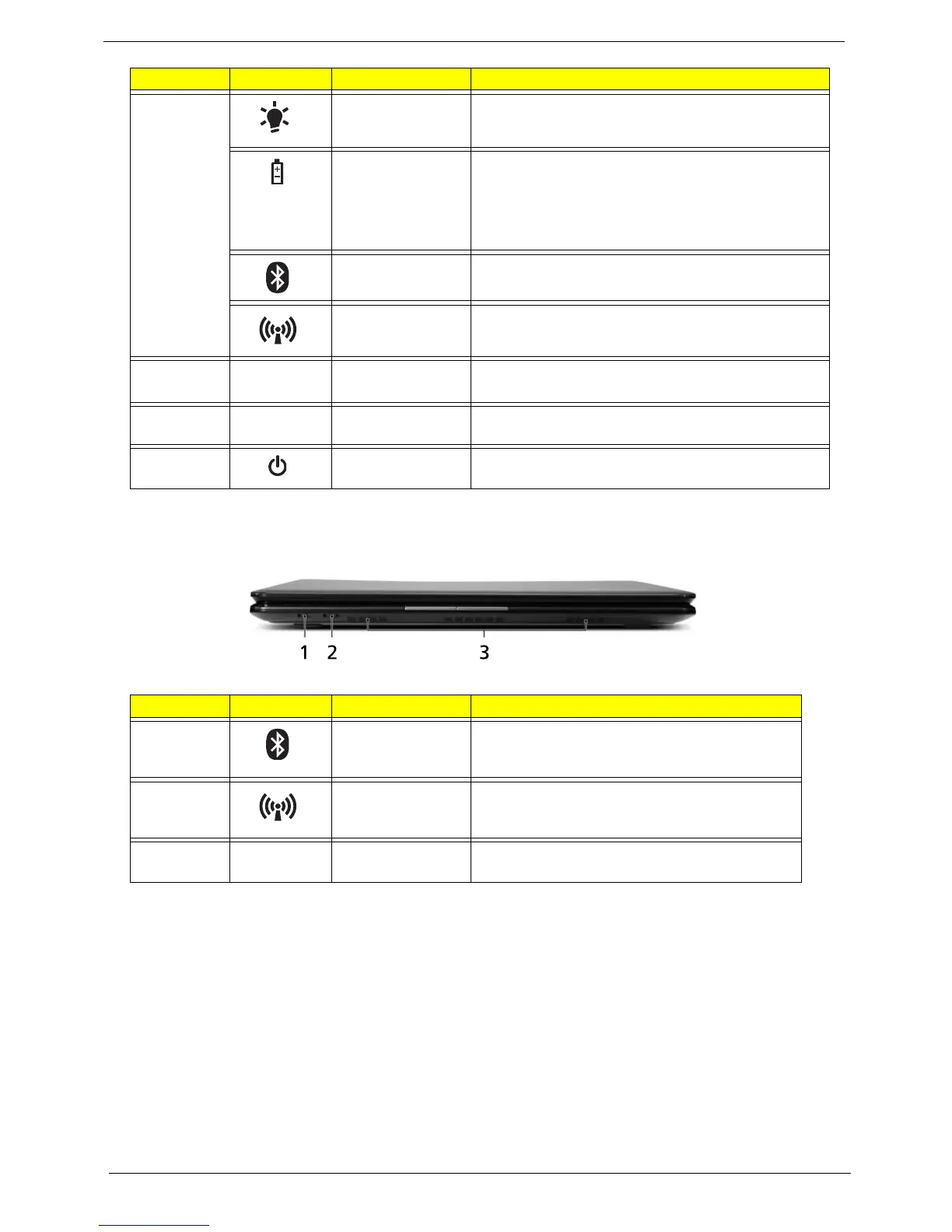6 Chapter 1
Closed Front View
7 Power Indicates the computer’s power status.
Battery Indicates the computer’s battery status.
1. Charging: The light shows amber when the light
is charging.
2. Fully charged: the light shows blue when in AC
mode.
Bluetooth Indicates the status of Bluetooth communication
(only for certain models)
Communication
indicator
Indicates the status of WLAN/3G communication.
8 Click buttons
(left, and right)
The left and right buttons function like the left and
right mouse buttons.
9 Palmrest Comfortable support area for your hand when using
the computer.
10 Power button/
indicator
Turns the computer on and off.
No. Icon Item Description
1 Bluetooth
communication
switch
Enables/disables the Bluetooth function.
2 3G/Wireless LAN
communication
switch
Enables/disables the 3G/Wireless LAN
function.
3 Speakers Left and right speakers deliver stereo audio
output.
No. Icon Item Description