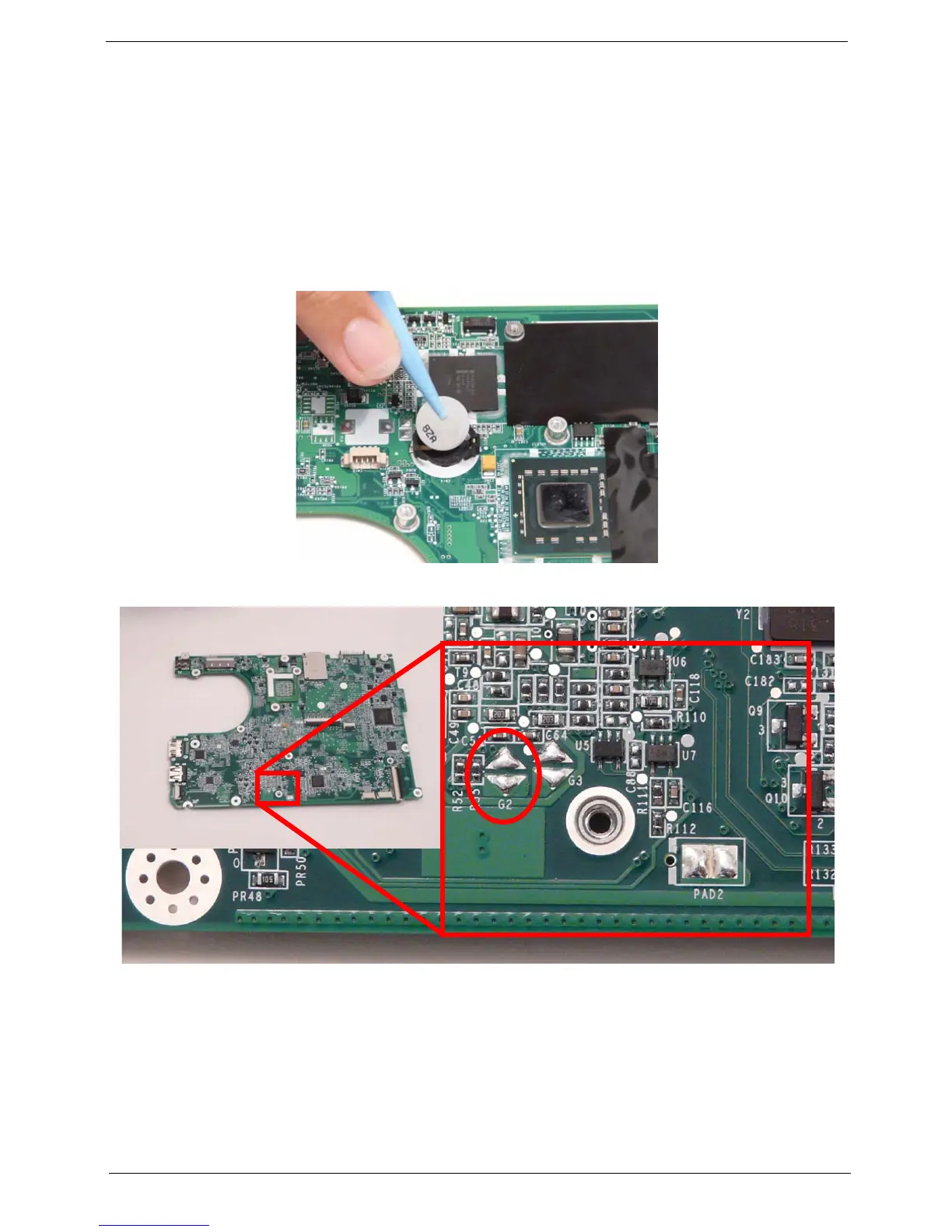Chapter 5 149
Clearing Password Check and BIOS Recovery
This section provides a procedure for clearing the password and BIOS. The Hardware Open Gap on the main
board clears the CMOS of all user settings and restores factory defaults.
Mainboard CMOS Discharge
Discharging the CMOS clears all user settings.
1. Disassemble the notebook and take out the Mainboard. See “Removing the Mainboard” on page 71.
2. Remove the RTC battery. See “Removing the RTC Battery” on page 75.
3. Turn the mainboard over and short the G2 pad.
4. Reconnect the RTC battery and reassemble the unit.
