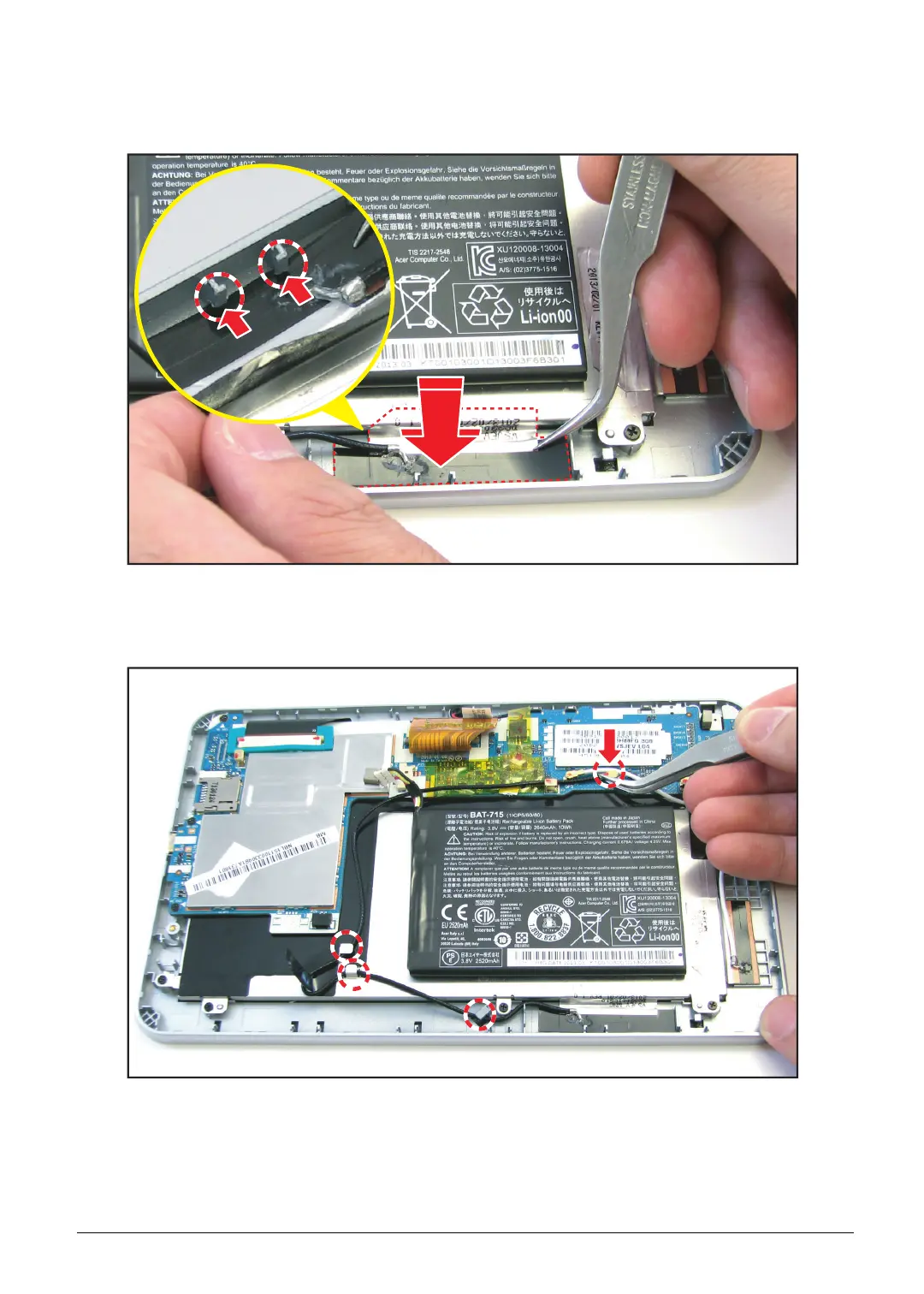Service and Maintenance 5-35
WLAN Antenna Installation
1. Using the tweezers, align and install the WLAN antenna to the antenna slot on the bezel.
Figure 5-51. Installing the WLAN Antenna (1 of 2)
2. Route the WLAN antenna cable through the guides on the bezel and connect the WLAN
antenna connector to the mainboard connector.
Figure 5-52. Connecting the WLAN Antenna Connector