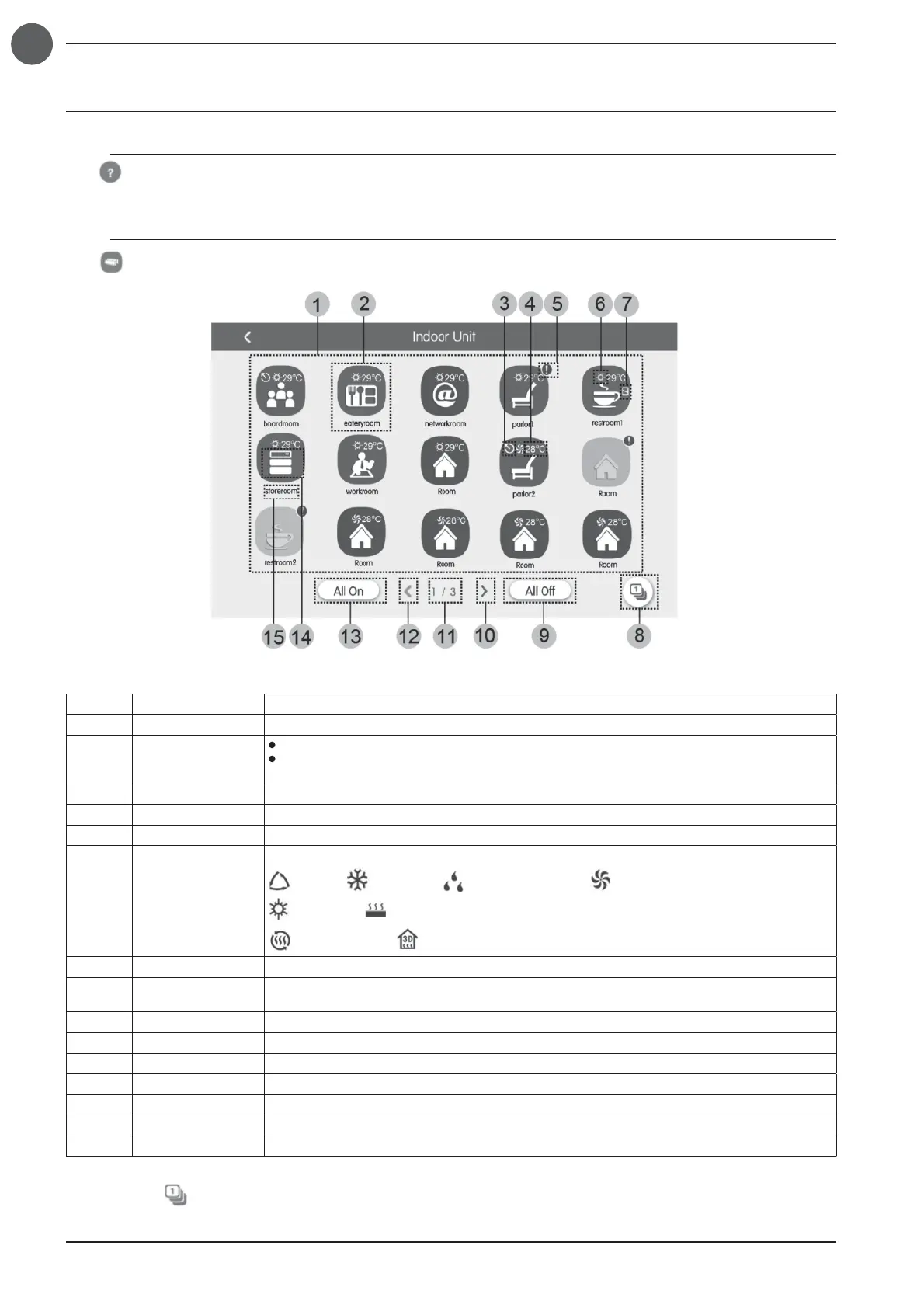34
EN
Fig. 5.1 Indoor unit page
No. Name Function
(1) Indoor unit display Displays the list of indoor units managed by the centralised controller on separate pages.
(2) Indoor unit Icon
Press the button to access the indoor unit control page.
The illuminated icon indicates that the indoor unit is On and the dark icon indicates that the
indoor unit is Off.
(3) IDU Master This icon is displayed when the indoor unit is the system's master indoor unit.
(4) Set temperature When the indoor unit is active, the set temperature is displayed at this point.
(5) Error condition The error icon is displayed if the indoor unit is not working properly.
(6) Operation mode
When the indoor unit is active, the current operating mode is displayed:
Auto Cooling Dehumidification Ventilation
Heating Not available
Not available Not available
(7) Lock This icon is displayed when the indoor unit is in the locked status.
(8)
Indoor unit
classification
Press the button to access the indoor unit classification page.
(9) General Off Press this button to disable the entire air conditioning system.
(10) Next page Press this button to view the list of indoor units of the next page.
(11) Current page The total pages of the indoor unit checked and the current page.
(12) Previous page Press this button to view the list of indoor units of the previous page.
(13) General On Press this button to activate the entire air conditioning system.
(14) Indoor unit Icon Display of the indoor unit icon.
(15) Indoor Unit name Display of the indoor unit name.
5. FUNCTIONS DESCRIPTION
5.1. SUPPORT INFORMATION
Press on the homepage to access the Support Information page. The user can view the information of the simplified operating
manual.
5.2. INDOOR UNIT
Press on the homepage to access the indoor unit page.
Press the button to access the indoor unit classification page. Select an indoor unit, press the left or right button at the bottom
of the screen to switch to the indoor unit display.