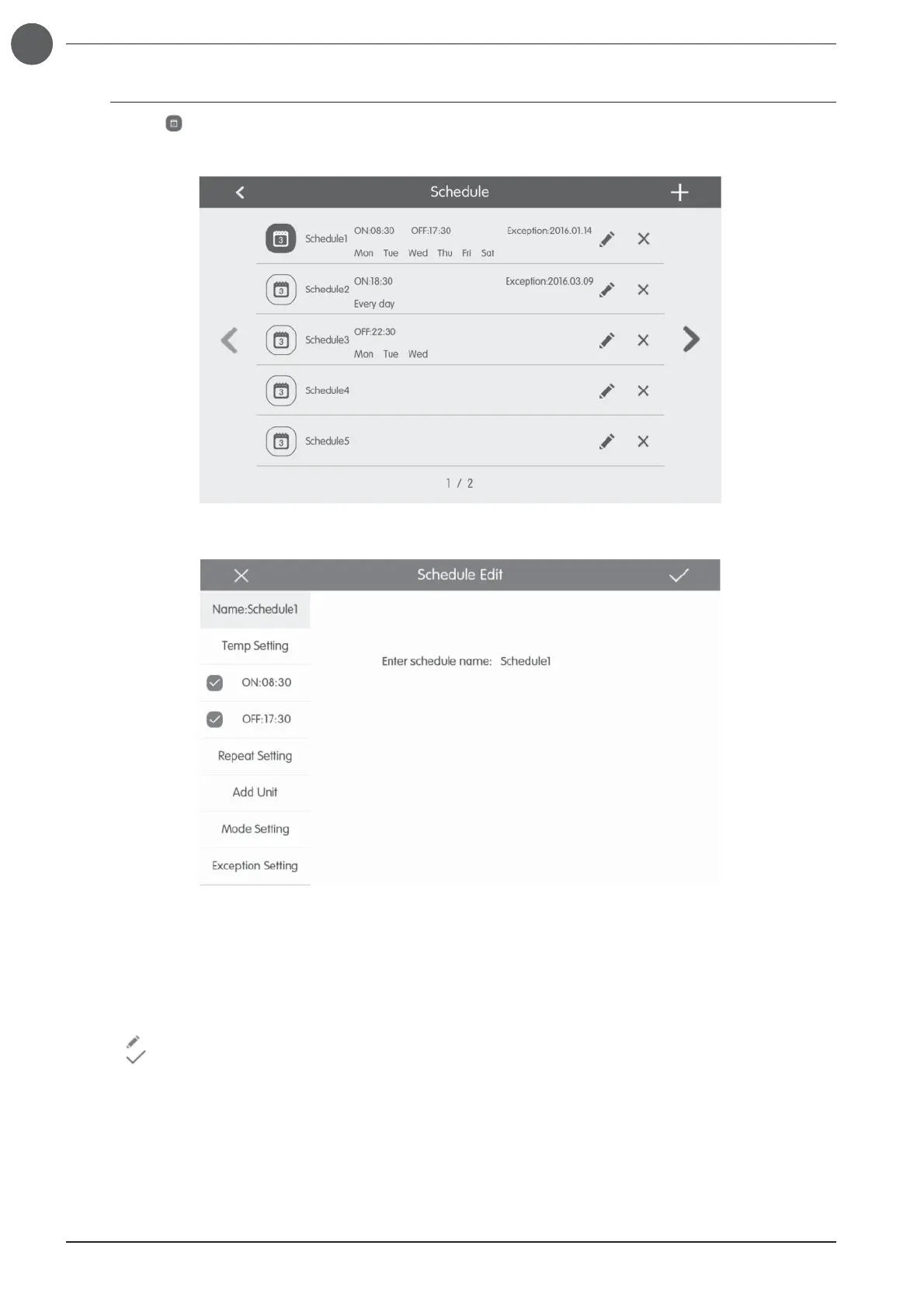38
EN
5.8. TIME SCHEDULING MANAGEMENT
Press the button on the homepage to access the scheduling management page.
• Open scheduling: When the icons and text become blue, the schedule is open. When the icons and text become grey, the
schedule is closed. With the schedule open, the centralised controller automatically sends the control order based on the
time and parameters set by the schedule.
• Schedule modification:
1. Press to access the schedule modification page.
2. Press to save the schedule settings.
The schedule control parameters setting method is the same as the control of the single indoor unit.
Add systems, press the "Add Unit" button to access the systems selection page. The user can set the indoor unit that functions
according to the current schedule.
• Repeat schedule: Press the “Repeat Setting” button to access the Settings page. The user can set the scheduled operation
repeatedly according to the weeks.
Fig. 5.6 Schedule page
Fig. 5.7 Schedule modifi cation page