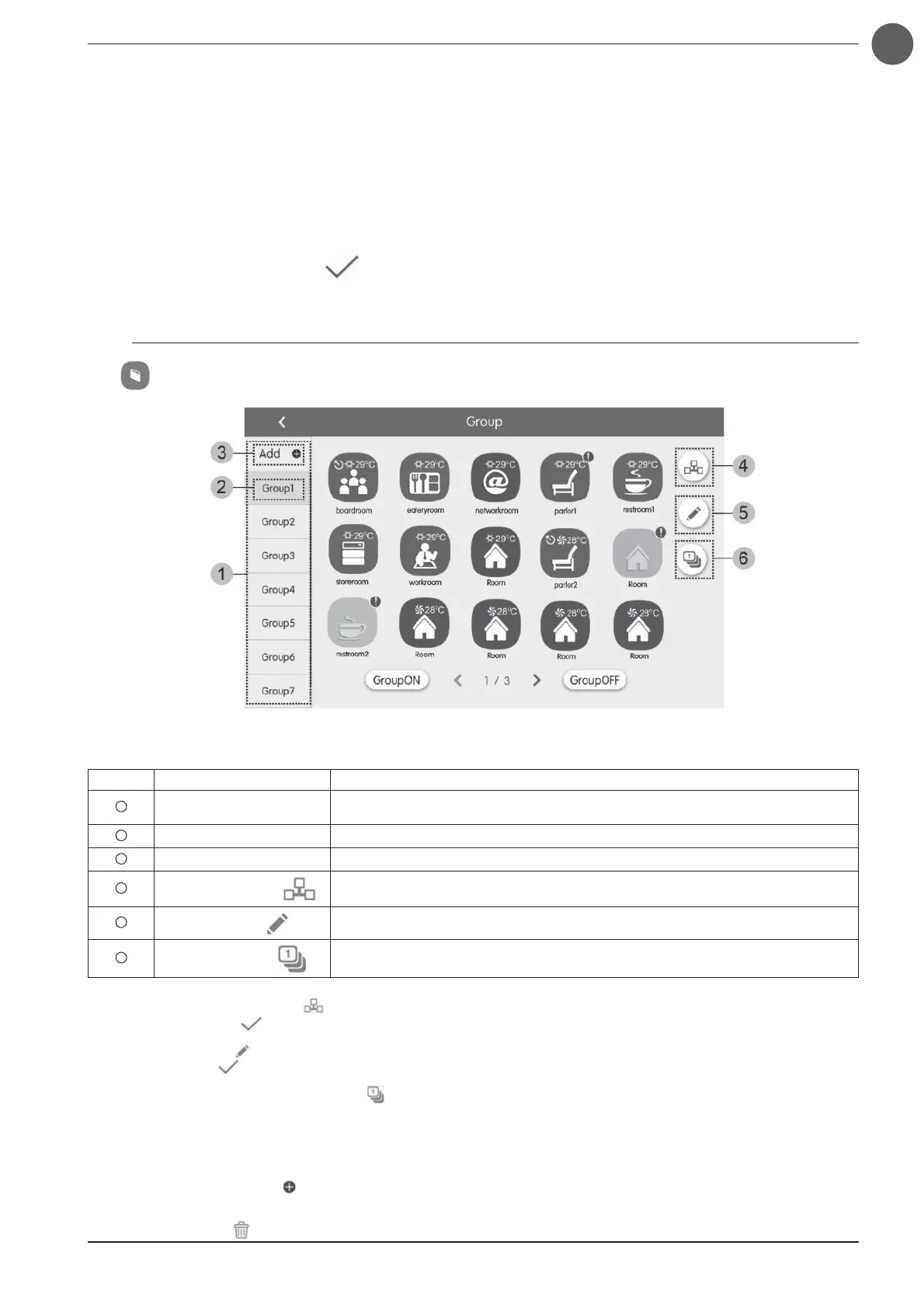37
EN
• Temperature setting: Press the up or down button to adjust the temperature. Press this button once to increase or decrease
the temperature by 1° C. By pressing or holding down this button, the temperature increases/decreases continuously.
• Fan speed setting: Press or drag the fan speed scroll bar to set the fan speed. NB: With de-
humidifi cation mode, the fan speed is set to a low level and can not be changed
.
• Swing function setting: The swing function is activated or deactivated by pressing the "Up & Down Swing" or "Left & Right
Swing" button.
• Sending commands: press button
to send the selected settings to all the system.
Fig. 5.5 Groups page
No. Name Function
1
Group display
Displays in separate pages the list of groups managed by the centralised controller. Turn
the page by scrolling up or down.
2
Name of the group View the name of each group.
3
Add group Press the button to add a group.
4
Group management
Press the button to access the Group control page.
5
Modify group
Press the button to access the Modify group page.
6
Order indoor unit
Press the button to access the group classification page.
5.7. MANAGEMENT OF GROUPS
• Group control: Press the button to access the Group control page. The control parameters are the same as the single unit
control. Press button to sent the group control order.
• Modify group: Press to access the Modify group page. The user can set the name of the group and add an indoor unit to
the group. Press to save the settings. N.B.: 1 indoor unit can be added in a maximum of 5 groups
• Indoor unit classification: Press the button to access the indoor unit classification page.
Select an indoor unit, press
the left or right button at the
bottom of the screen to
switch to the indoor unit
display.
• Add group: Press the “ADD ” button to add new groups. The modify group page will then appear. The user can set the
name of the group and add an indoor unit to the group.
• Delete group: Press to delete the selected group.
Press on the homepage to access the group function page.