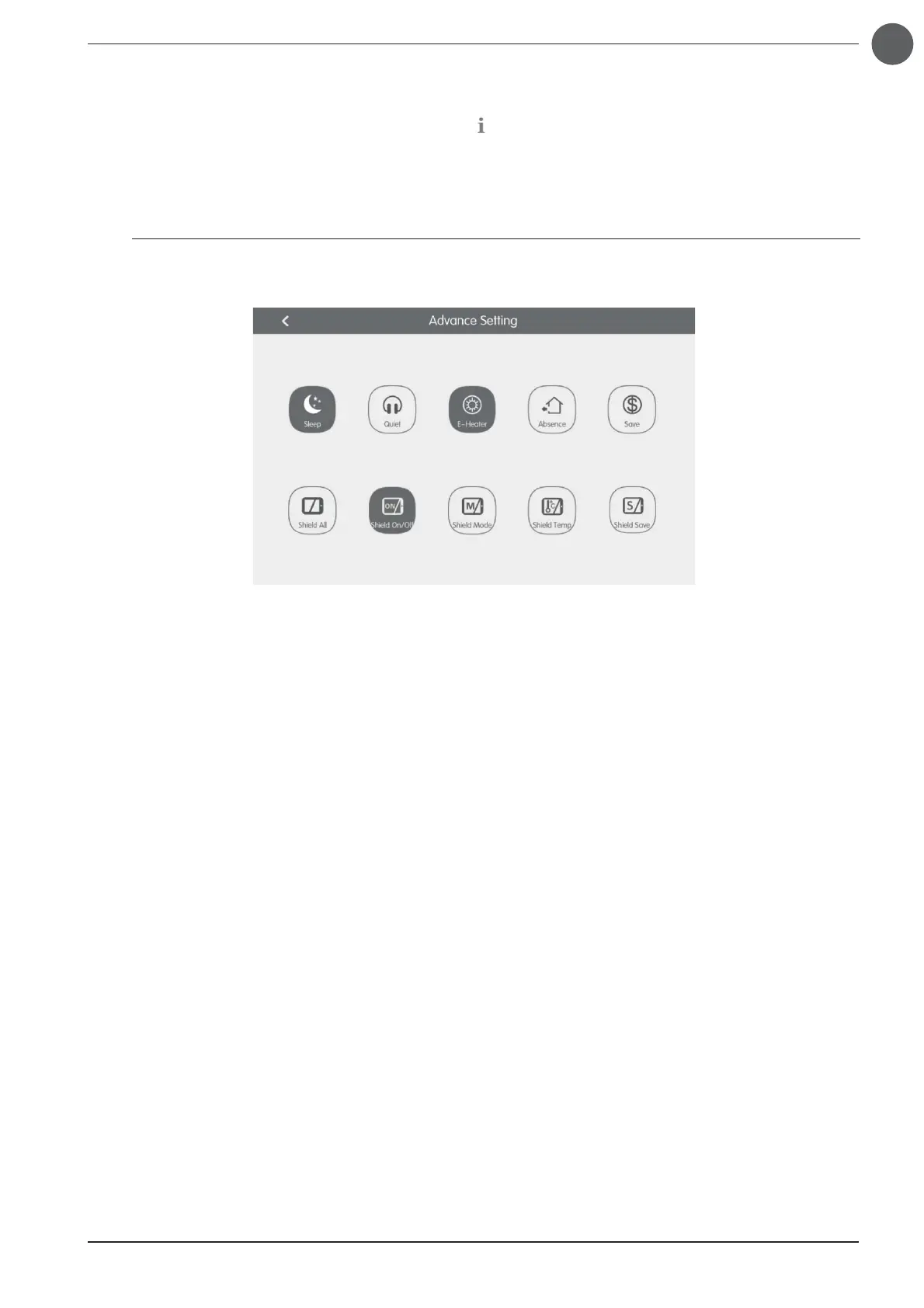41
EN
"Left & Right Swing" button. N.B.: The swing types for indoor units of different series are not the same.
• Troubleshooting: If the indoor unit does not function correctly turns red; then press the button to display the fault information.
5.11. LCI UNITS ADVANCED CONTROL PARAMETERS
Press the Advance button to access the advance page.
Press the icon buttons to enable or disable the corresponding function.
• The Sleep, Quiet, Auto quiet, E-heater, Absence, Rapid, and Save functions are effective when the unit is active.
• When the Sleep function is active, the Auto quiet function is activated accordingly. The SLEEP function is not active the auto
mode, fan or floor heating active.
• The Absence function activates only with the heating mode. When the Absence mode is active, the temperature set is 8°C
• When the Shield All function is active, the other Shield buttons are not valid.
• N.B.: When the centralised controller connects to different units, some functions will also be different for the different units.
Fig. 5.10 Advanced functions page