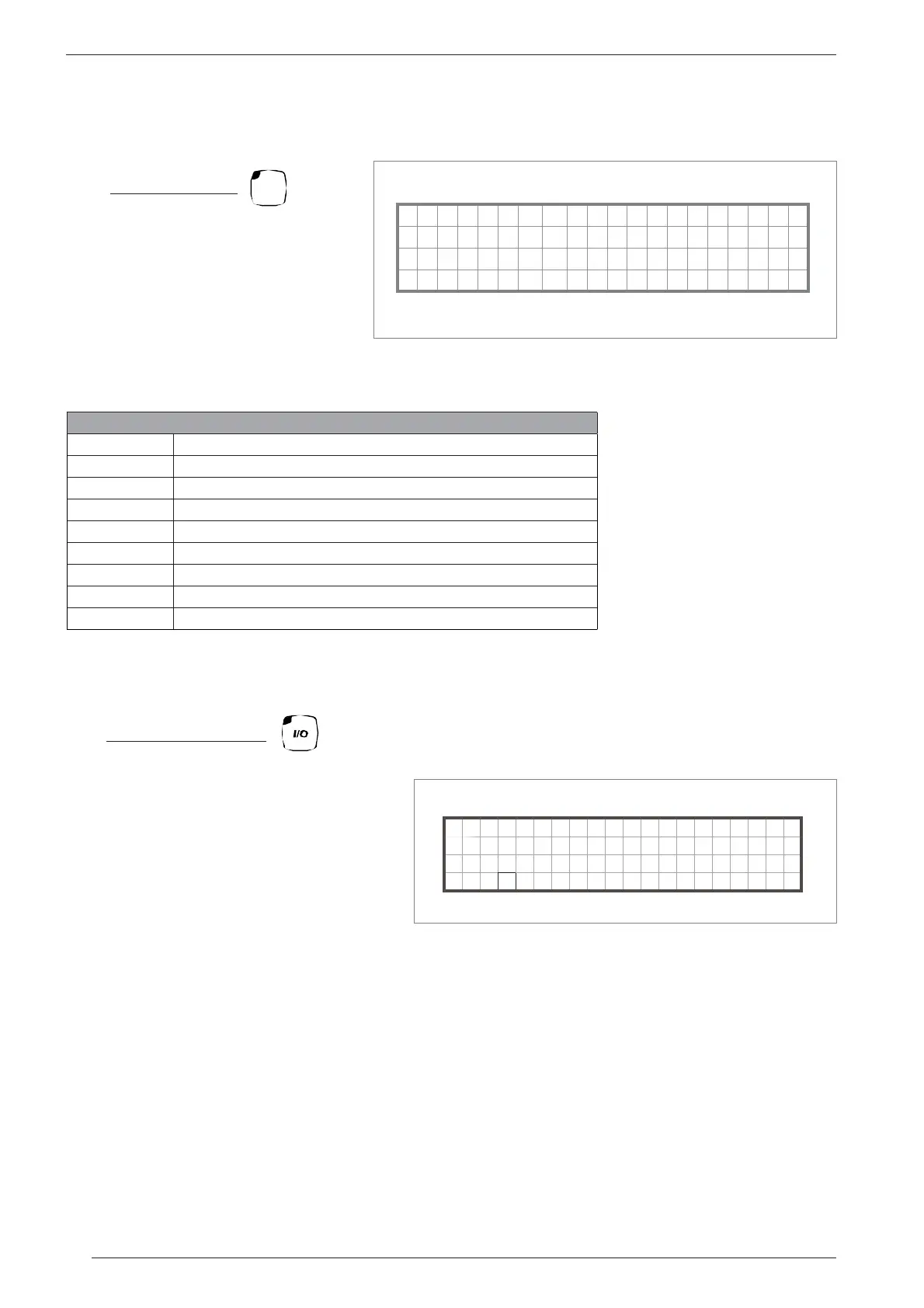20
This menu displays the status of the dig-
ital and analogue inputs and outputs.
This screen is only present on the mas-
ter board and summarizes the status of
the unit, with graphic information on
the power of the compressors (capac-
ity control status), inlet and outlet water
temperature of the master and opera-
tive status of the circuits.
The display varies according to the type
of capacity control (modulating) used
on stepless compressors.
3. MENU PARAMETER SETTINGS
(1) Time
(2) Day
(3) Date
(4) Evaporator inlet water temperature
(5) Evaporator outlet water temperature
(6) pCO
3
board whose parameters are being displayed
(7) Machine operating status
(7) Machine operating status - Key
ON Machine on
PUMPDOWN Pumpdown cycle in progress
DEFROST Defrost cycle in progress
OFF BY KEYB Machine switched off by keyboard command
OFF BY DIG IN Machine switched off by remote contact
OFF BY SUPERV Machine switched off by supervisor
OFF BY TIME Z Machine switched off by timer
OFF BY ALARM Machine switched off by an alarm
OFF BY SER. OFF Machine switched off by supervisor for lack of regulation probe
The values shown in the windows are the default values
Menu
3.1.
Main menu
3.2.
Input/output menu
Input/output menu
Main menu
(1)
(2)
(6) (7)
(3)
10:23 MON 15/07/05
INLET WATER 13.5°C
OU T L E T WAT ER 10 . 5 °C
U : 0 1 O N
In10.2 1 ok 60%
Out 10.1 2 ok 50%
3al %
4 --- %
(1)
(2)
(3)