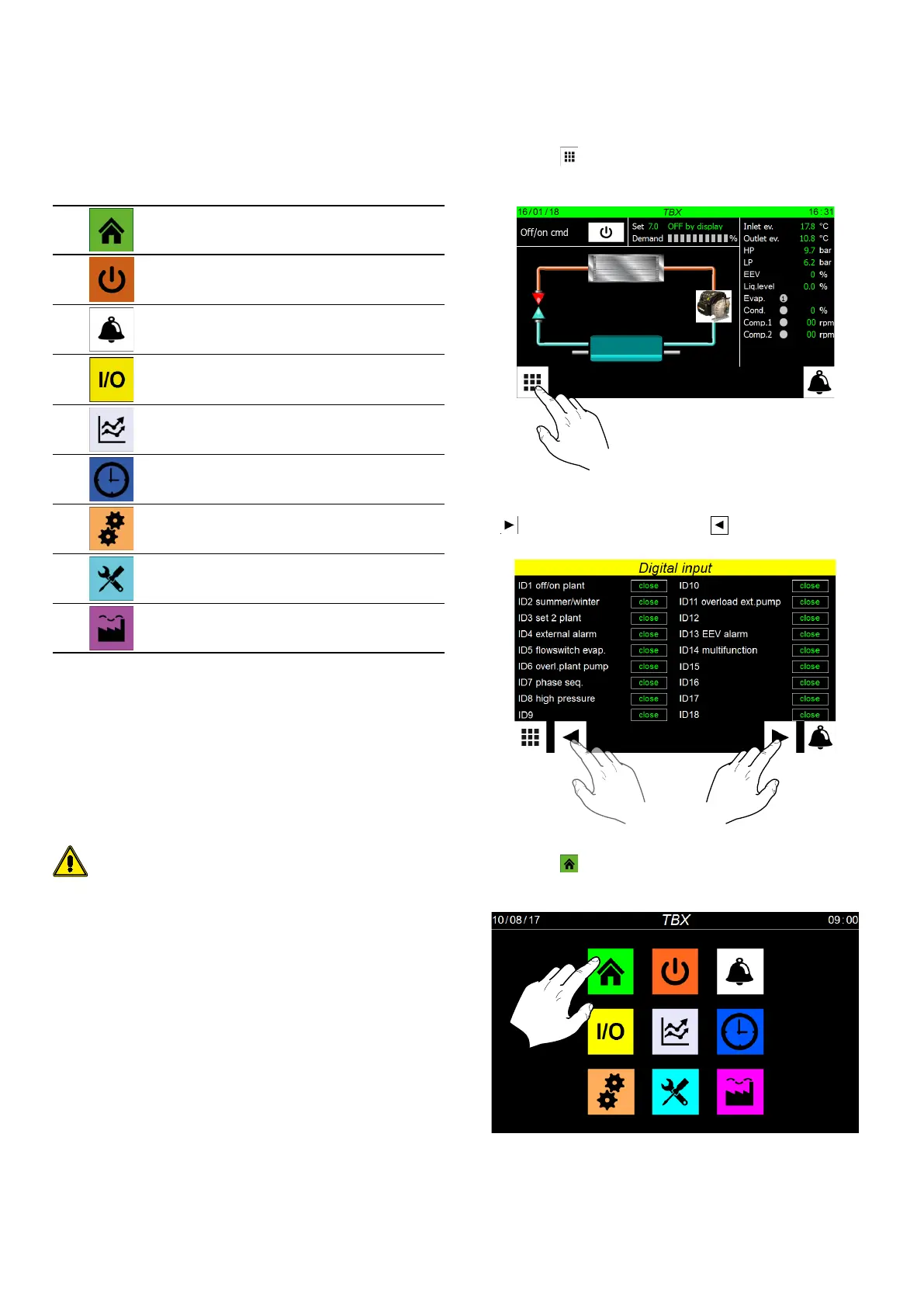7
2 STRUCTURE OF THE MENUS
With the C-touch panel, the user can manage all the operating parameters of the
unit via a touchscreen graphic interface. The use of the information is easy and
straightforward, thanks to the "home" page showing the main unit operating pa-
rameters. The more specic parameters and settings can be found in the various
menus, accessed via the relative selection page that identies each menu with a
specic icon. These icons are highlighted below:
Main monitor
ON/OFF menu
Alarm Menu
Input/output menu
Diagram menu
Clock menu
Installer menu (password 0000)
Help menu (PROTECTED menu)
Manufacturer menu (PROTECTED menu)
2.1 INTERACTING WITH THE GRAPHIC INTERFACE
The unit command and control interface uses a touchscreen display. This interface
is designed to be simple and user-friendly; the absence of actual keys means the
program is managed purely by touching the screen directly, which makes it far
more accessible for the user. The software manages a great deal of information,
with the various items grouped into separate pages that in turn are managed via
specic menus, but there are certain fundamental features that apply to all the op-
erations, such as selecting a window, moving on to the next window, or entering a
precise numerical value. The basic operations that can be carried out via the touch-
screen interface of the C-Touch device are described below.
NB: The following pages show all the masks contained in the menus availa-
ble to the user; Tampering with the parameters in the installer menu could
cause the unit to malfunction, therefore it is recommended to have these
parameters changed only by personnel assigned to unit installation and
conguration.
2.2 NAVIGATING BETWEEN THE PROGRAM PAGES
As already mentioned on the previous pages, the unit operating information is
sub-divided into various menus, each containing several pages. The basic opera-
tions for navigating between the menus are as follows:
— Entering a menu: to enter a menu activate the menu selection page by press-
ing the icon (
) available on each page of the application; then simply press
the icon of the menu to be accessed (for further information on which menus
are activated by the various icons, refer to the diagram on the previous page);
— Scroll to the next or previous page of a menu: once you have accessed a
menu, you can pass from one page to another by pressing the "right arrow" icon
(
) to go forward, or the "left arrow" icon ( ) to go back (unless the menu
in question has just one page).
— Return to the "Home" page: to go back to the main (home) page, press the
relative icon (
); Not all the program pages contain this icon, but you can nd
it on the menu selection page so just go to that page (as explained in the rst
point of this list) and from there you can reach "Home".
