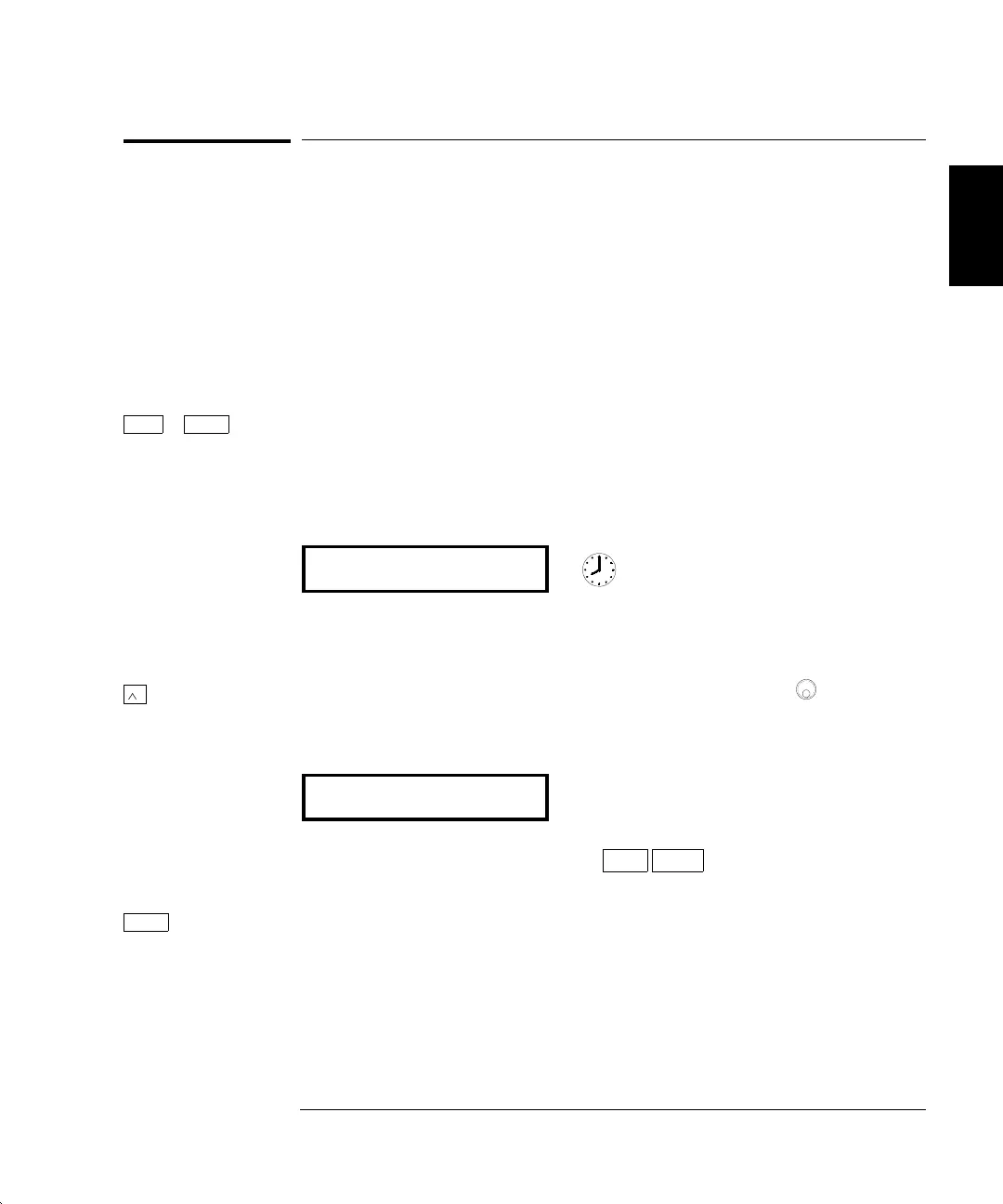To store the instrument state
You can store up to three different instrument states in non-volatile
memory. This enables you to recall the entire instrument configuration
with just a few key presses from the front panel. The following steps show
you how to store and recall a state.
1 Set up the function generator to the desired configuration.
The state storage feature “remembers” the function, frequency,
amplitude, dc offset, duty cycle, as well as any modulation parameters.
Shift Store 2 Turn on the state storage mode.
Three memory locations (numbered 1, 2, and 3) are available to store
instrument configurations. The instrument configuration is stored in
non-volatile memory and is remembered when power has been off.
STORE 1
This message appears on the display for approximately 10 seconds.
Repeat this step as needed.
¾
3 Store the instrument state in memory location “2”.
1
Use the up and down arrow keys to select the memory location.
STORE 2
To cancel the store operation, press
Shift Store again or let the display
time-out after 10 seconds.
Enter 4 Save the instrument state.
The instrument state is now stored. To recall the stored state, turn to the
next page.
1
You can also use the knob or “enter number” mode to enter a memory location.
2
Chapter 2 Quick Start
To store the instrument state
31
