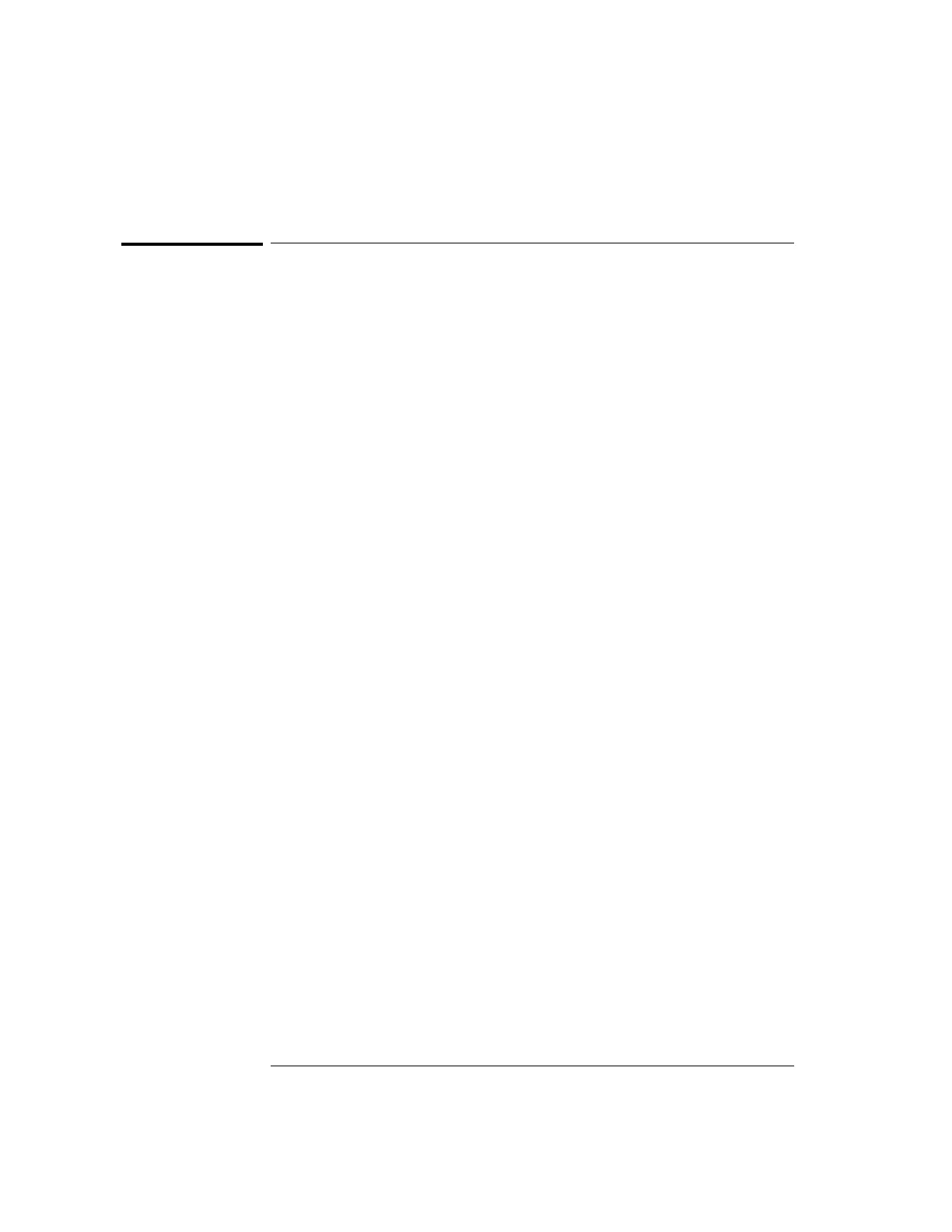4-6
MegaZoom Concepts and Oscilloscope Operation
Display Update Rate
Display Update Rate
In analog oscilloscopes, the oscilloscope is blind while the electron beam is reset
to the left side of the screen. Thus, the update rate of an analog oscilloscope
seems high because the blind or dead time of the analog scope is low.
Infrequent or random events that happen while the oscilloscope is blind are
missed, and thus not displayed. Oscilloscope users often assume that their
scope is capturing the entire waveform and that the update rate is perfect, when
the oscilloscope display is actually missing some events. If we could eliminate
this dead time, their assumption would be correct.
MegaZoom technology maintains high update rate by using parallel processing
and memory segmentation. The MegaZoom oscilloscope flows samples into one
area of acquisition memory, and in another area they are read out and processed
into displayed samples. By doing this, the processing part of the update cycle
does not miss any events. This results in very fast update rate and a responsive
user interface.
