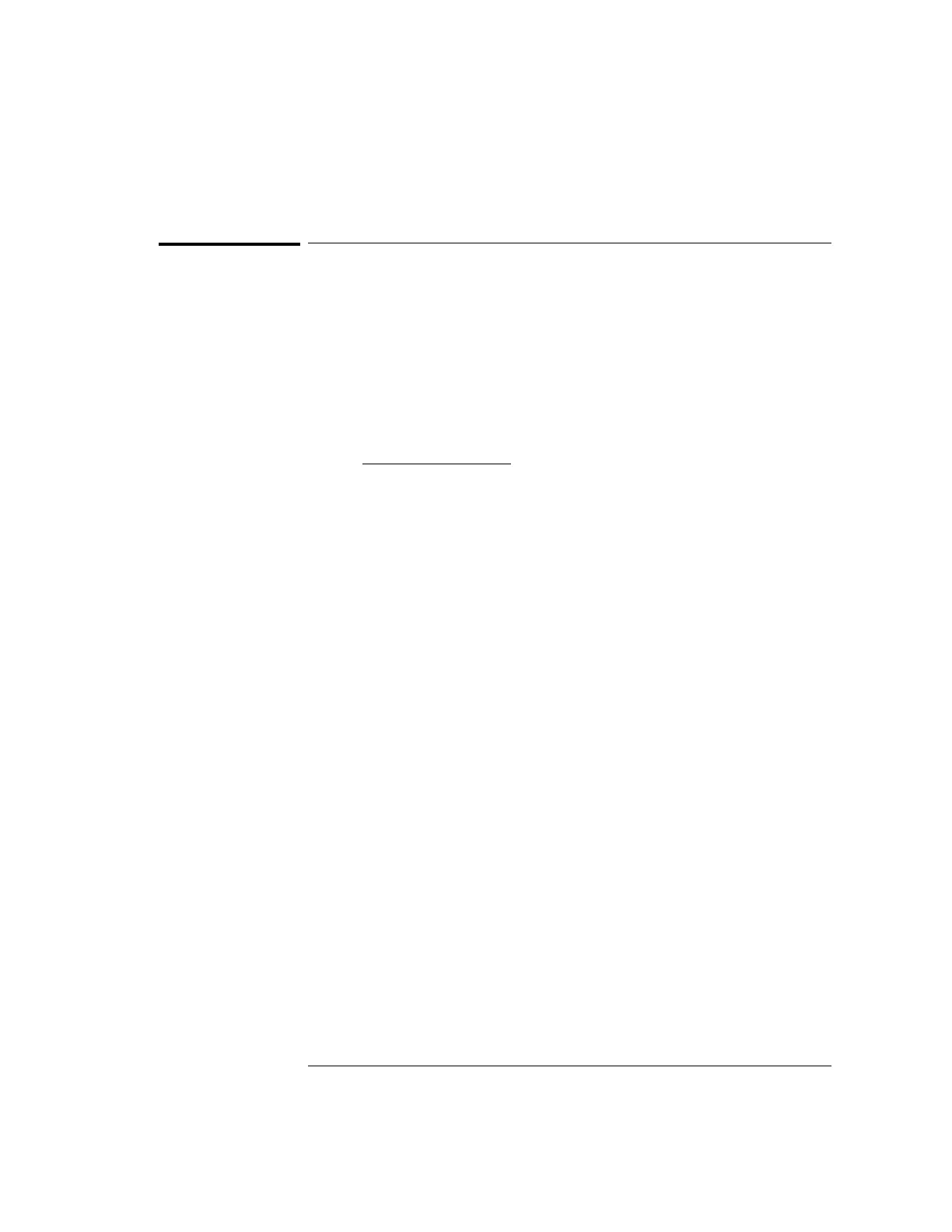5-21
Making Measurements
Differentiate
Differentiate
d/dt ( d i f f e r en t i a t e ) c al c u l a t e s t he d i s c r e te t i m e d e r i va t i v e o f th e s e l e c t ed s o u r c e .
You can use differentiate to measure the instantaneous slope of a waveform.
For example, the slew rate of an operational amplifier may be measured using
the differentiate function. Since differentiation is very sensitive to noise, it is
helpful to set acquisition mode to Averaging in the Acquire menu.
d/dt plots the derivative of the selected source using the "average slope estimate
at 4 points" formula. Equation is as follows:
Where
d = differential waveform
y = channel 1, 2, or function 1 + 2, 1 – 2, and 1 * 2 data points
i = data point index
∆t = point-to-point time difference
In Delayed sweep horizontal mode, the d/dt function does not display in the
delayed portion of the display.
•Press the Math key, press the d/dt softkey, then press the Settings softkey
if you want to change the source, scaling, or offset for the differentiate
function.
Source selects the source for d/dt. The source can be any analog channel, or
math functions 1 + 2, 1 – 2, and 1 * 2.
Scale allows you to set your own vertical scale factors for d/dt expressed in
units/second/division, where units can be V (Volts), A (Amps), or W (Watts).
Units are set in the channel Probe menu. Press the Scale softkey, then turn the
Entry knob to rescale d/dt.
Offset allows you to set your own offset for the dV/dt math function. The offset
value is in units/second where units can be V (Volts), A (Amps), or W (Watts)
and is re pr es en te d b y t he ce nte r gra tic ul e o f t he di sp lay. Pre ss th e Offset s of tk ey,
then turn the Entry knob to change the offset for d/dt.
A scale unit of U (undefined) will be displayed for scale and offset when 1-2 or
1+2 is the selected source if channel 1 and channel 2 are set to dissimilar units
in the channel Probe Units softkey.
d
i
= y
i+2
+ 2y
i+1
– 2y
i-1
– y
i-2
8∆t
