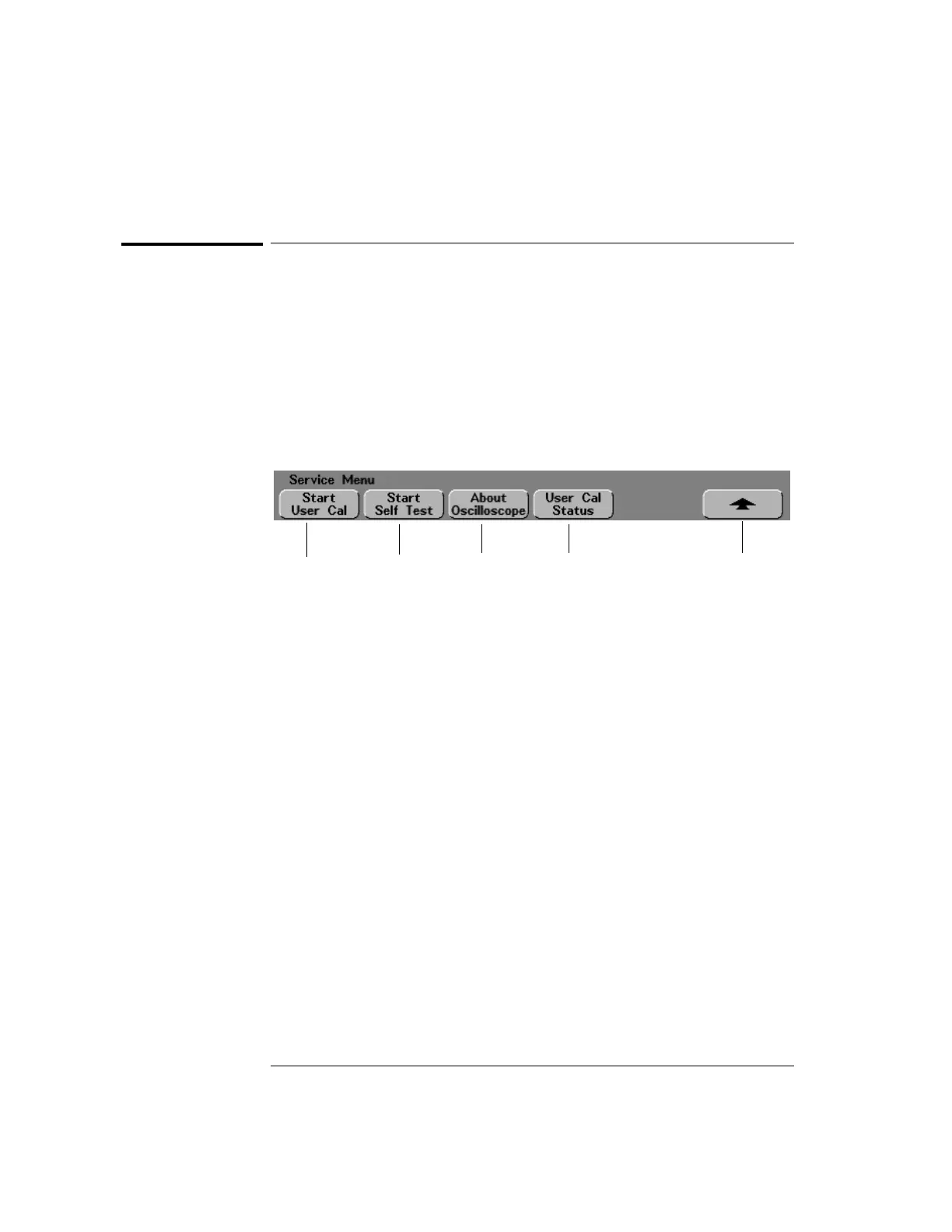6-14
Utilities
To perform service functions
To perform service functions
The Service menu allows you to:
• perform User Cal on the oscilloscope
• view User Cal status
• perform instrument Self Test
• view information about your oscilloscope model number, code revision
information, modules attached, and User Cal status.
•Press the Utility key, then press the Service softkey to display the service
menu.
User Cal
User Cal performs an internal self-alignment routine to optimize the signal path
in the oscilloscope. The routine uses internally generated signals to optimize
circuits that affect channel sensitivity, offset, and trigger parameters.
Disconnect all inputs and allow the oscilloscope to warm up before performing
this procedure.
54640-only - before pressing Start User Cal, connect the rear-panel Trig Out
output to analog Channel 1 and Channel 2 inputs using a BNC tee adapter and
equal length cables.
User Cal should be performed at least once a year, any time the ambient
temperature of the oscilloscope has changed more than 10 °C since the last User
Cal, or after any repair.
Performing User Cal will not invalidate your Certificate of Calibration.
Successful completion of User Cal does not certify this oscilloscope with a
National Institute of Standards and Technology (NIST) calibration.
•Press Start User Cal to start the routine
Start
User Cal
Start
Self Test
Return to
previous menu
About
Oscilloscope
User Cal
status
