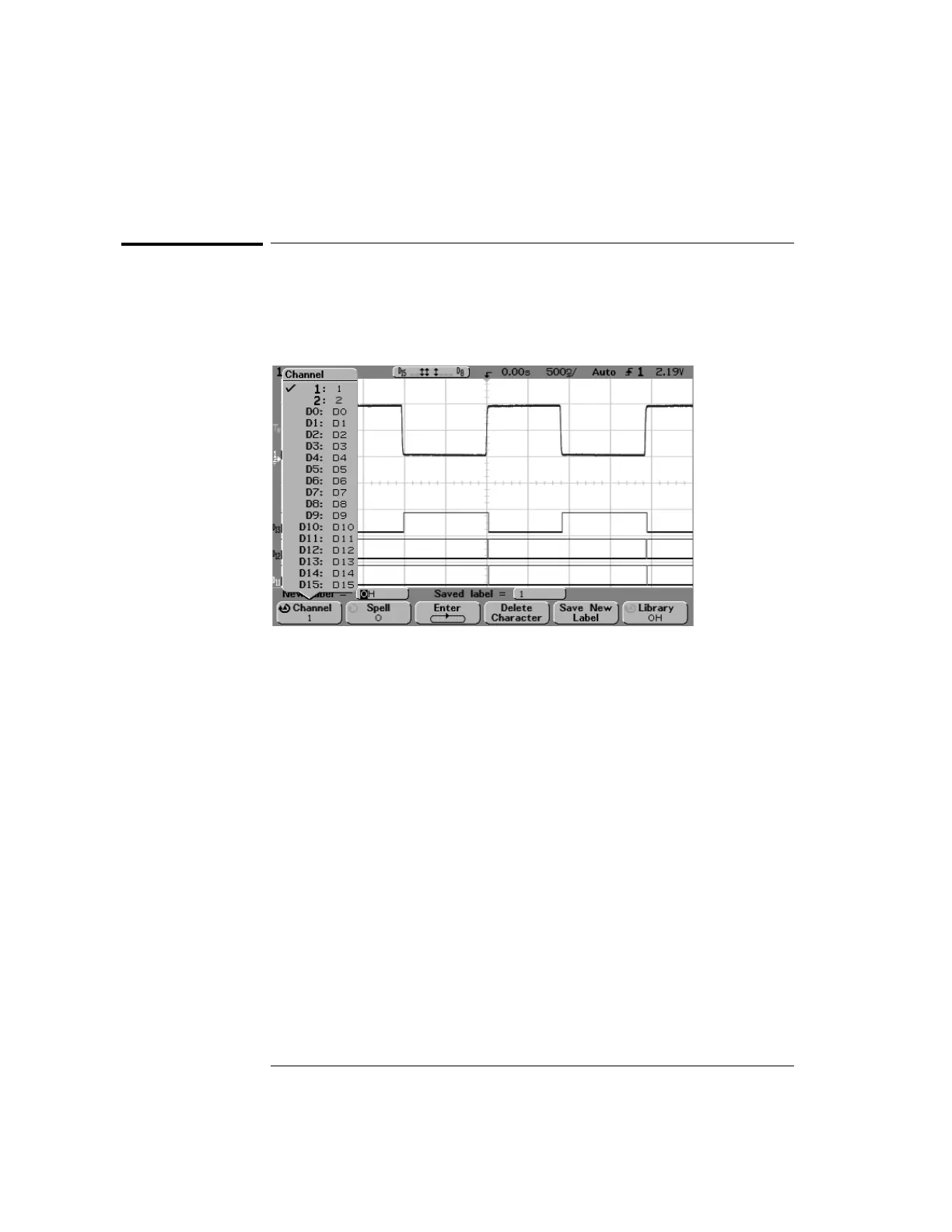4-44
MegaZoom Concepts and Oscilloscope Operation
To assign a predefined label to a channel
To assign a predefined label to a channel
1Press the Label key.
2Press the
Channel softkey, then turn the Entry knob or successively press
the softkey to select a channel for label assignment.
The figure above shows the list of channels and their default labels. The channel
does not have to be turned on to have a label assigned to it.
3Press the Library softkey, then turn the Entry knob or successively press
the
Library softkey to select a predefined label from the library.
4Press the
Save New Label softkey to assign the label to your selected
channel.
5 Repeat the above procedure for each predefined label you want to
assign to a channel.
