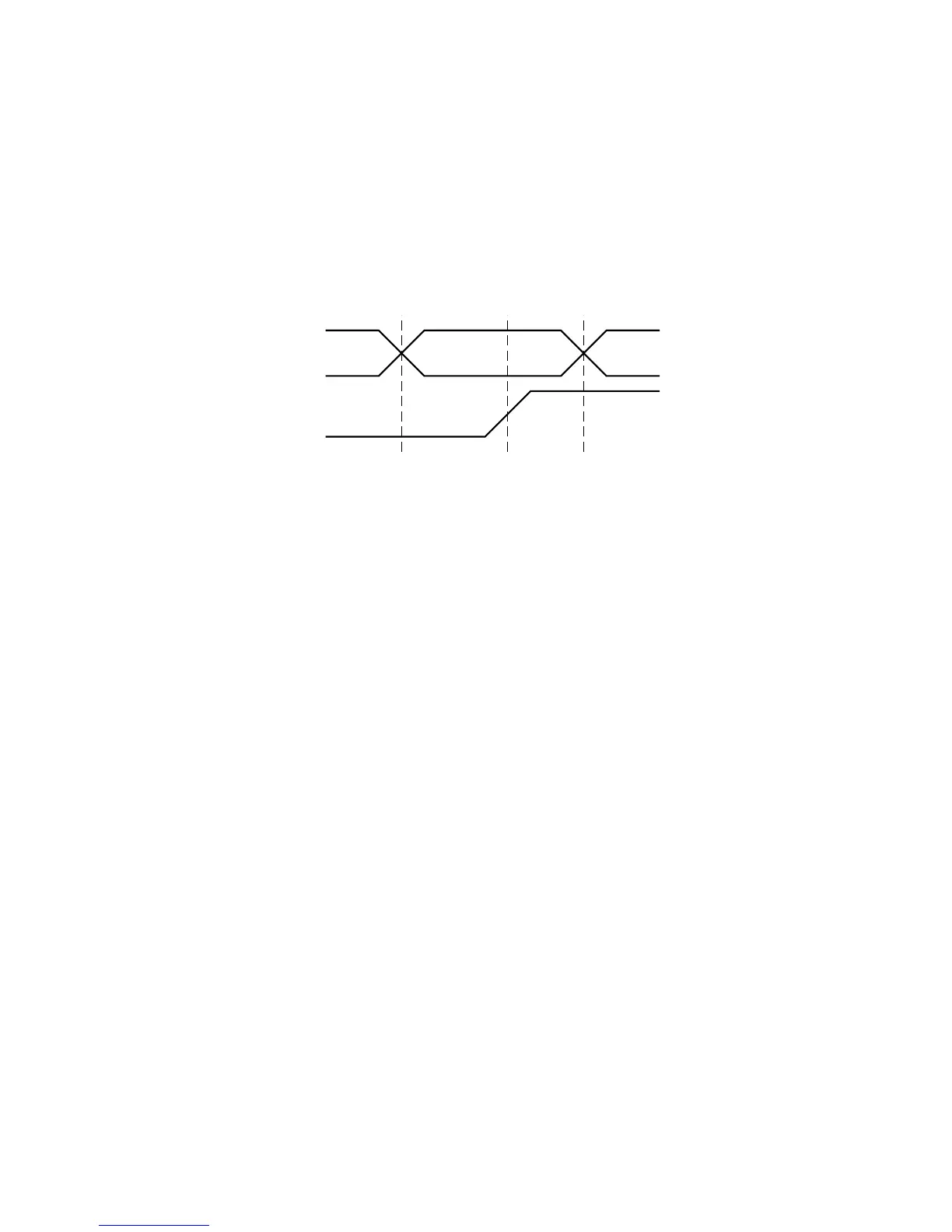162 Agilent InfiniiVision 3000 X-Series Oscilloscopes User's Guide
10 Triggers
Setup and Hold Trigger
The Setup and Hold trigger looks for setup and hold violations.
One oscilloscope channel probes the clock signal and another channel
probes the data signal.
To trigger on setup & hold violations:
1 Press the [Trigger] key.
2 In the Trigger Menu, press the Trigger softkey; then, turn the Entry knob
to select Setup and Hold.
3 Press the Clock softkey; then, turn the Entry knob to select the input
channel with the clock signal.
4 Set the appropriate trigger tevel for the clock signal using the Trigger
Level knob.
5 Press the Rising Edge or Falling Edge softkey to specify the clock edge being
used.
6 Press the Data softkey; then, turn the Entry knob to select the input
channel with the data signal.
7 Set the appropriate trigger tevel for the data signal using the Trigger
Level knob.
8 Press the <Setup softkey, and turn the Entry knob to select the setup
time.
Data
Clock
(rising
edge)
Setup time Hold time
