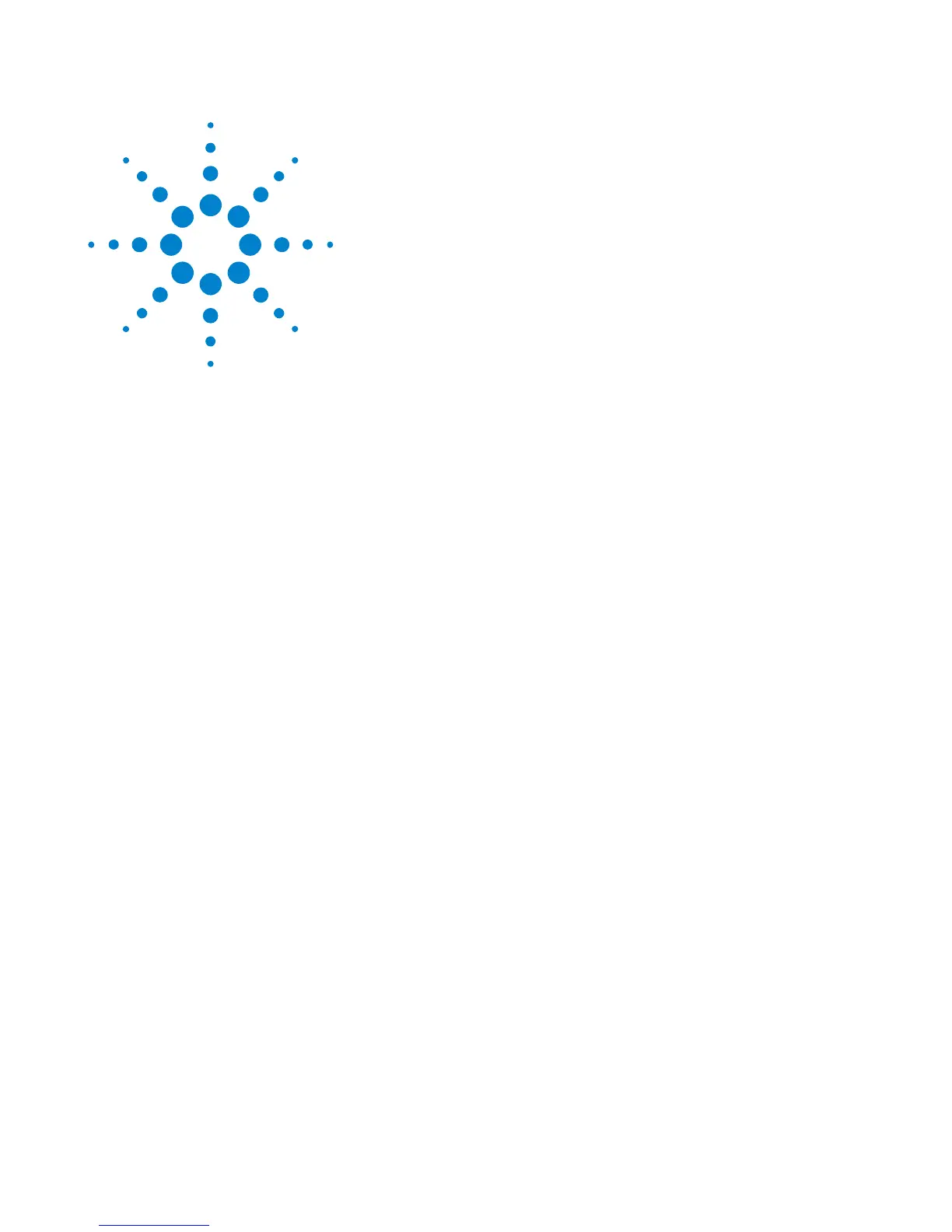255
Agilent InfiniiVision 3000 X-Series Oscilloscopes
User's Guide
s1
16
Digital Voltmeter
The Digital Voltmeter (DVM) analysis feature provides 3- digit voltage and
5- digit frequency measurements using any analog channel. DVM
measurements are asynchronous from the oscilloscope's acquisition system
and are always acquiring.
To enable the digital voltmeter analysis feature, order Option DVM at time
of oscilloscope purchase, or order DSOXDVM as a stand- alone item after
oscilloscope purchase.
The DVM display is a seven- segment readout like you would see on a
digital voltmeter. It shows the selected mode as well as the units. Units
are selected using the Units softkey in the channel's Probe Menu.
After pressing the [Analyze] key, the DVM display also appears in the
graticule along with a scale and the frequency counter value. The DVM
scale is determined by the channel's vertical scale and reference level. The
scale's blue triangle pointer shows the most recent measurement. The
white bar above that shows the measurement extrema over the last 3
seconds.
