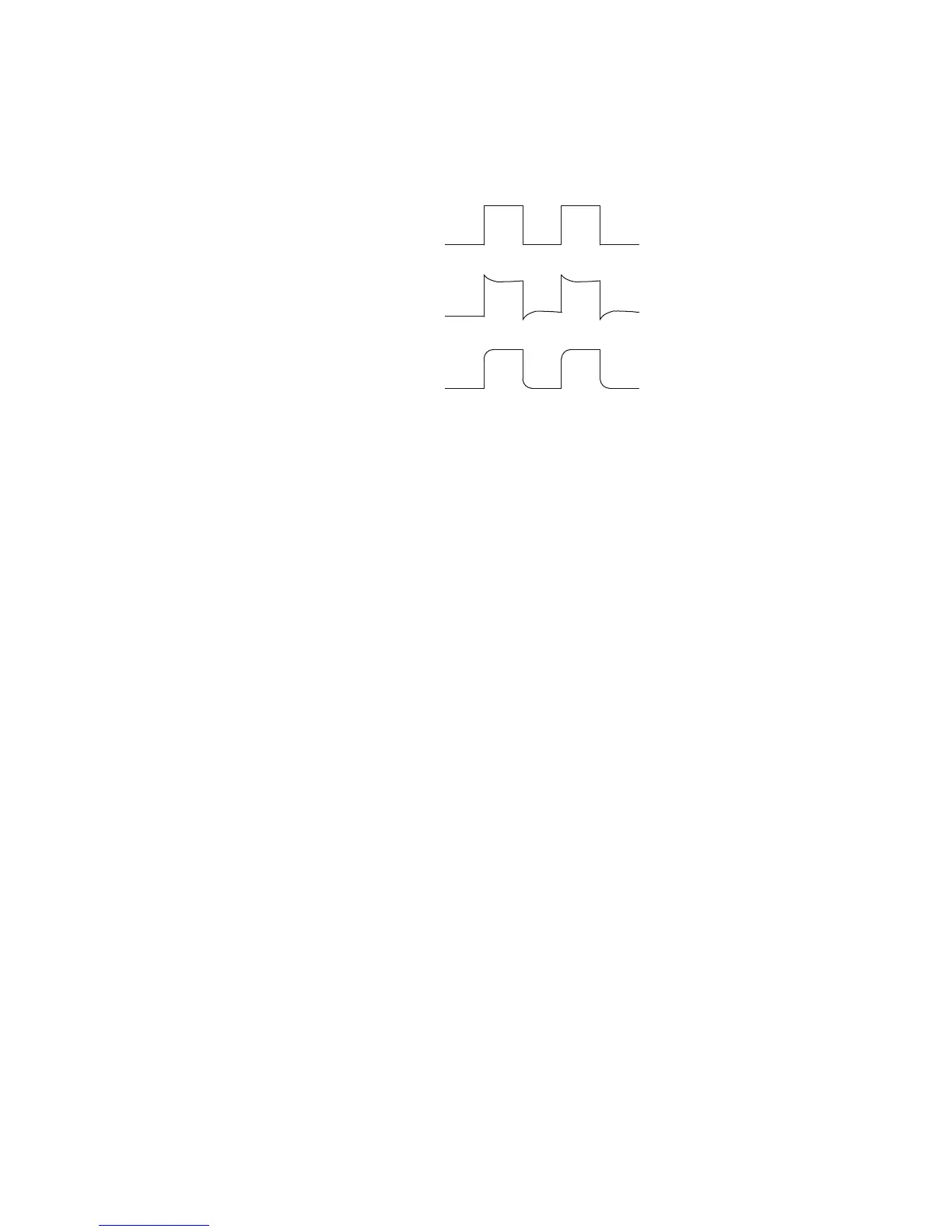Getting Started 1
Agilent InfiniiVision 3000 X-Series Oscilloscopes User's Guide 35
7 Connect probes to all other oscilloscope channels (channel 2 of a
2- channel oscilloscope, or channels 2, 3, and 4 of a 4- channel
oscilloscope).
8 Repeat the procedure for each channel.
Learn the Front Panel Controls and Connectors
On the front panel, key refers to any key (button) you can press.
Softkey specifically refers to the six keys that are directly below the
display. The legend for these keys is directly above them, on the display.
Their functions change as you navigate through the oscilloscope's menus.
For the following figure, refer to the numbered descriptions in the table
that follows.
Perfectly compensated
Over compensated
Under compensated
