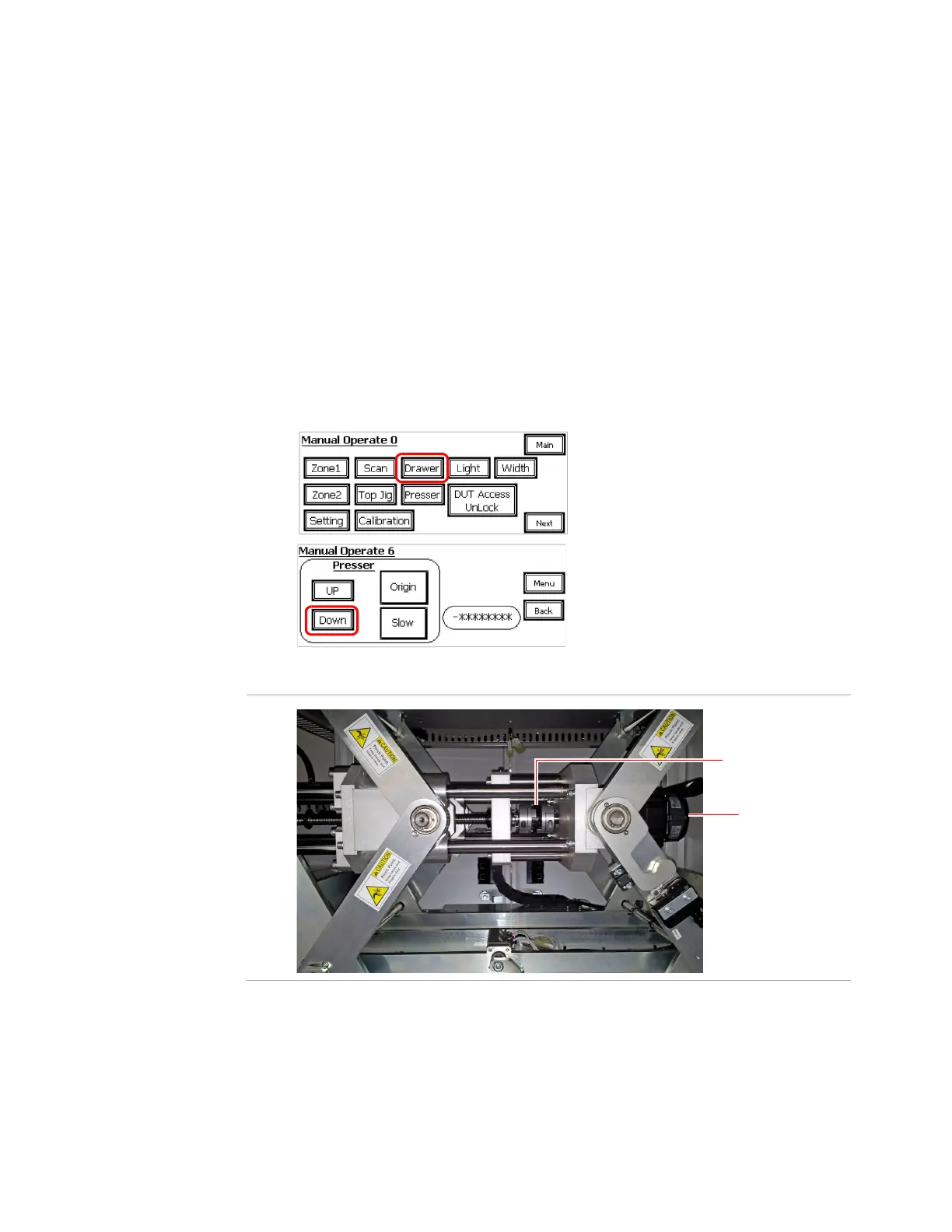i3070 Series 5i Help 7-27
Replacing Servo Motor
Safety Precautions for Removal
For your safety, follow these steps before removing the Press servo motor,
coupling, and ballscrew. Power must be connected to begin this procedure.
1 Select Maintenance mode on the LCD touch panel.
a Press Presser to go to page 6.
b Press Origin to move the Press to its origin position.
c Press and hold Down to move the Press down until the coupling can
be accessed (Figure 7- 1).
Figure 7-1 Press Coupling and Motor
2 Turn off the power and air supplies.
