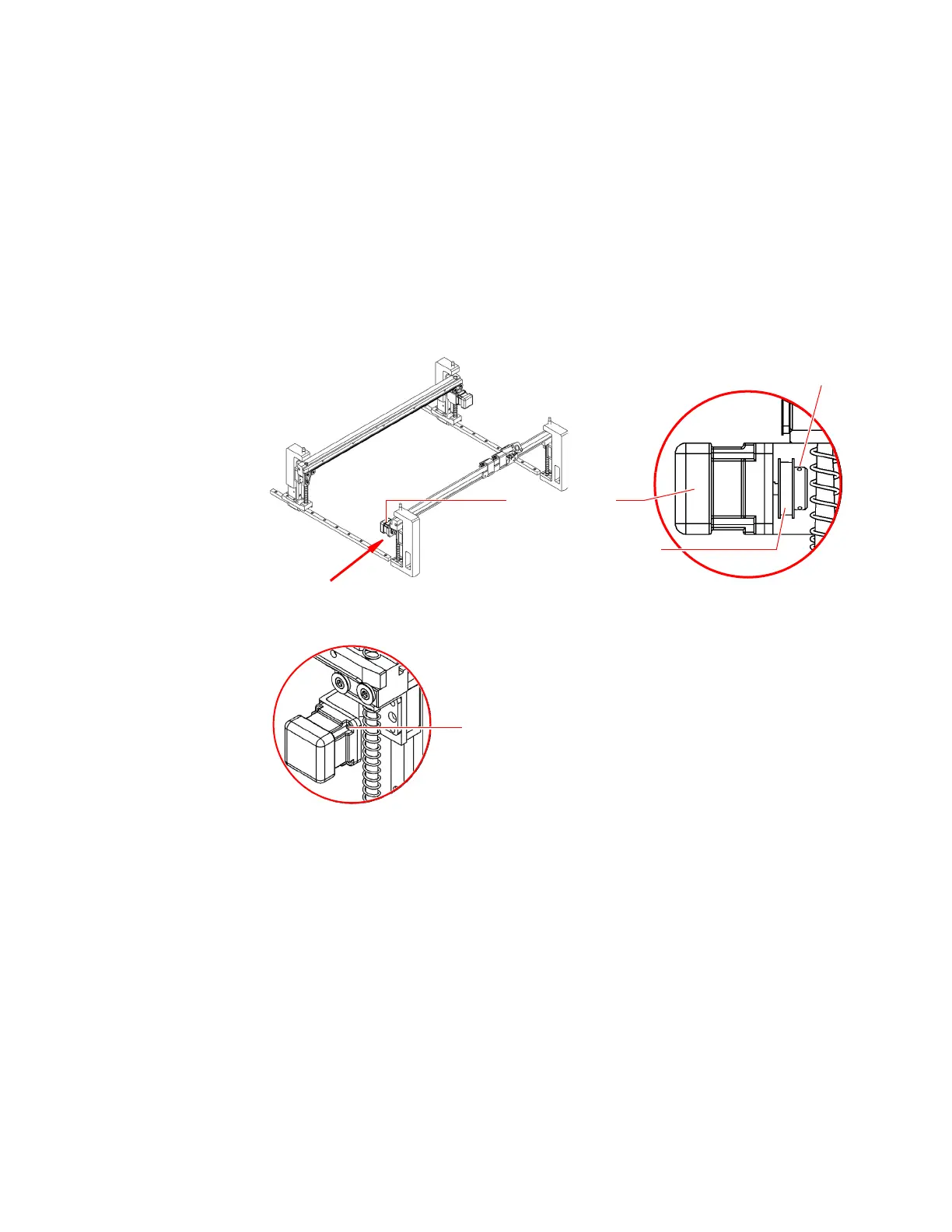i3070 Series 5i Help 7-51
Zone 2 Conveyor Motor (Fixed Side)
Removal
1 Follow the Removal instructions in Zone 2 Conveyor Belt (Fixed Side)
to remove the belt on the fixed side of the Zone 2 conveyor.
2 Loosen the two setscrews that mount the pulley on the conveyor motor
and remove the pulley.
3 Remove the four mounting screws securing the conveyor motor.
Installation
4 Align the mounting holes and secure the new conveyor motor with four
screws.
5 Insert the pulley and tighten the setscrews. Ensure that the pulley is
properly aligned.
6 Follow the Installation instructions in Zone 2 Conveyor Belt (Fixed
Side) to complete the installation.
Access setscrews from the side
Setscrew
Motor Pulley
Conveyor Motor
Zone 2 Conveyor Assembly
