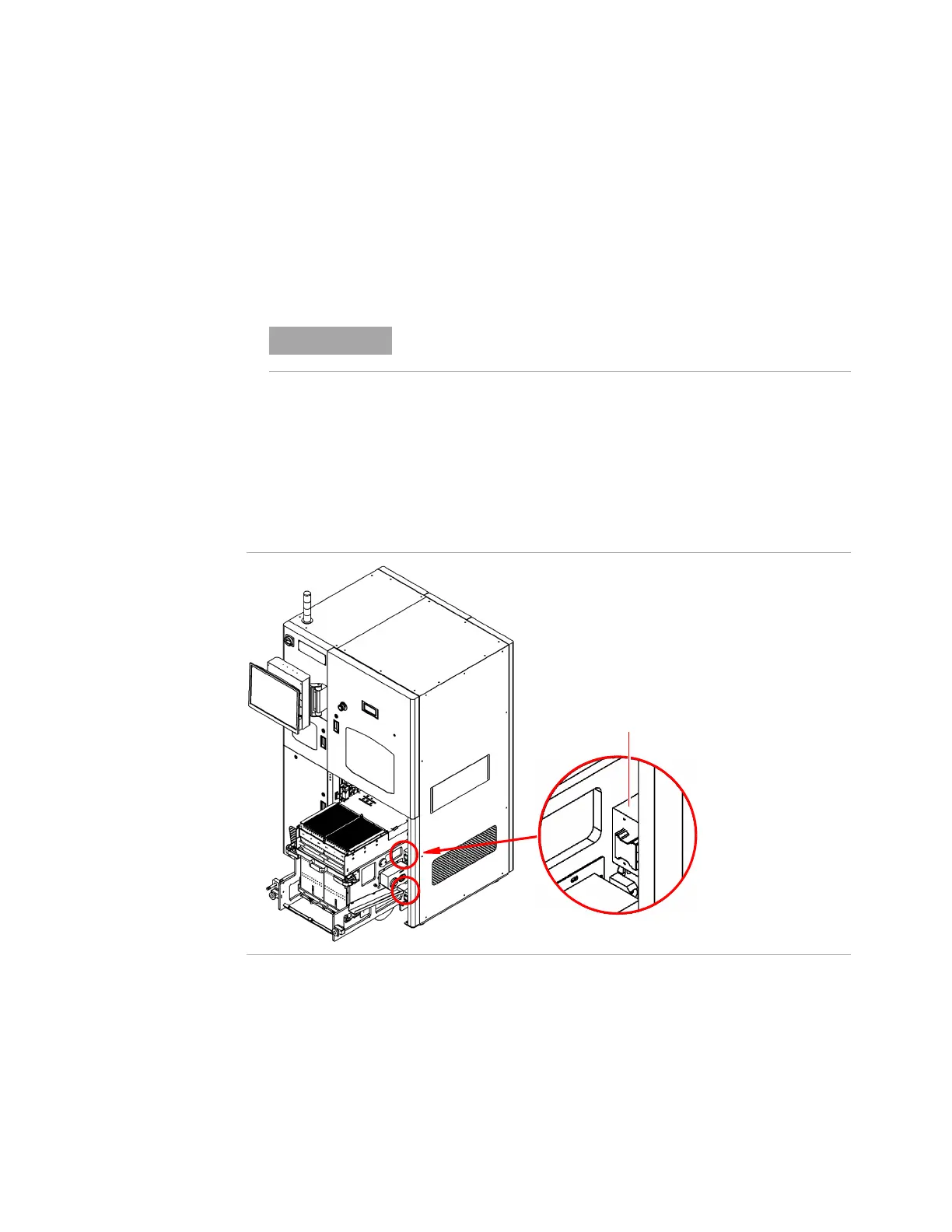7-10 i3070 Series 5i Help
Replacement Procedures
Replacing Runner Blocks
• Testhead Runner Blocks
• Press Lower Runner Block
• Press Upper Runner Block
• Zone 2 Conveyor Runner Block (Up/Down)
• Zone 2 Conveyor Runner Block (Width Adjustment)
Testhead Runner Blocks
There are two guide rails on each side of the testhead, with two runner
blocks on each guide rail. The runner blocks are accessed from the rear of
the system.
Figure 7-5 Testhead Runner Blocks
Replace runner blocks one at a time.
Remove the fixture before replacing parts in the Press assembly.
