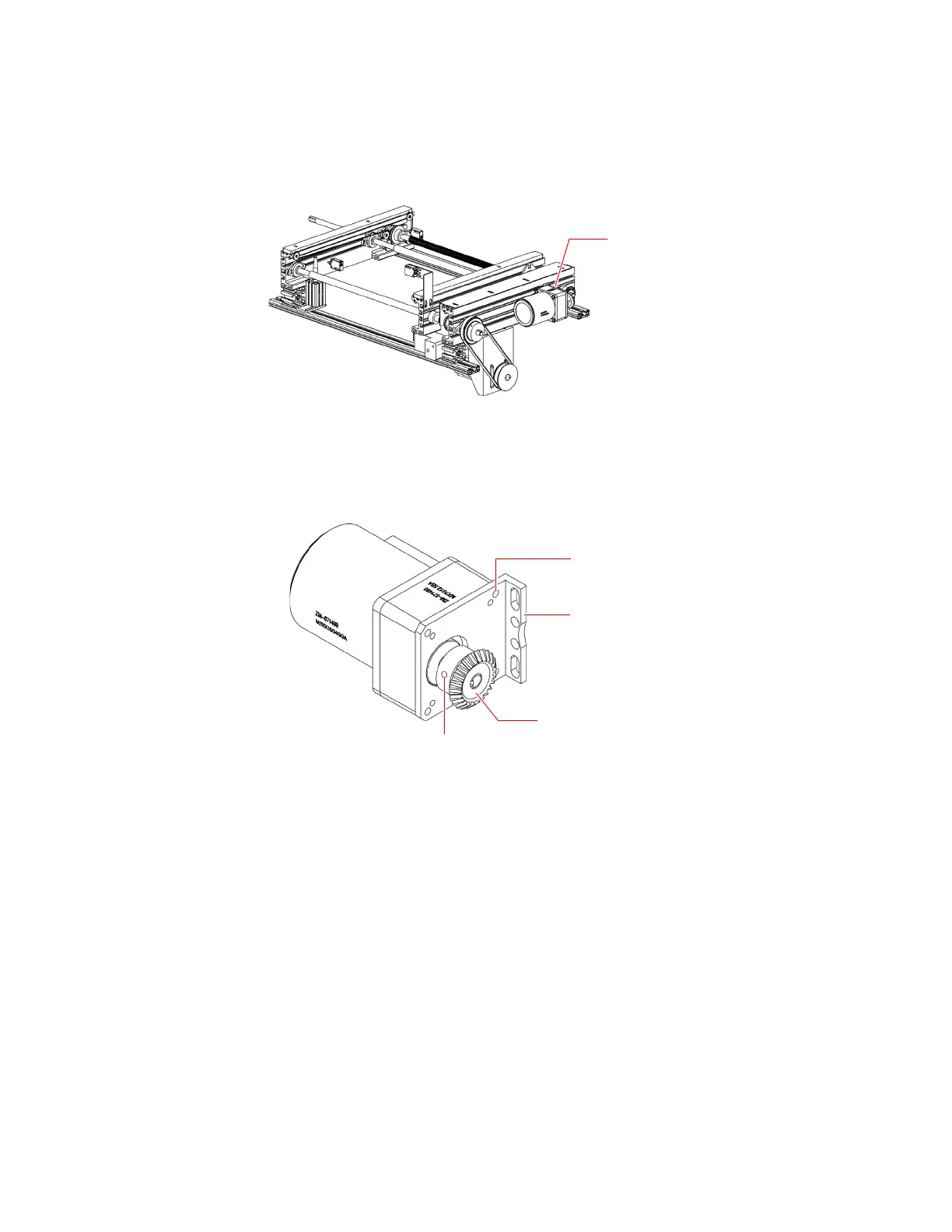i3070 Series 5i Help 7-49
3 The conveyor motor is mounted on a bracket. Remove the two screws
securing the bracket to the assembly.
4 Remove the conveyor motor from the bracket:
a Loosen two setscrews securing the bevel gear and remove the bevel
gear.
b Remove the four screws securing the conveyor motor to the bracket.
Installation
1 Install the new conveyor motor on the bracket:
a Align the mounting holes and secure with the four screws.
b Insert the bevel gear and tighten the setscrews.
2 Secure the conveyor motor bracket to the conveyor assembly with two
screws. Ensure that the bevel gears mesh properly.
3 Install the rear cover over the motor and secure with three screws.
4 Close the rear door.
Bevel Gear
Screw (remove from behind)
Setscrew
Bracket
