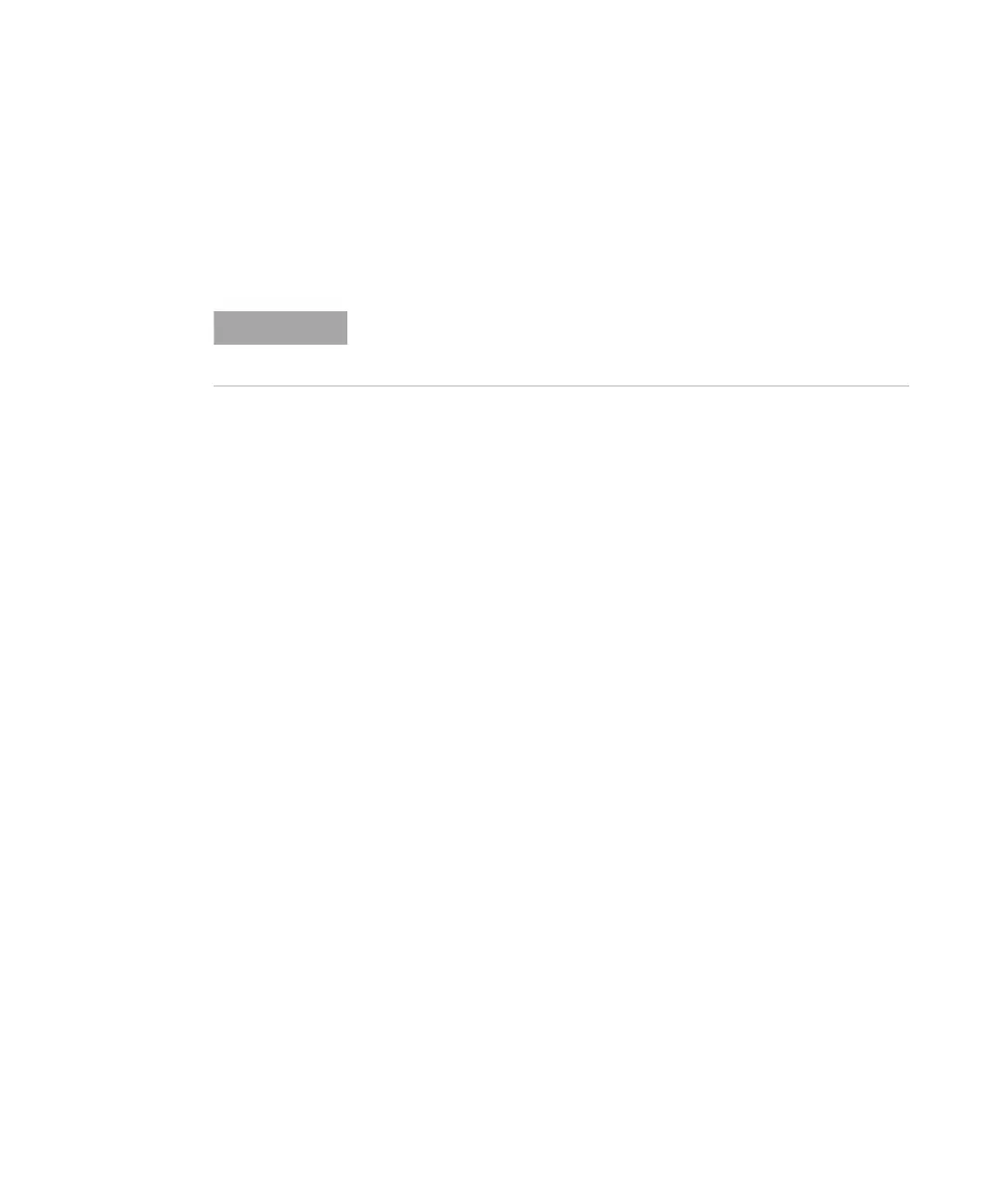96 N9310A User’s Guide
5 Programming Fundamentals
Example 2
:AMPLITUDE:CW -85 dBm
In this example, the keyword long form is used. The command is
correct and will not cause errors.
It is equivalent to front panel key access
Amplitude > – 85 > dBm
NOTE
Always enter the minus symbol with English language environment
settled in your PC. Minus symbol of any other language is recognized as
invalid symbol.
Example 3
freq:cw 900 mhz
In this example, the keyword lowercase is used and the leading
colon is omitted. The command is correct and will not cause
errors. It will have the same effect as the command message that
is in uppercase.
Example 4
fre:cw 900mhz
The command is incorrect and will cause errors. It uses incorrect
keyword “fre”, which is not the standard short form and can not
be recognized by program. Another error of this program message
is that there is no space between 900 and Mhz.
