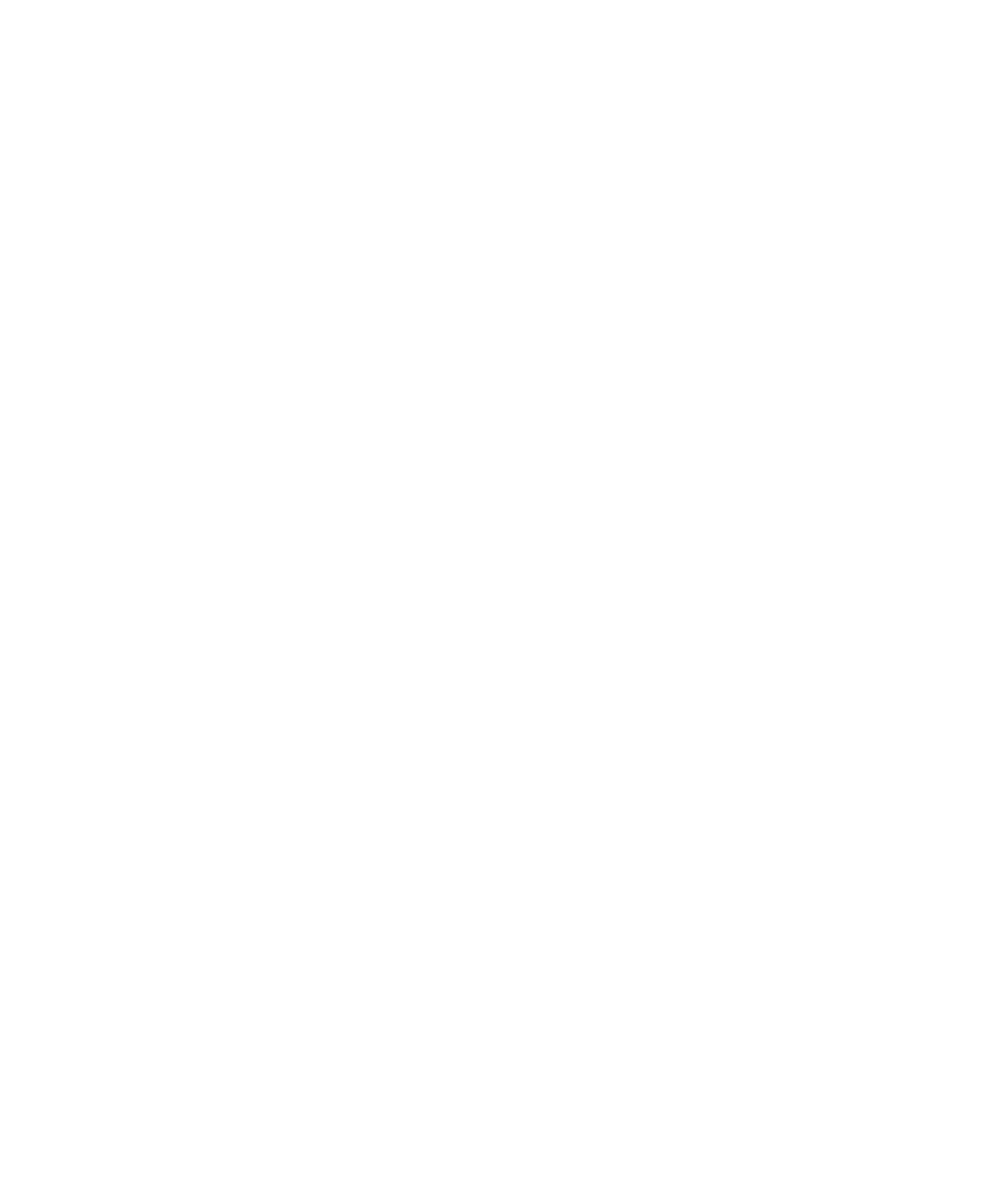Content
1Overview 1
Agilent N9310A At a Glance 2
Front Panel Overview 4
Front Panel Display 7
Rear Panel Overview 9
Front and rear panel symbols 11
2 Getting Started 13
Check the Shipment and Order List 14
Safety Notice 16
Environmental Requirements 17
Electrical Requirements 18
Power on and Check 21
Some Tips 24
Enable an option 24
Remote Control 25
Firmware Update 26
Connectors Maintenance 27
3Using Functions 29
Commonly used Front-panel Elements 30
Generating a CW Signal 32
Generating a Step Swept Signal 33
