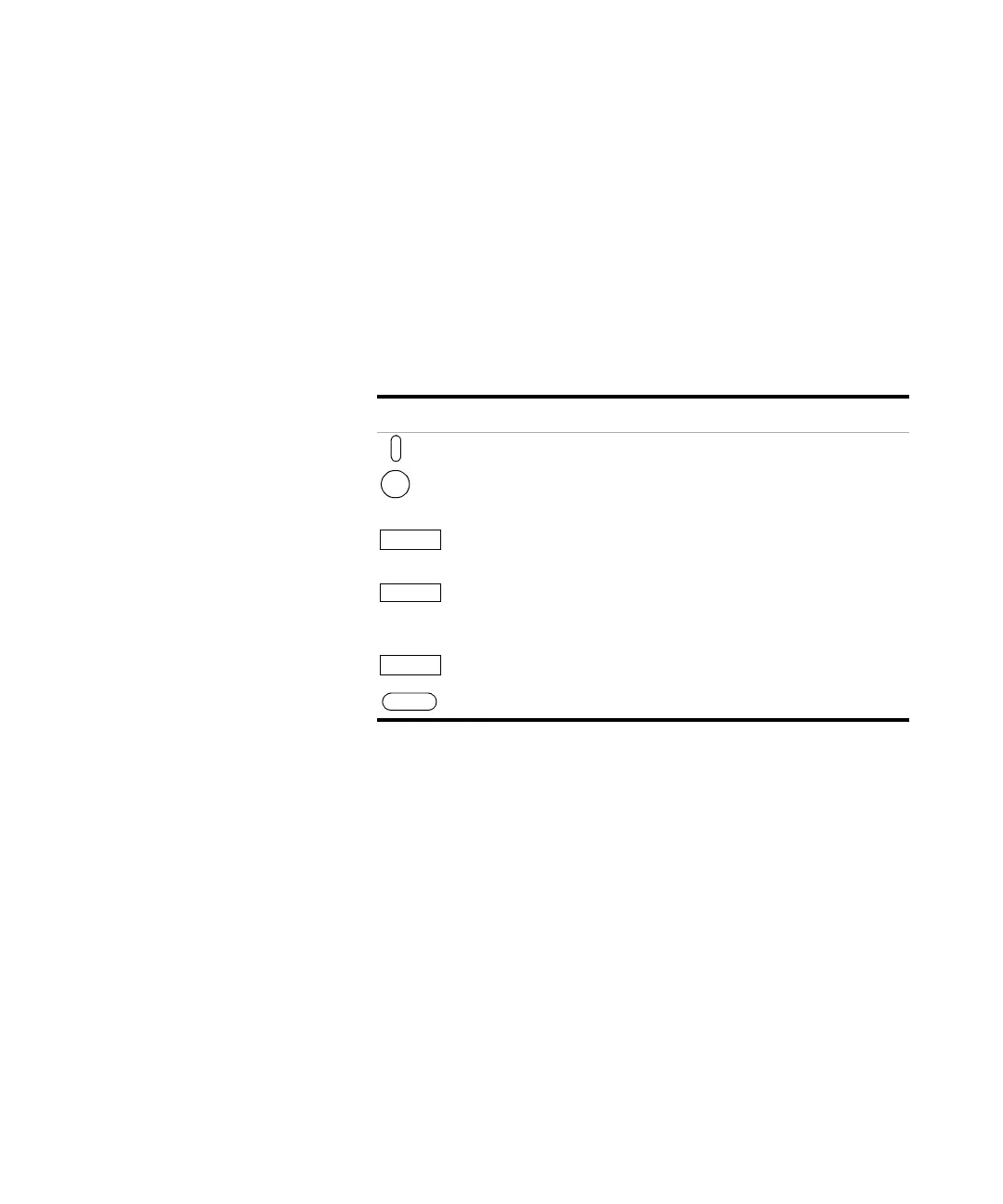Subsystem Command Reference 6
N9310A User’s Guide 141
Subsystem Command Trees
Subsystem command trees help you to understand command
syntax and the hierachical structure of each command in a
subsystem.
Symbols used in Command Trees
Symbol Caption Utility
Colon Separates different level keywords
Space Separates parameters from keywords and
also separates parameters from their units
Numeric
parameter
Requires you to customize an exact
number for the variable
Enumerative or
Boolean
parameter
Requires you to select a parameter from
the list
Unit use along with numeric parameter
Key word mnemonics of different levels
:
sp
value
A|B
unit
RF
