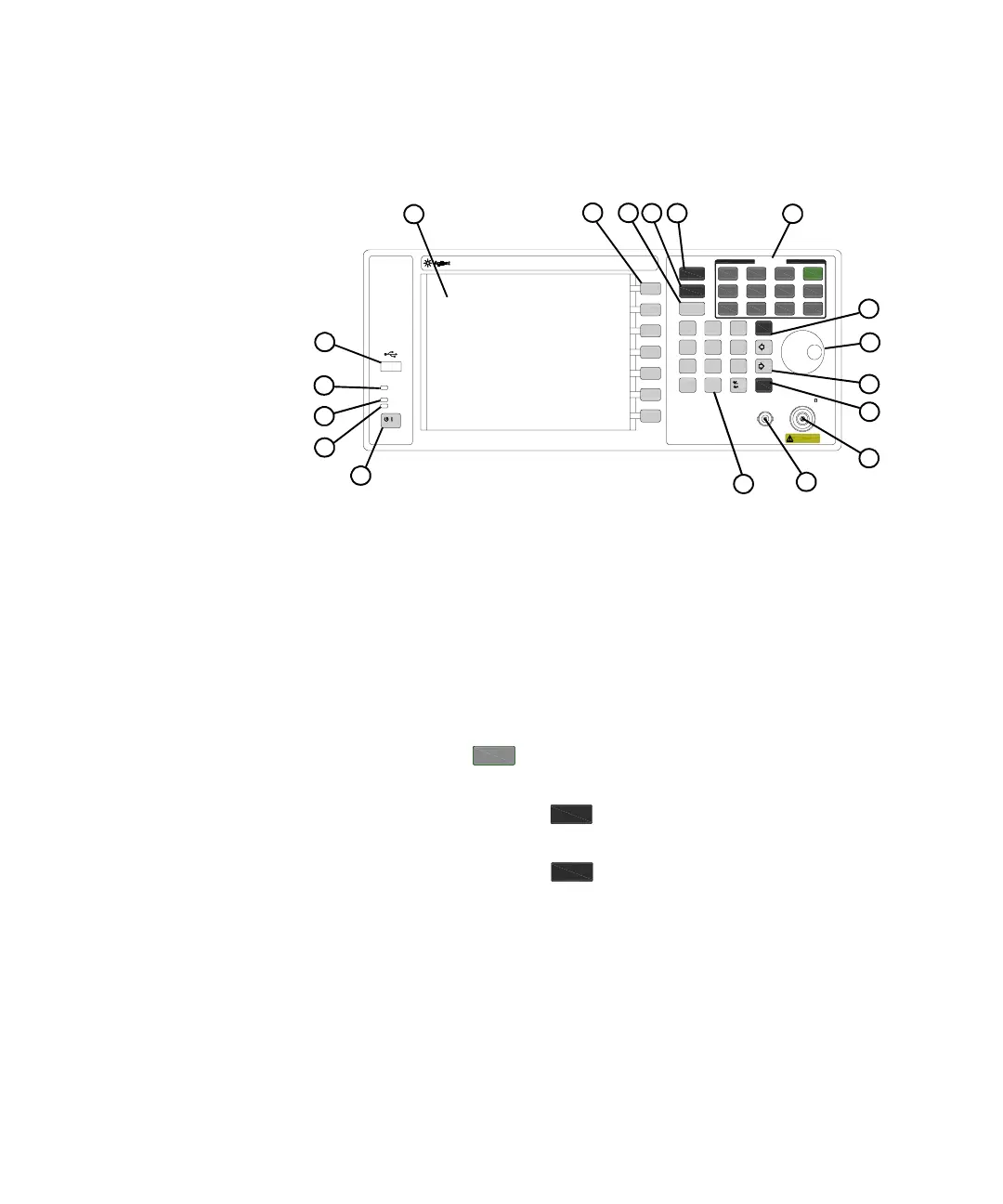4 N9310A User’s Guide
1Overview
Front Panel Overview
1DisplayThe LCD screen shows information on the current
function. Information includes status indicators, frequency
and amplitude settings, and error messages. Labels for
softkeys are located on the right-hand side of the display.
For further description of the front panel display, refer to
“Front Panel Display” on page 7
2SoftkeysSoftkeys vary in function. They activate functions
displayed to the left of each key. Refer to Chapter 4, “Key
Reference,” starting on page 53 for further information.
3EnterThe hardkey terminates data entry field or
parameter selection. It also triggers a single sweep.
4AmplitudePressing hardkey allows you to edit the CW
(continuous wave) amplitude.
5FrequencyPressing hardkey allows you to edit the CW
Frequency.
6 Function keys These hardkeys connect directly to the
following main functions:
•
Preset sets the signal generator to factory default settings.
•
AM configures an amplitude modulation.
FUNCTIONS
LF OU T RF OUT 50
Rem ot e
Standby
On
N93 10A RF Signal Gen erat or 9 kHz - 3 .0 GHz
Frequency
Amplitude
Enter
7
4
1
8
9
56
2
3
0
MOD
On/Of f
On/Of f
RF
I/Q
FM
Preset
AM
FM
Pulse
Utility
Sweep
Trig ger
Local
File
LF Out
1
.
8
9
10
11
12
13
18
17
16
15
14
7
5
6
4
3
2
REV ERSE PWR
4W M AX 30V DC
Enter
Amplitude
Frequency
