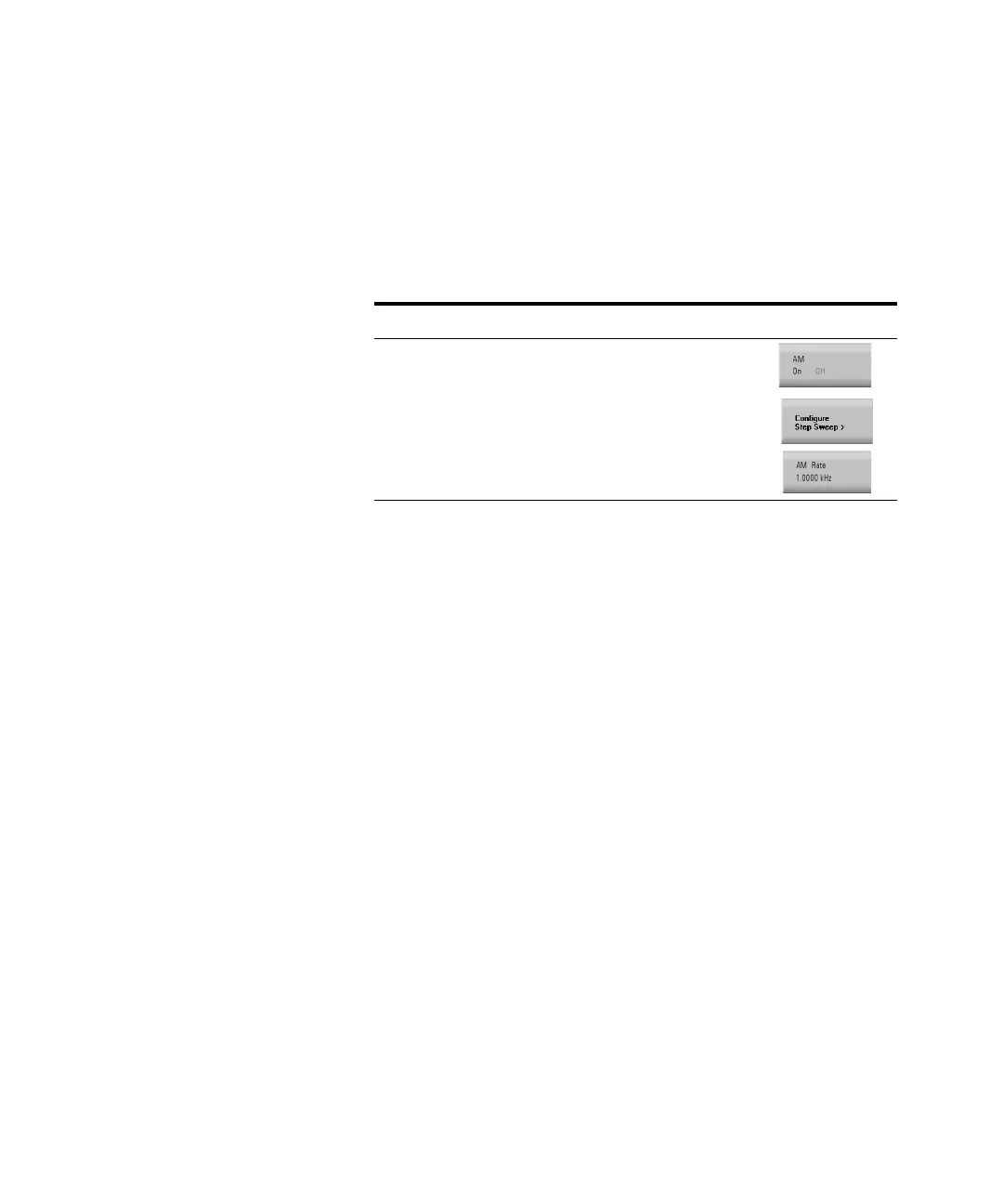Using Functions 3
N9310A User’s Guide 31
Using Softkeys
Softkeys, which appear along the right side of the display,
provide access to many sub- functions. There are three types
of softkeys being used in N9310A. See the table below to
learn their types and functions.
Typ e Fun ction Exam ple
To ggl e
Presses this types of softkeys toggles a
parameter between two states
Submenu
Presses this types of softkeys enters into a
submenu
Modify
Presses this types of softkeys enables you to
modify the value of a parameter
