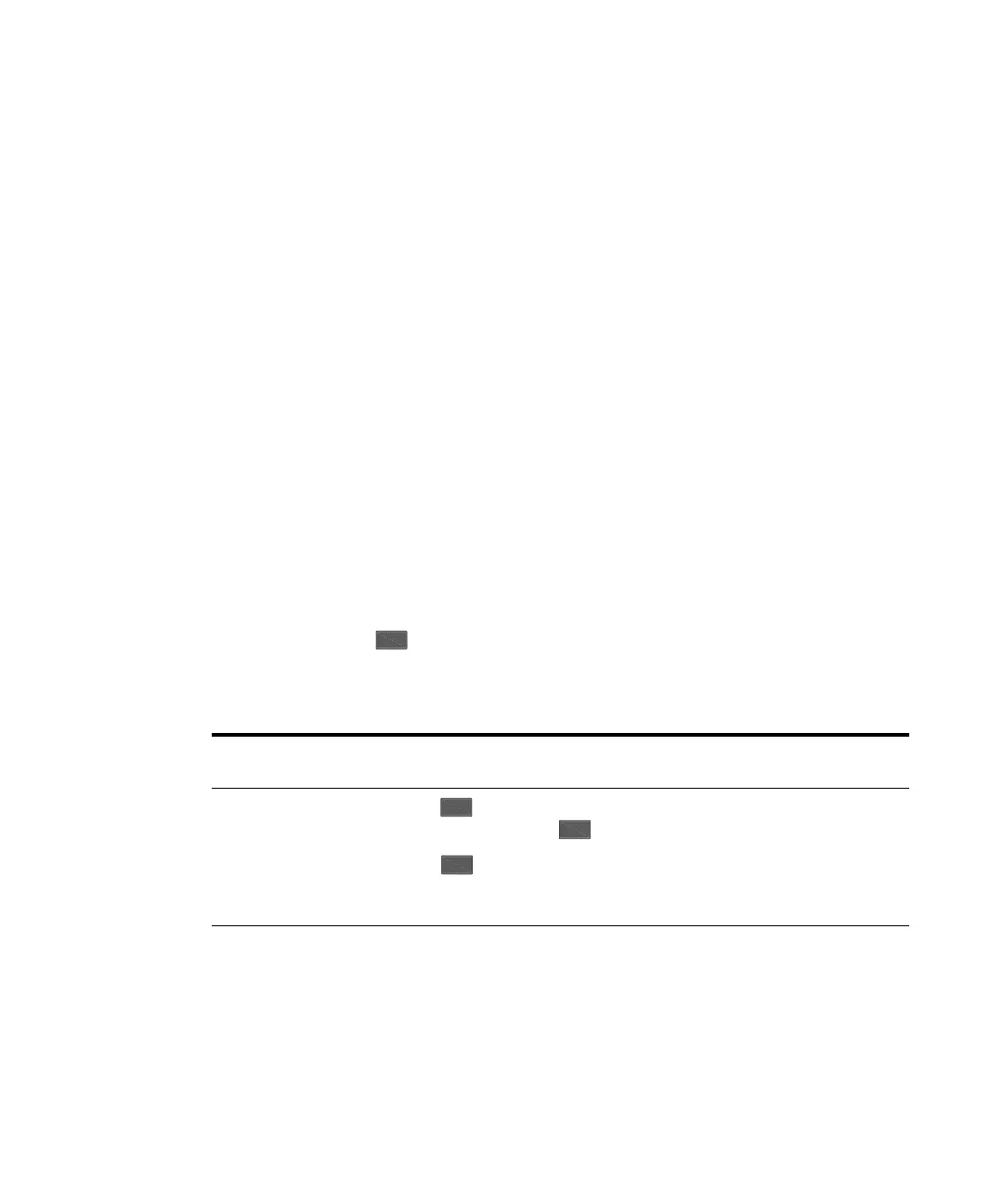34 N9310A User’s Guide
3Using Functions
Additional Settings for a Step Sweep
There are also other four setting items that have effects on
the sweep:
• Sweep Trigger
You can set the sweep trigger to any of the following
three choices: Immediate/Trigger Key/EXT
• Point Trigger:
You can set the point trigger to any of the following three
choices: Immediate/Trigger Key/EXT
• Sweep Repeat: Cont/Single
You can set the sweep repeat to either Cont or Single.
If set to Cont, the signal generator sweeps from the start
point to the stop point and cycles continuously.
If set to Single, the signal generator sweeps from the start
point to the stop point for only one circle.
• Sweep Direction: Up/Down
Take RF sweep for example, as you enable RF sweep by
pressing
> Sweep Mode > RF, the signal generator performs as
below, according to combinatorial settings of sweep trigger
and point trigger.
Sweep
Sweep
Trigger
Point
Trigger
Sweep Performance
IMM IMM Pressing >Sweep mode > RF initiates sweeping immediately and
automatically. Pressing >Sweep mode >Off closes the sweep.
IMM Key Pressing >Sweep mode > RF enables the RF sweep, then
pressing the Tri gger key initiates sweeping over the points
manually.
Sweep
Sweep
Sweep
