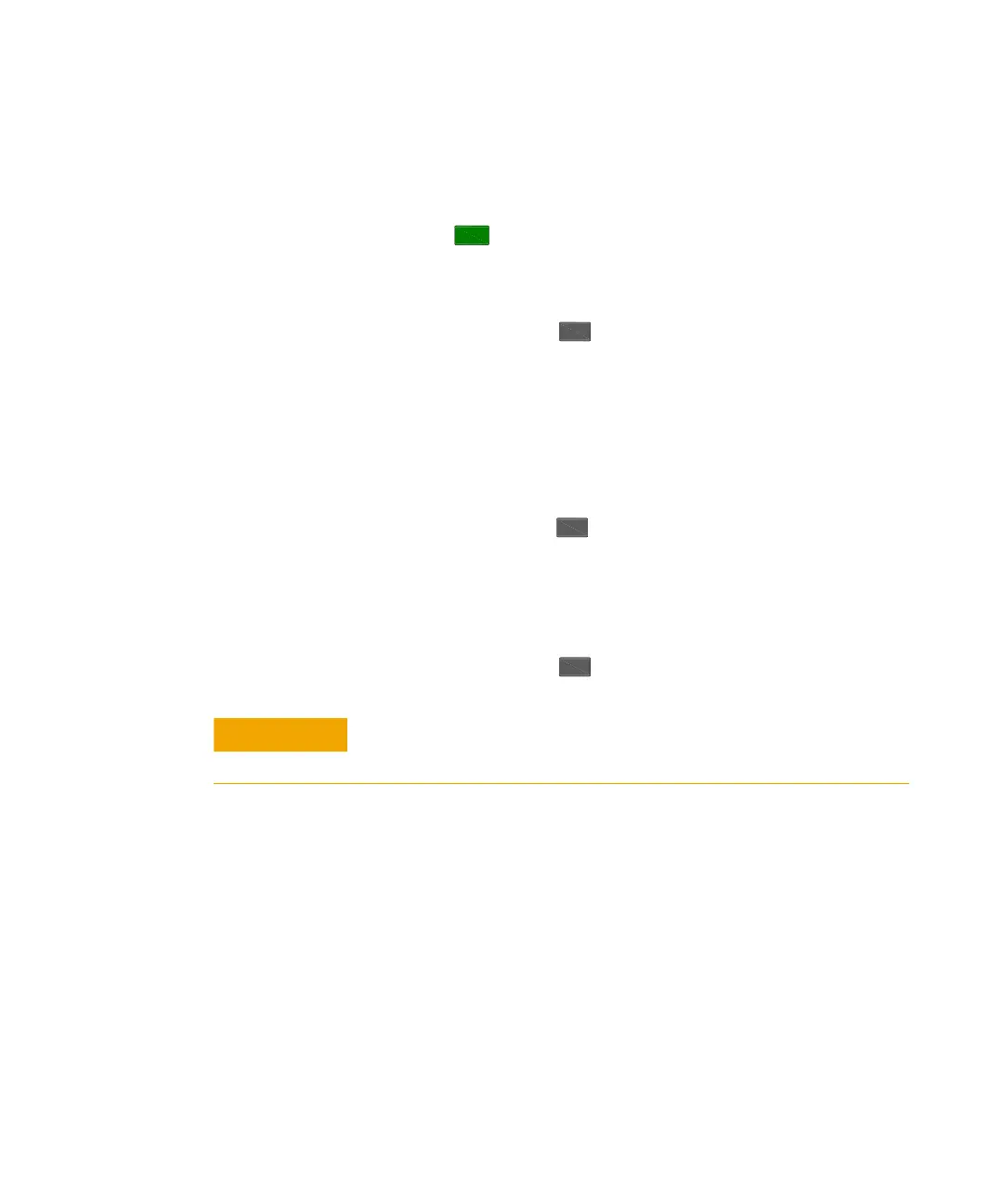60 N9310A User’s Guide
4Key Reference
Save Pressing Save softkey enables you to save the current
instrument status into a file and also edit a file name for
the file. You can save maximum 20 files in the local memory.
Pressing hardkey or conducting a power cycle does not
affect the customized configuration file in the local memory.
See “Saving an Instrument State” on page 49 on editing a
file name by using Save, Save now and Next softkeys.
• Softkey sequence:
> Save
Recall Pressing Recall softkey recalls a customized configuration file
that you have selected by scrolling the knob.
Before you press this softkey to recall a file from external
USB memory stick, make sure the file you need is in the
root directory of the USB memory stick.
• Softkey sequence:
> Recall
Delete Pressing Delete softkey enables you to delete a configuration
file that you have selected by rotating the knob. Pressing
Delete now confirms deleting.
• Softkey sequence:
> Delete
Preset
File
File
File
CAUTION
Do NOT press Delete now before you make sure the selected file is the
one you do not need any more.