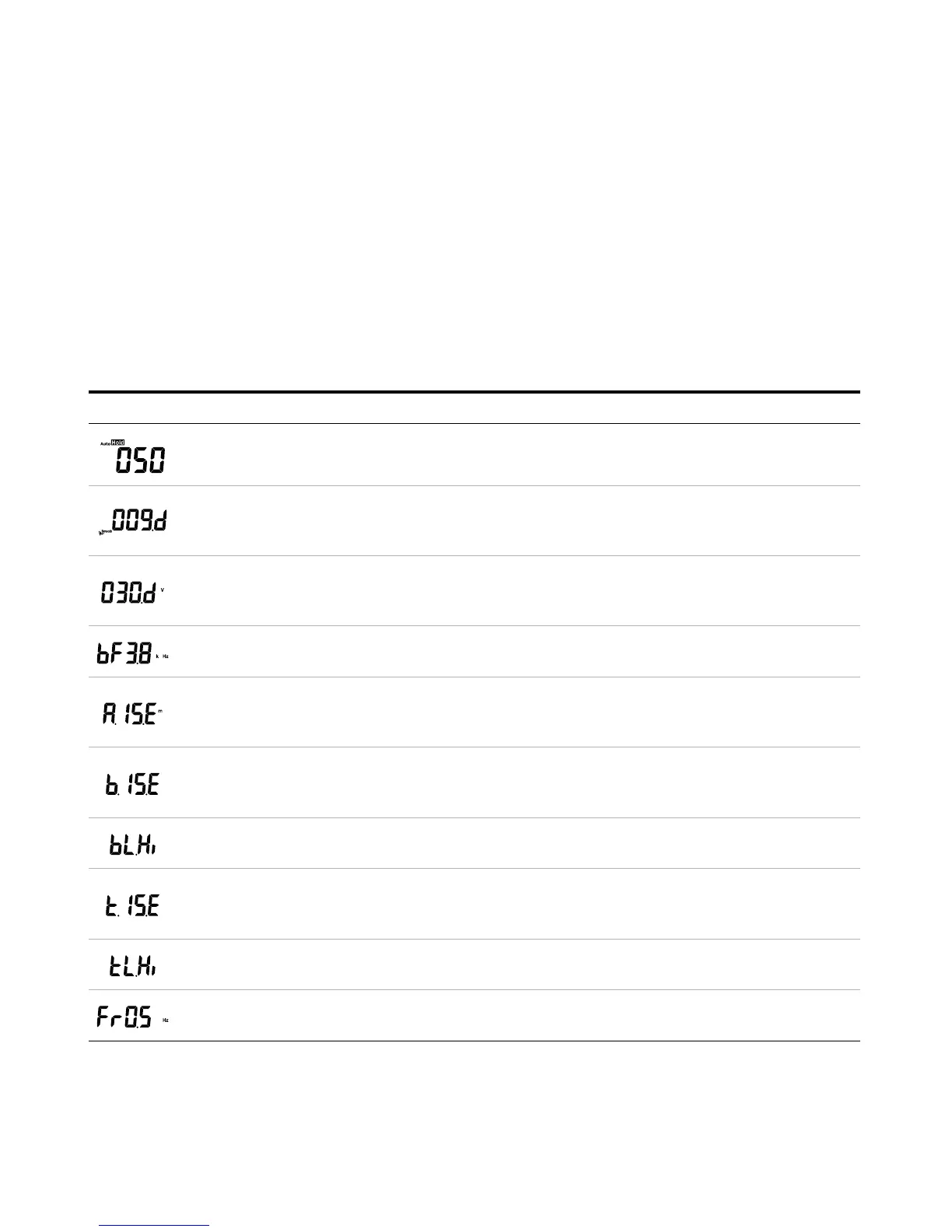4 Multimeter Setup Options
Setup Menu Summary
82 U1231A/U1232A/U1233A User’s Guide
Setup Menu Summary
The Setup menu items are summarized in the table below.
Click the respective “Learn more” pages in Table 4- 2 for
more information on each menu item.
Tab le 4- 2 Setup menu item descriptions
Legend Available settings Description Learn more on:
(001 to 999) counts
Set the multimeter’s Auto Hold-Log variation count from
1 count to 999 counts. Default is 50 counts.
page 72 and
page 84
(001 to 999) or disabled
Set the display’s settling value from 1 to 999. Enable the
Smooth function by selecting E (enabled). Default is
disabled (009.d).
page 13 and
page 85
(001 to 660) V or disabled
Set the multimeter’s voltage alert value from 1 V to
660 V. Enable the voltage alert function by selecting E
(enabled). Default is disabled (030.d) V.
page 10 and
page 86
(3.2, 3.4, 3.8, 4.2) kHz
or –.– (off)
Set the multimeter’s beep frequency (3.2 kHz, 3.4 kHz,
3.8 kHz, 4.2 kHz, or off). Default is 3.8 kHz.
page 87
(01 to 99) mins or disabled
Set the auto power-off timeout period from 1 to 99 minutes
(1 hour, 39 minutes). Disable the auto power-off function
by selecting d (disabled). Default is 15 minutes.
page 6 and
page 88
(01 to 99) s or disabled
Set the LCD backlight timeout period from 1 to 99 seconds
(1 minute, 39 seconds). Disable the LCD backlight timeout
by selecting d (disabled). Default is 15 seconds.
page 7 and
page 89
Lo, 02, 03, ME, 05, 06, or Hi
Set the LCD backlight brightness (Lo, 02, 03, ME, 05, 06, or
Hi). Default is Hi.
page 7 and
page 90
(01 to 99) s or disabled
Set the LED flashlight timeout period from 1 to 99 seconds
(1 minute, 39 seconds). Enable the LED flashlight timeout
by selecting E (enabled). Default is disabled (15.d).
page 7 and
page 91
Lo, 02, 03, ME, 05, 06, or Hi
Set the LED flashlight brightness (Lo, 02, 03, ME, 05, 06, or
Hi). Default is Hi.
page 7 and
page 92
(0.5 or 5.0) Hz
Set the minimum measurement frequency (0.5 Hz or
5.0 Hz). Default is 0.5 Hz.
page 62 and
page 93
