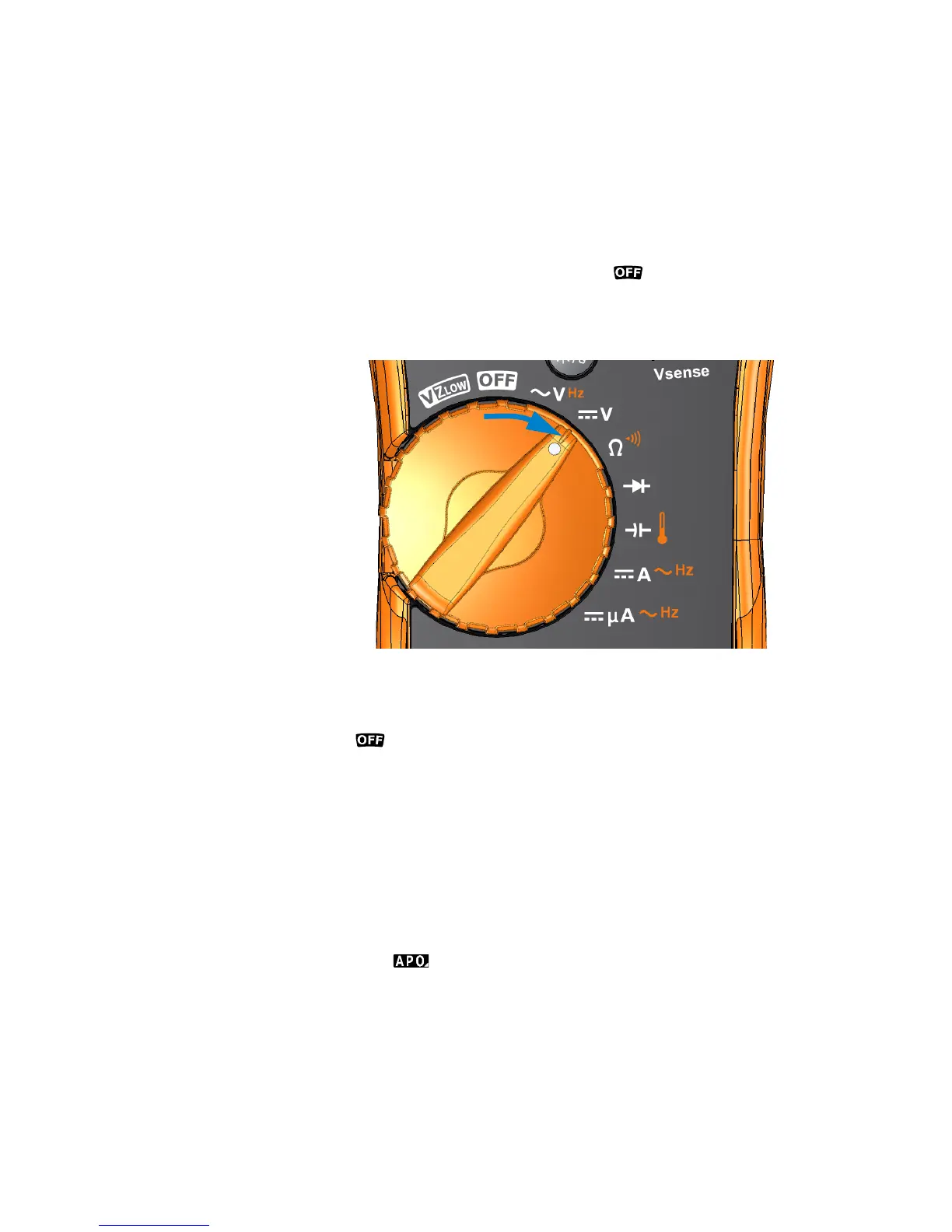1 Introduction
Preparing Your Multimeter
6 U1231A/U1232A/U1233A User’s Guide
Turning on your multimeter
To power ON your multimeter, turn the rotary switch to any
other position (other than the position). The model
number of your multimeter will be shown on the display
briefly.
Figure 1-2 Powering on the multimeter
To power OFF your multimeter, turn the rotary switch to the
position.
Automatic Power-Off (APO)
Your multimeter automatically turns off if the rotary switch
is not moved or a key is not pressed for 15 minutes
(default). Pressing any key will turn the multimeter back on
after it is powered off automatically.
The symbol is shown on the bottom left of the display
when the automatic power- off function is enabled.
