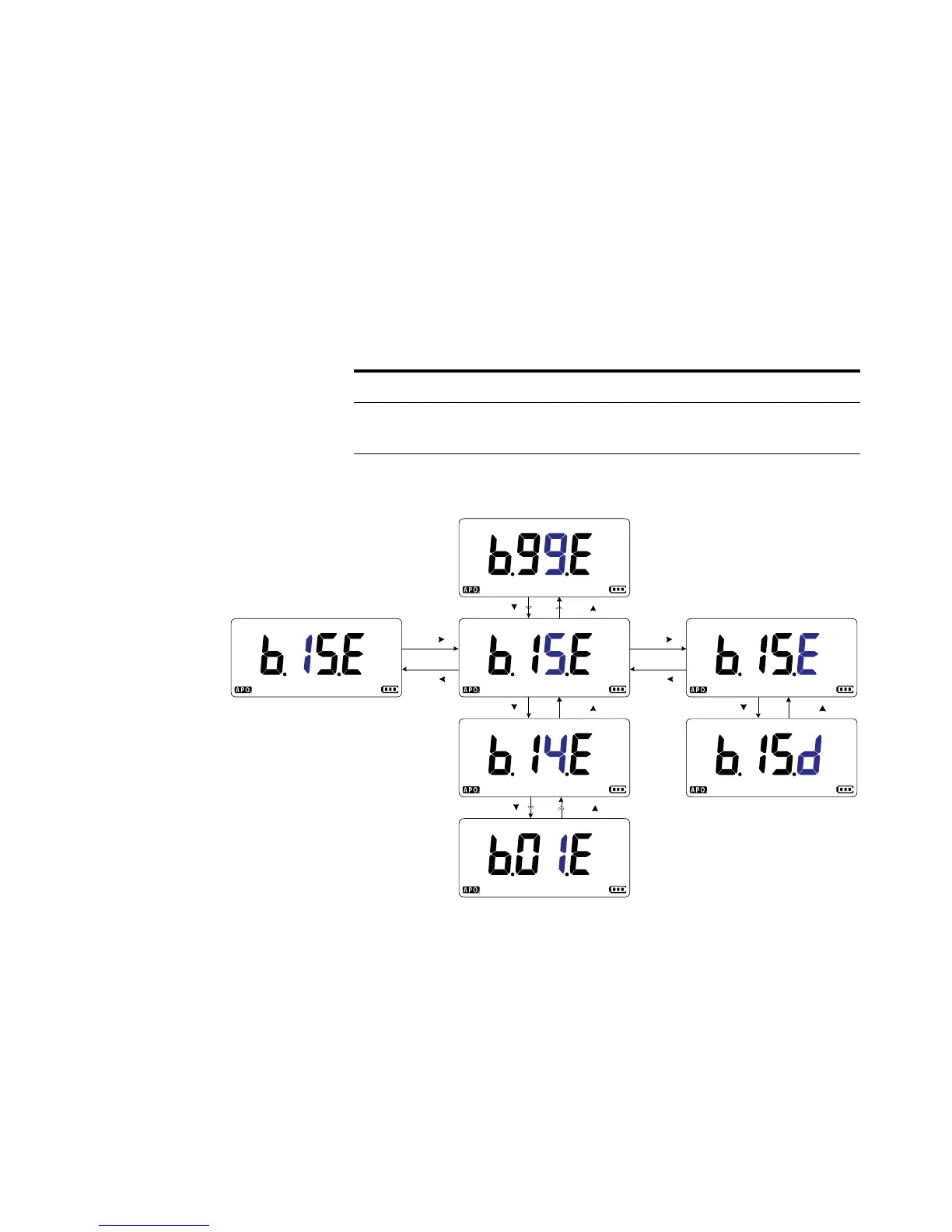Multimeter Setup Options 4
Setup Menu Items
U1231A/U1232A/U1233A User’s Guide 89
Changing the LCD backlight timeout
The multimeter’s LCD backlight (see page 7) uses a timer to
determine when to turn off the LCD backlight.
Use this Setup item to adjust the LCD backlight timeout and
to change its timeout period from 1 to 99 seconds.
Figure 4-6 Changing the LCD backlight timeout
Parameter Range Default setting
b(acklight) (01 to 99).(d or E) seconds
(15.E) seconds
(enabled)
Pr e s s
Pr e s s
Pr e s s
Pr e s s
Pr e s s
Pr e s s
Pr e s s
Pr e s s
Pr e s s
Pr e s s
Pr e s s
Pr e s s
