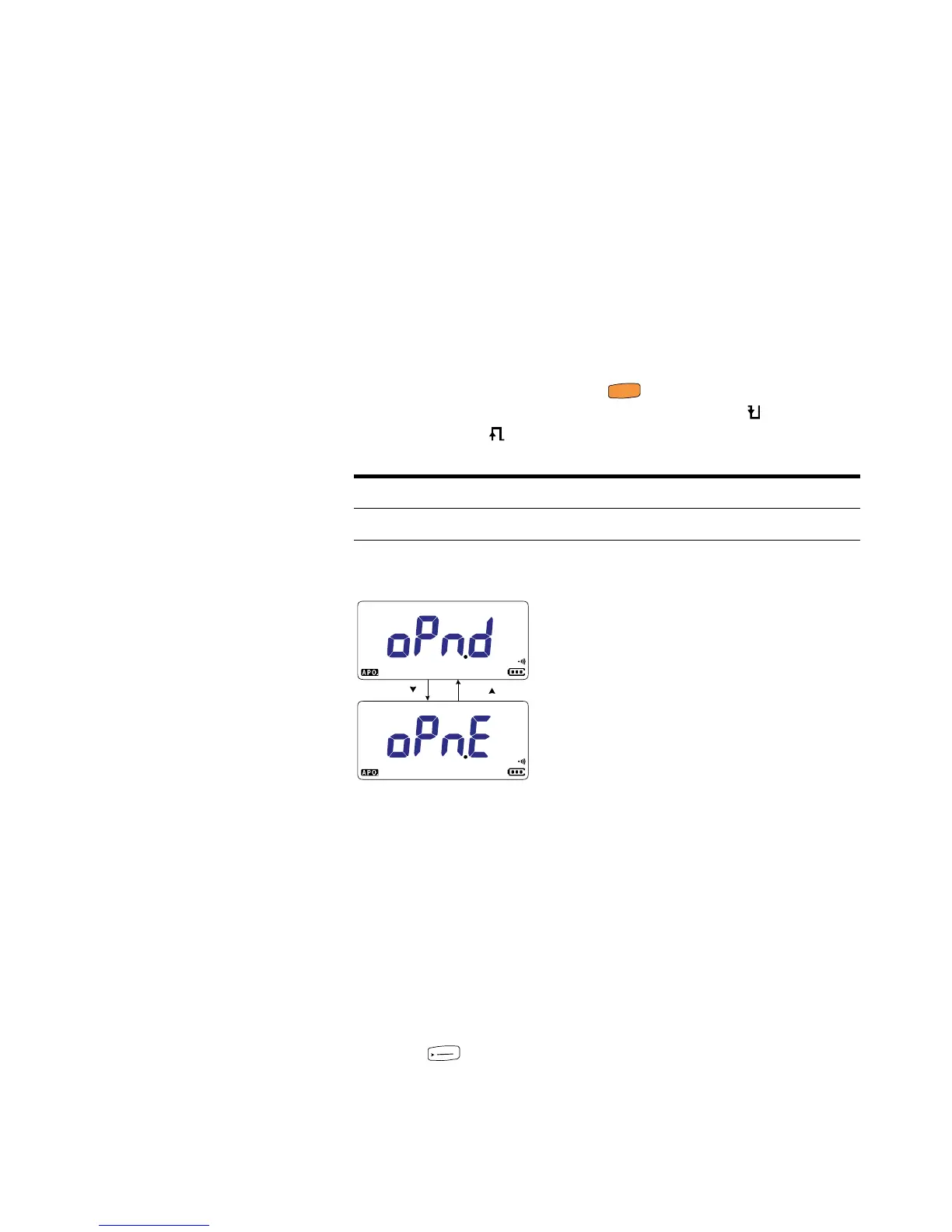Multimeter Setup Options 4
Setup Menu Items
U1231A/U1232A/U1233A User’s Guide 99
Enable open continuity test by default
This setting is used with continuity tests (see page 41).
Enable this option for the beeper to sound and the backlight
to flash as a continuity indication when the
circuit-under-test is more than or equal to (open) the
threshold resistance.
Use this Setup item to enable the open continuity tests.
During continuity tests, press to switch between
resistance measurement, short continuity test ( ), or open
continuity test ( ).
Figure 4-16 Enable open continuity test by default
Changing the temperature unit
This setting is used with temperature measurements (see
page 51). Four combinations of displayed temperature unit(s)
are available:
• Celsius only: Temperature measured in °C.
• Celsius/Fahrenheit: During temperature measurements,
press to switch between °C and °F.
Parameter Range Default setting
oPn oPn.d or oPn.E oPn.d
