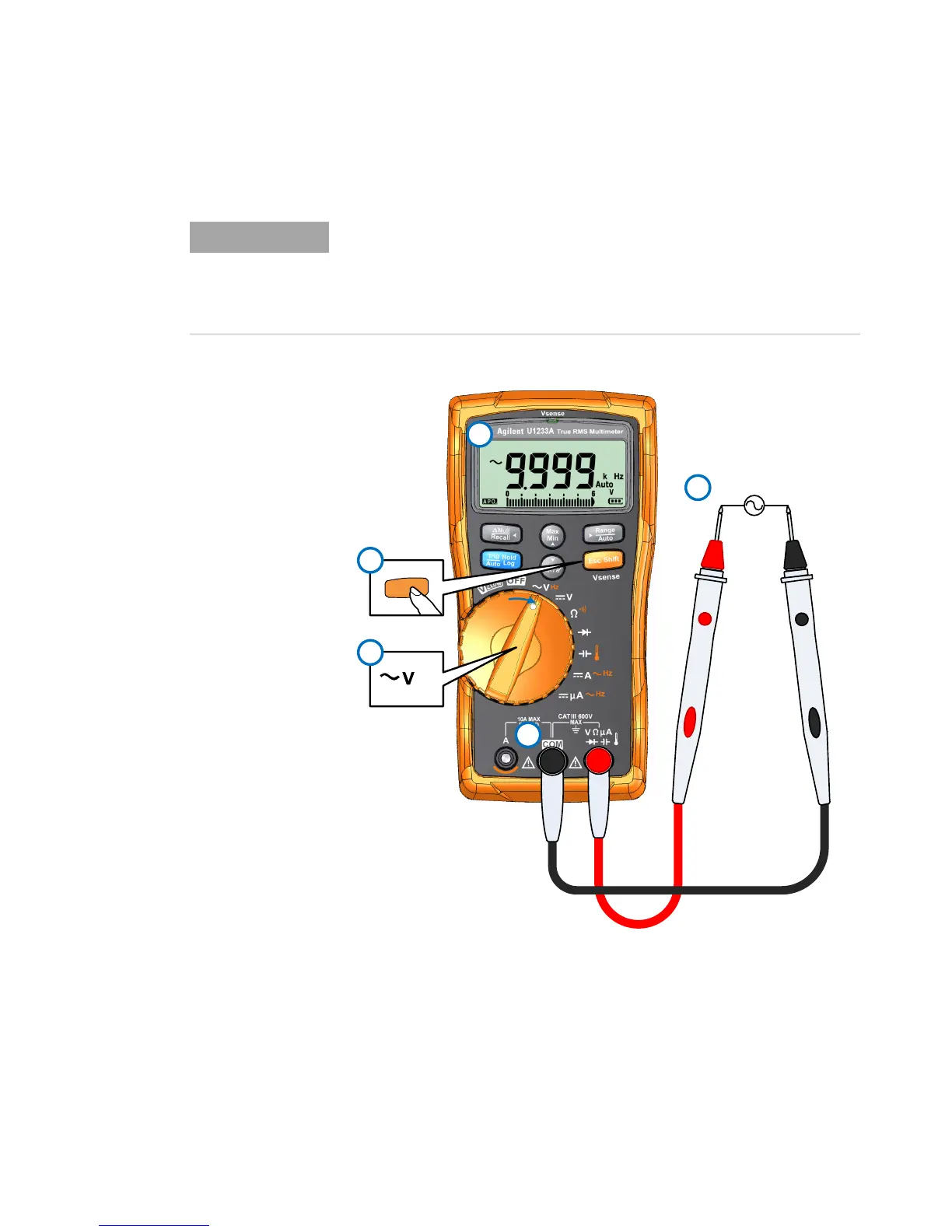2 Making Measurements
Measuring Frequency
64 U1231A/U1232A/U1233A User’s Guide
Figure 2-28 Measuring frequency
• If a reading seems to be a multiple of what you expect, the input signal
may be distorted. Distortion can cause multiple triggerings of the
frequency counter. Selecting a higher voltage range might solve this
problem by decreasing the sensitivity of the multimeter. In general, the
lowest frequency displayed is the correct one.
AC
5
1
4
Voltage source
2
Hz
S
h
i
f
t
E
s
c
3
