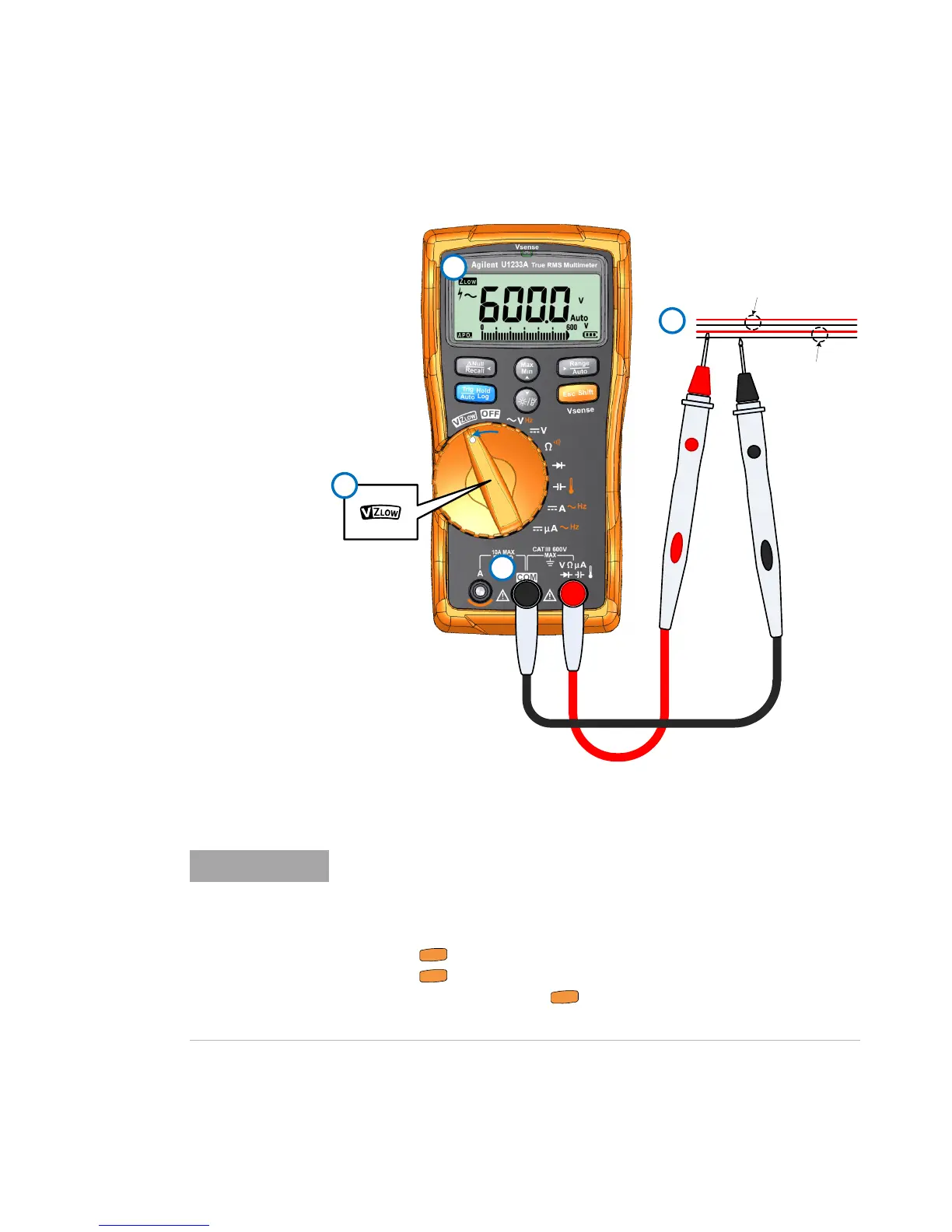Making Measurements 2
Using VZ
LOW
for Voltage Measurements
U1231A/U1232A/U1233A User’s Guide 37
Figure 2-6 Measuring VZ
LOW
voltage
4
1
3
Adjacent unused wiring
2
Energized wiring
• The multimeter will automatically identify the voltage measurement
based on the following criteria:
• If AC V > 0.5 V or AC V ≥ the absolute of DC V, AC V will be selected.
• Otherwise, DC V will be selected.
• Press once to lock the initial signal identification (AC V or DC V).
Press again to exchange the AC and DC voltage indication on the
primary display. Pressing for the third time will restart the auto
identification of the signal. See Figure 2-7 to learn more.
