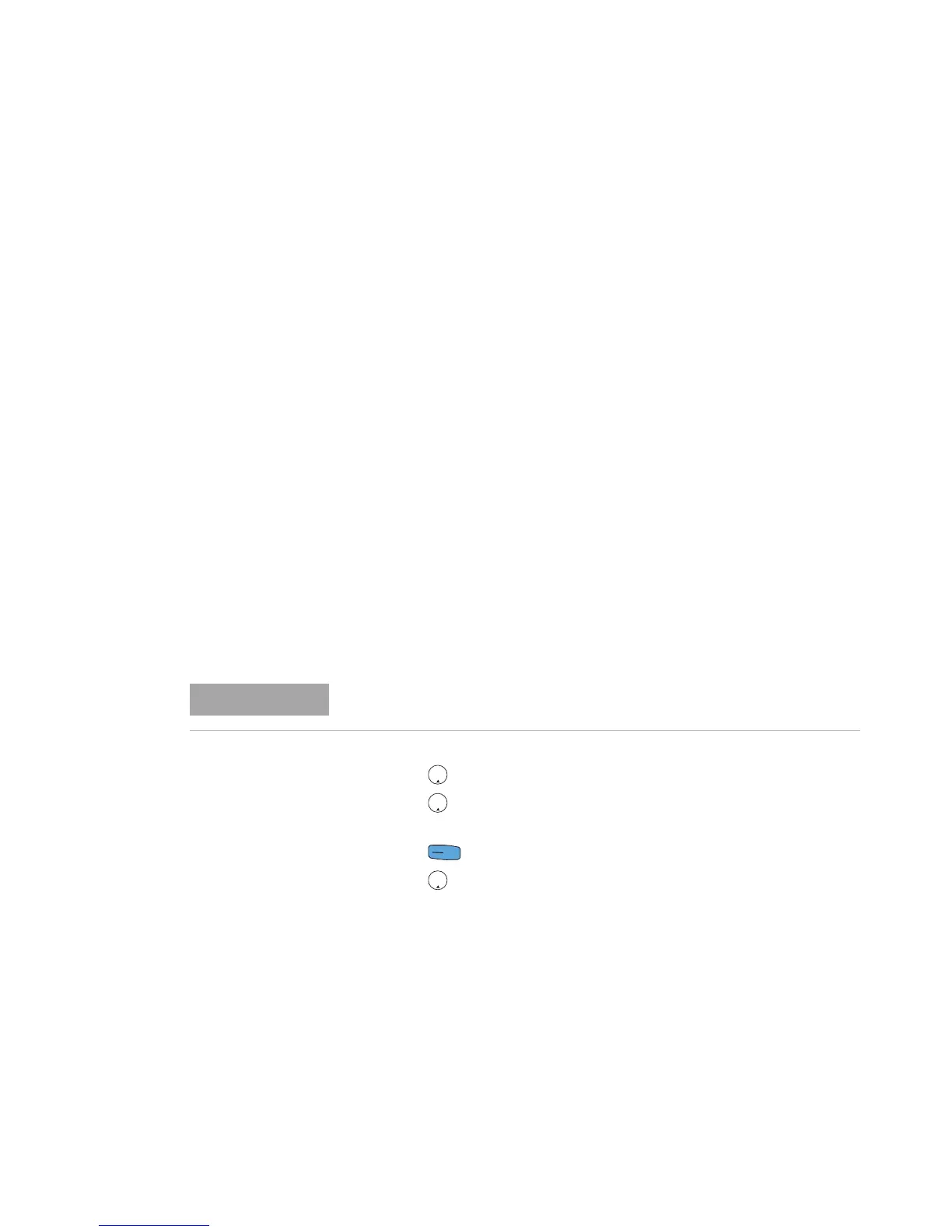3Multimeter Features
Capturing Maximum and Minimum Values (MaxMin)
70 U1231A/U1232A/U1233A User’s Guide
Capturing Maximum and Minimum Values (MaxMin)
The MaxMin operation stores the maximum, minimum, and
average input values during a series of measurements.
When the input goes below the recorded minimum value or
above the recorded maximum value, the multimeter beeps
and records the new value. The multimeter also calculates
an average of all readings taken since the MaxMin mode was
activated.
From the multimeter’s display, you can view the following
statistical data for any set of readings:
• Max: highest reading since the MaxMin function was
enabled
• Min: lowest reading since the MaxMin function was
enabled
• Avg: average or mean of all readings since the MaxMin
function was enabled
• MaxMinAvg: present reading (actual input signal value)
1 Press to enable the MaxMin operation.
2 Press again to cycle through the Max, Min, Avg, or
present (MaxMinAvg) input values.
3 Press to restart the recording session.
4 Press for more than 1 second to disable the MaxMin
function.
This function is applicable to all measurements except for VZ
LOW
.
