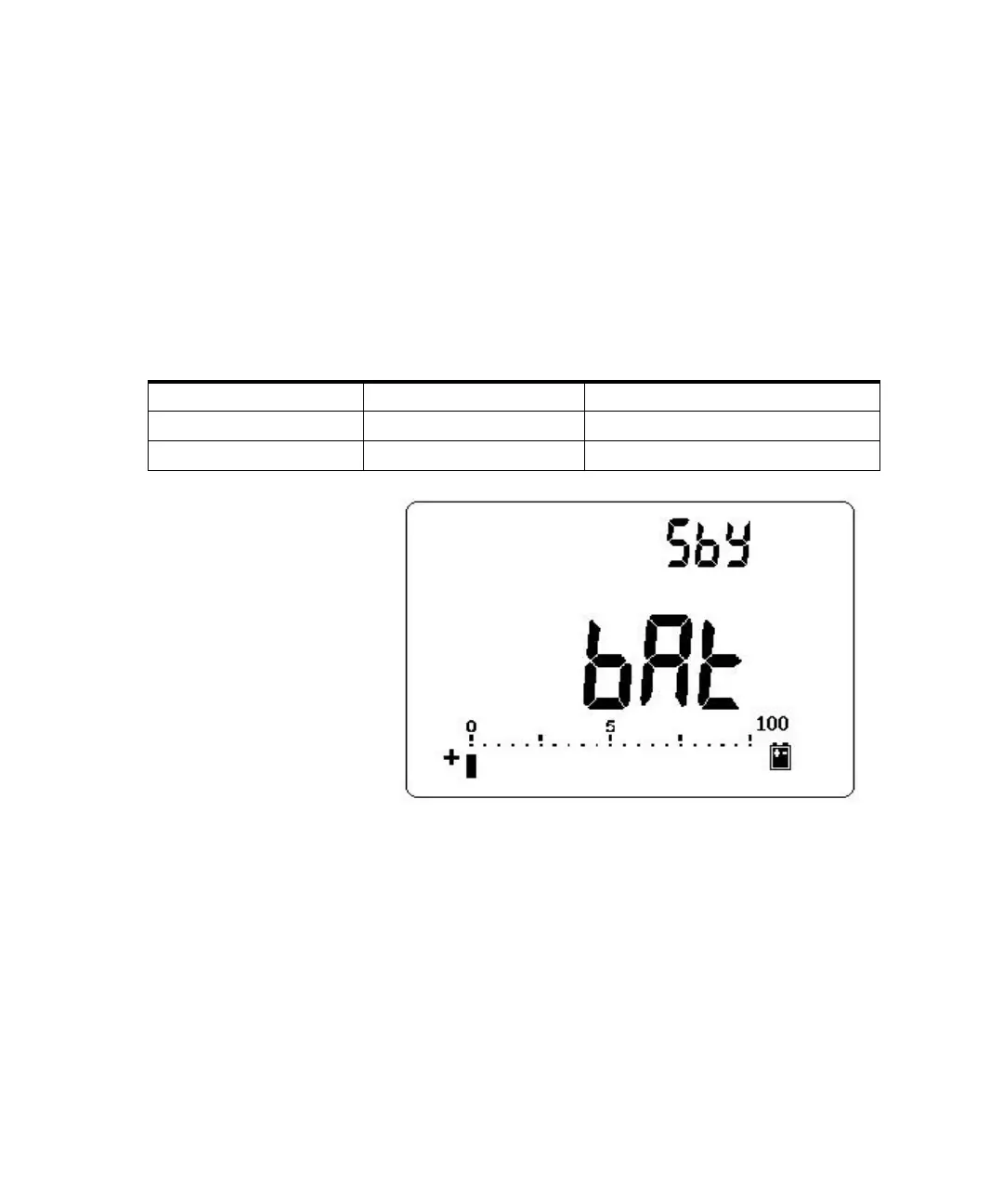Maintenance 5
Agilent U1251A/U1252A User’s and Service Guide 107
4 The primary display will indicate “bAt” and the ‘SbY” is
flashing on the second display and short tone sounds to
remind you whether to charge battery or not. Press
SHIFT button to start charging the battery, or the meter
will automatically start the self- test after 24V supply is
applied. It is recommended not to charge the battery if
the battery capacity is over 90%.
Figure 47 Battery capacity display as trickle
Condition Battery Voltage Proportional Percentage
Trickle (SBY) 6.0 V ~ 8.2 V 0% ~ 100%
Under charging 7.2 V ~ 10.0 V 0% ~ 100%