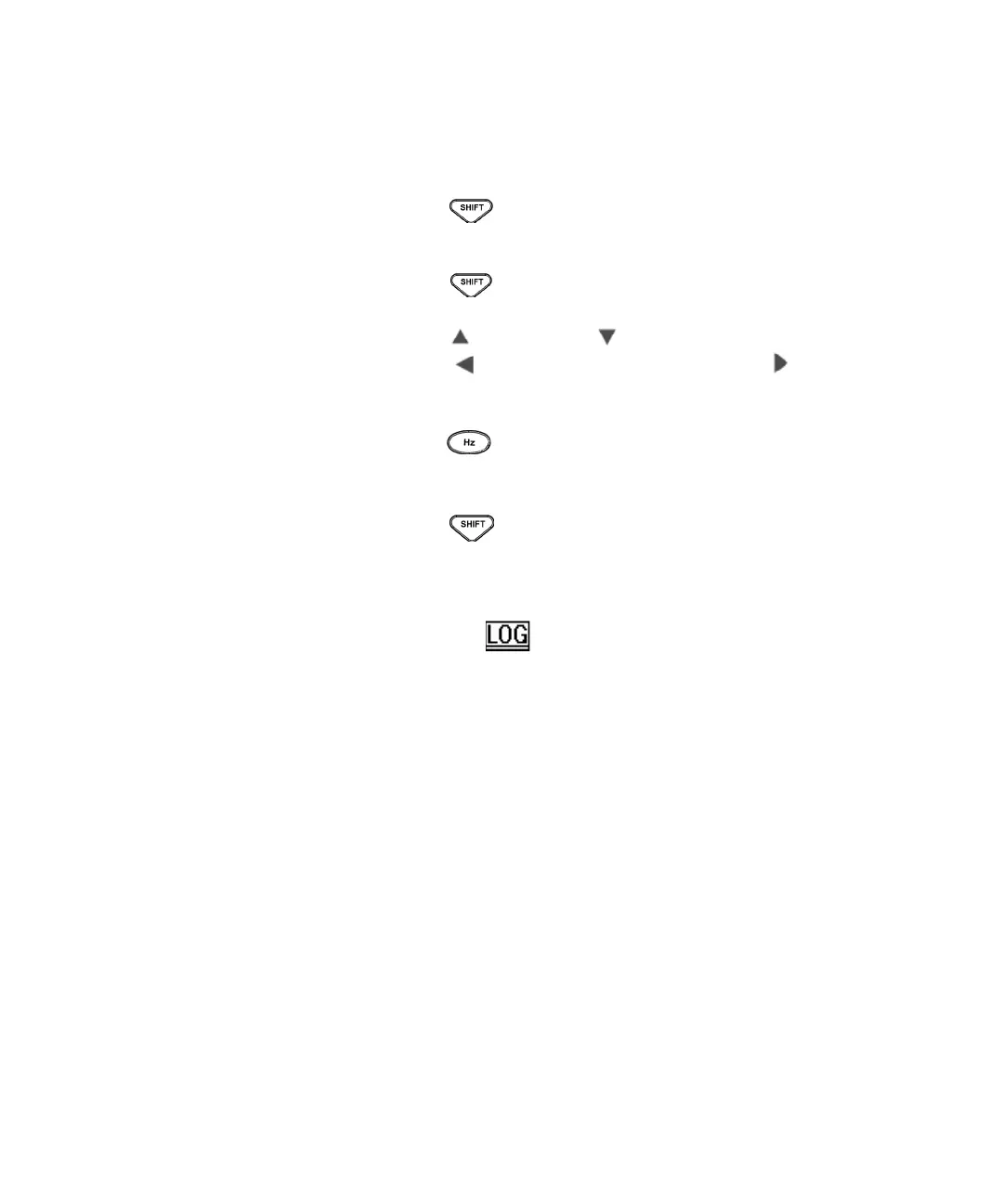Features and Functions 3
Agilent U1251A/U1252A User’s and Service Guide 73
Reviewing Logged Data
1 Push for more than 1 second to enter Log Review
mode. Last recorded entry and last logging index are
displayed.
2 Push to switch between hand (manual) and interval
(automatic) logging review mode.
3 Push to ascend or to descend through logged data.
Press to select first record and press to select the
last record for quick navigation.
4 Push for more than 1 second at the respective Log
Review mode to clear logged data.
5 Push for more than 1 second to exit mode.
During data review in either manual or interval logging
mode, push button for more than one second to clear
all logging values, respectively.
