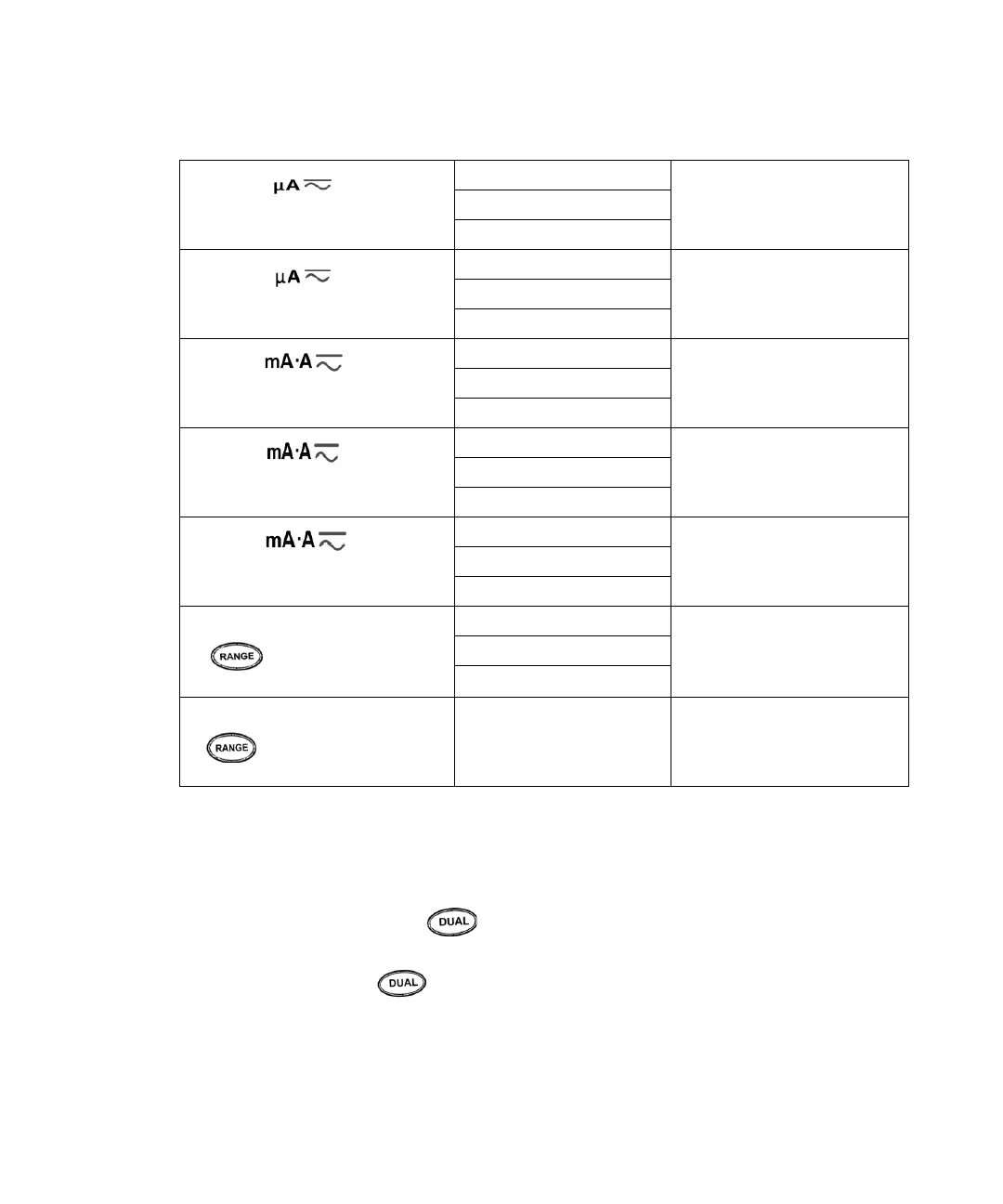Getting Started Tutorial 1
Agilent U1251A/U1252A User’s and Service Guide 27
Selection of Display by Dual Button
Push to select different combinations of dual display.
Normal single display resumes after you push and hold
for more than 1 second. See table below.
(DC current)
Frequency (Hz) DC µA
Pulse width (ms)
Duty cycle (%)
(AC + DC current)
Frequency (Hz) AC + DC µA
Pulse width (ms)
Duty cycle (%)
(AC current)
Frequency (Hz) AC mA or A
Pulse width (ms)
Duty cycle (%)
(DC current)
Frequency (Hz) DC mA or A
Pulse width (ms)
Duty cycle (%)
(AC + DC current)
Frequency (Hz) AC + DC mA
Pulse width (ms)
Duty cycle (%)
Hz (Frequency counter) - push
to select frequency
division by 1 [for U1252A]
Frequency (Hz) - 1 -
Pulse width (ms)
Duty cycle (%)
Hz (Frequency counter) - push
to select frequency
division by 100 [for U1252A]
Frequency (Hz) - 100 -
[for U1252A]
[for U1252A]
