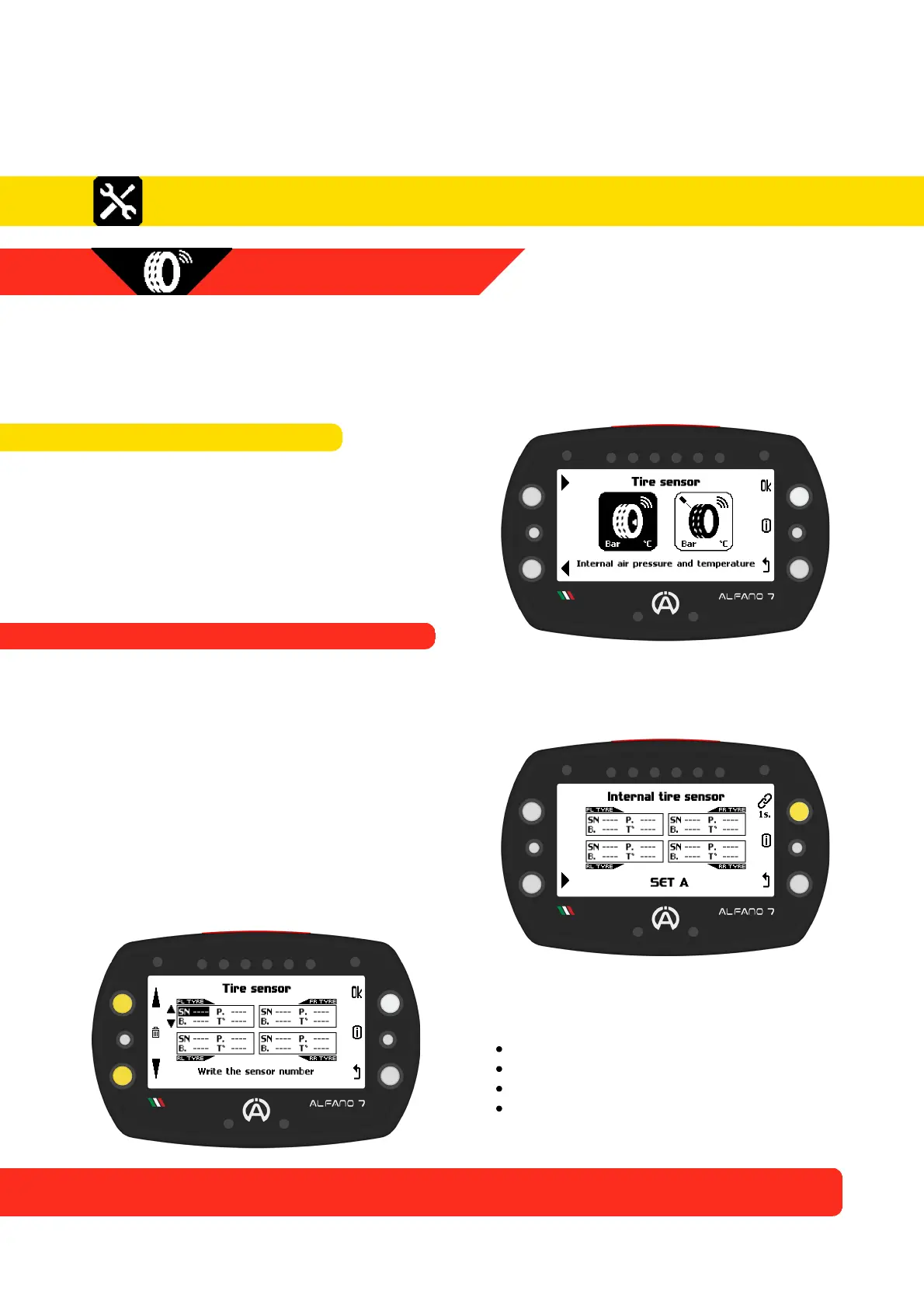Alfano 7, thanks to the new wireless system, allows the use of wireless sensors that
monitor the fundamental data of the tires while driving
This menu allows you to connect, calibrate, and view the status of the wireless tire sensors
8.2.5. WIRELESS WHEEL SENSORS
The sensors inside the wheel detect the tire's
internal pressure and air temperature
Selecting the corresponding icon will open
the internal sensor management page
To associate the sensors with the Alfano 7,
select the desired SET with the lower left
button, press and hold the top right button
for one second
Enter the number engraved on the outside
of the pressure and internal air temperature
sensor
8.2.5.1.1 INTERNAL SENSOR CONNECTION
Using the lower and upper left buttons,
set the serial number of the sensor you
want to associate with the wheel:
-
-
-
-
FL
FR
RL
RR
Front Left Wheel
Front Right Wheel
Rear Left Wheel
Rear Right Wheel
If you do not want to associate a sensor for one or more wheels, keep the serial number
on "----" and press the "ok" button to confirm and move on to the next wheel
8.2.5.1. INTERNAL SENSORS
36
8. Settings
Press 'ok' to move to the next wheel
8.2. Alfano 7 Settings, Connected Sensors and Boxes
Alfano 7 can manage up to 8 internal sensors, divided into two sets: 4 in Set A and 4 in Set
B. The device automatically detects which SET of sensors is installed on the vehicle's wheels
during tire changes in the pit, ensuring correct data acquisition without manual
intervention