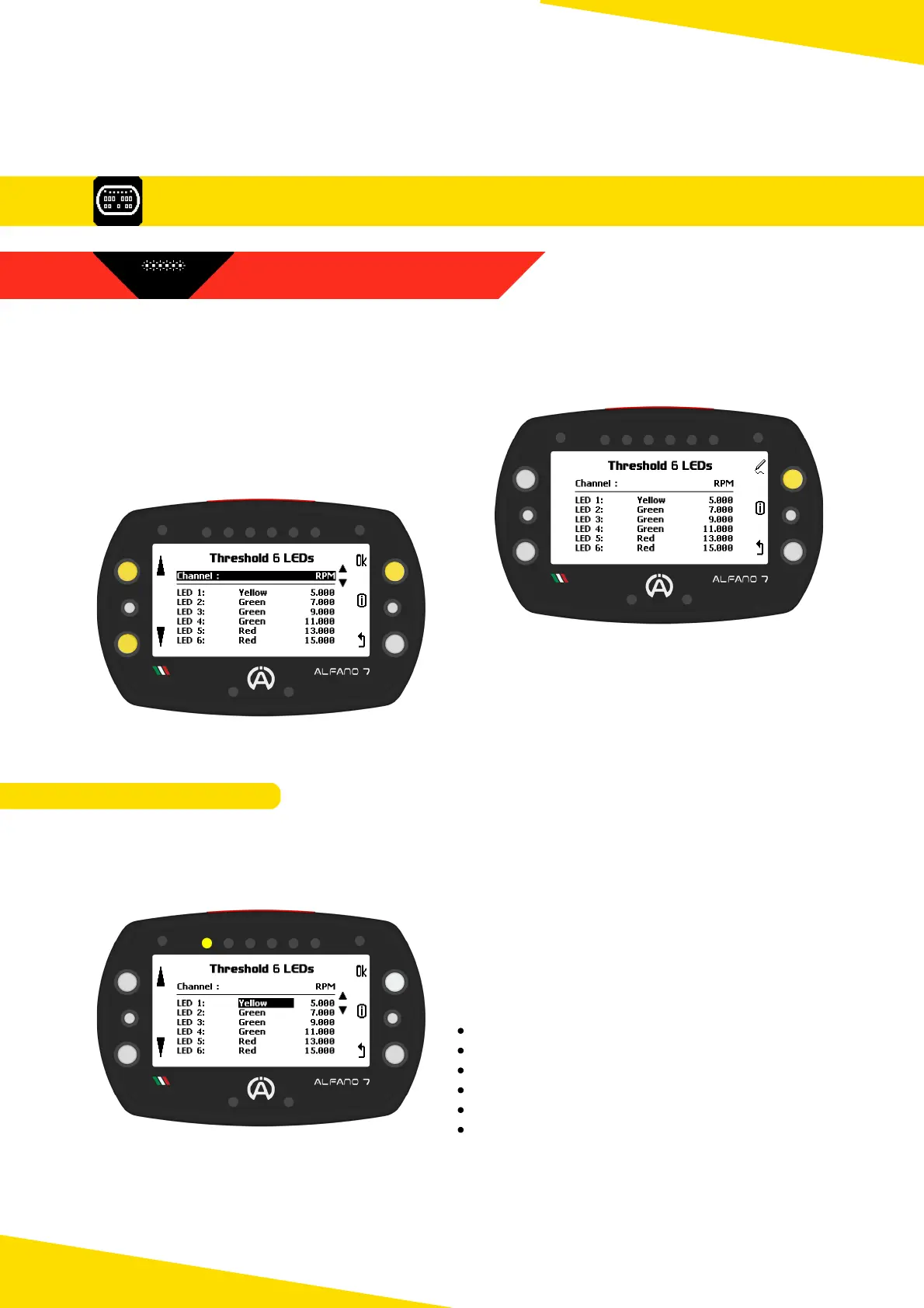8.5.4. 6 LEDs SYSTEM THRESHOLDS
The Alfano 7 enable detailed configuration of the information displayed during operation
on the track, including that communicated by the 6 LED system (see page 20)
You can configure all parameters related to the 6 LED system on this screen
If the RPM channel is configured on the race screen, the LED will be controlled by the
settings on that screen
It is possible to customize the color of each LED and the value at which the LED turns on
Press the upper button to enter the channel
selection section that you wish to modify
Use the upper and lower left buttons to scroll
through the channels. Press the 'ok' button to
modify the thresholds and LED color of the
selected channel
Upon modifying the parameters, the
corresponding LED will illuminate
The initial editable setting is the LED colour
You can choose from:
Yellow
White
Red
Blue
Green
Purple
Click the 'OK' button to proceed to the next LED. After configuring the colours of all LEDs,
you can adjust the switch-on thresholds of each of the 6 LEDs in increments of 10 RPM
8.5.4.1. RPM CHANNEL
52
8. Settings
8.5. Visual Aspect Settings