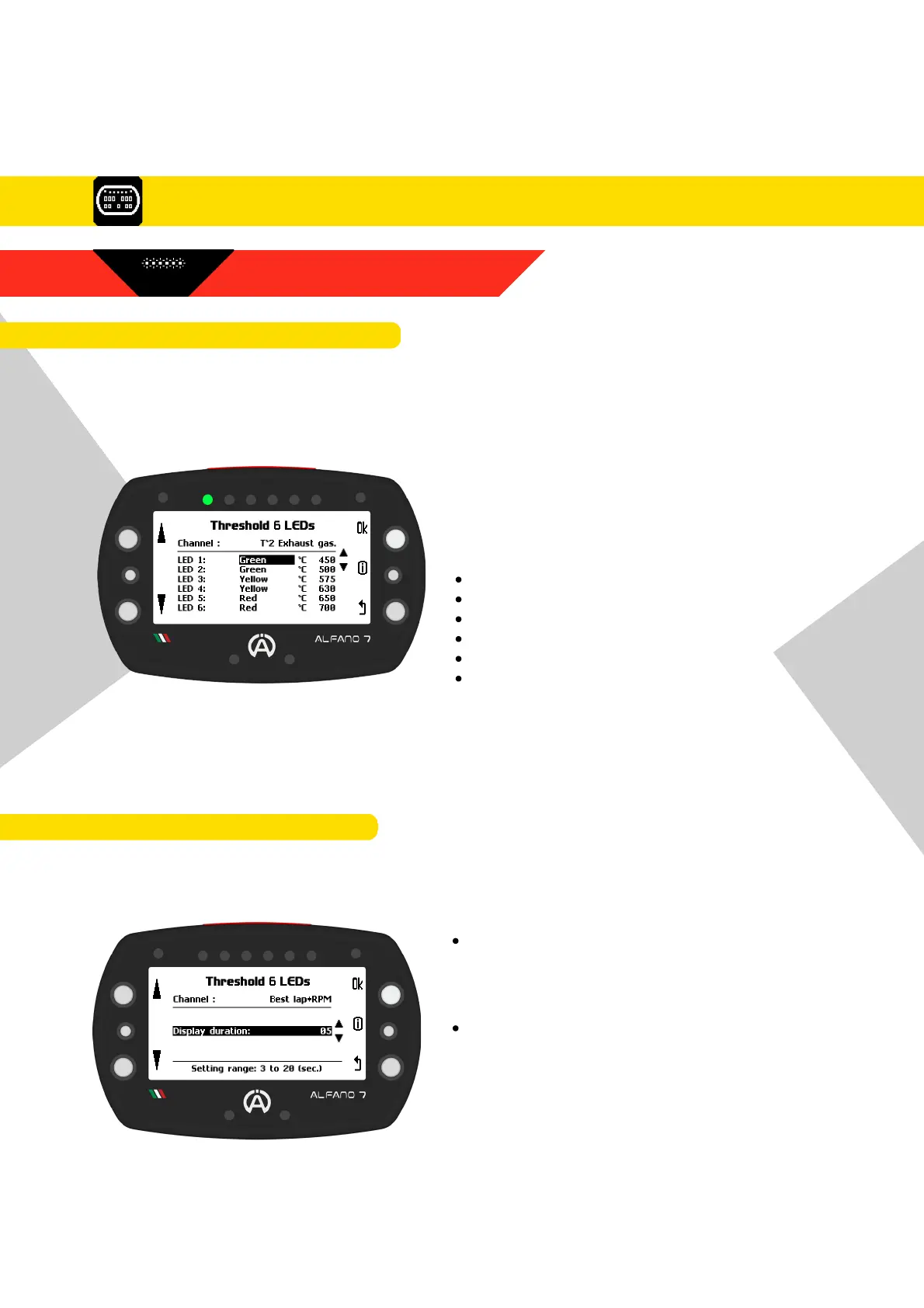Explanations and examples of how LEDs communicate time gaps on page 21
The 6 LEDs system can be set to communicate two types of information at the same time
(as explained on page 21)
8.5.4.2. T°2 EXHAUST GAS CHANNEL
8.5.4.3. BEST LAP + RPM CHANNEL
53
8. Settings
If the T°2 exhaust gas channel is configured on the race screen, the LED will be controlled
by the settings on that screen
It is possible to customize the color of each LED and the value at which the LED turns on
Upon modifying the parameters, the
corresponding LED will illuminate
The initial editable setting is the LED colour
You can choose from:
Yellow
White
Red
Blue
Green
Purple
Click the 'OK' button to proceed to the next LED. After configuring the colours of all LEDs,
you can adjust the switch-on thresholds of each of the 6 LEDs in increments of 1°C / 1°F
In this case:
During the lap: the LEDs will indicate the
RPM (the thresholds and colors on which the
LEDs will be based are those set in the RPM
channel, see page 52)
Crossed the finish line: LEDs will indicate the
delta compared to the best lap of the session
for the time set in this screen (from 3 to 20
seconds)
Time after which the engine RPM will be
communicated again
8.5. Visual Aspect Settings
8.5.4. 6 LEDs SYSTEM THRESHOLDS