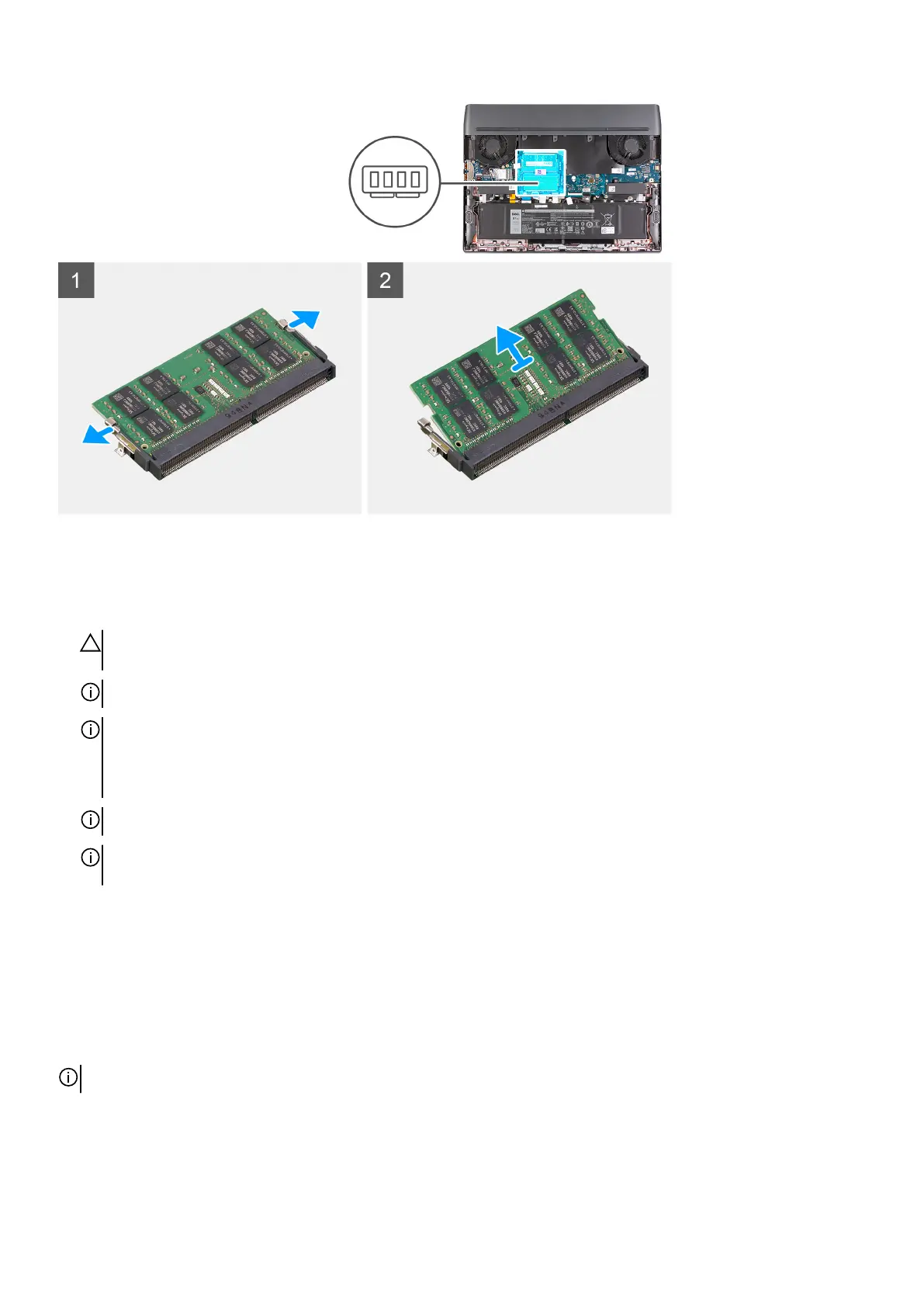Steps
1. Use your fingertips to carefully spread apart the securing-clips on each end of the memory-module slot until the memory module
pops up.
2. Slide and remove the memory module from the memory-module slot.
CAUTION: To prevent damage to the memory module, hold the memory module by the edges. Do not touch the
components on the memory module.
NOTE: Repeat the steps to remove any other memory module installed in your computer.
NOTE: Computers shipped with an NVIDIA GeForce RTX 3060/3070 Ti/3080 Ti or AMD Radeon RX 6700M/6850M XT
graphics card include a thermal pad underneath the memory modules. If the thermal pad is separated from the system board
in the process of service procedures, re-adhere the thermal pad to the memory compartment on the system board before
re-installing the memory into the system.
NOTE: Note the slot and the orientation of the memory module in order to replace it in the correct slot.
NOTE: If the memory module is difficult to remove, gently ease the memory module back and forth to remove it from the
slot.
Installing the memory module
Prerequisites
If you are replacing a component, remove the existing component before performing the installation process.
About this task
NOTE: Up to two memory modules may be installed into this computer.
The following image(s) indicate the location of the memory module and provides a visual representation of the installation procedure.
28